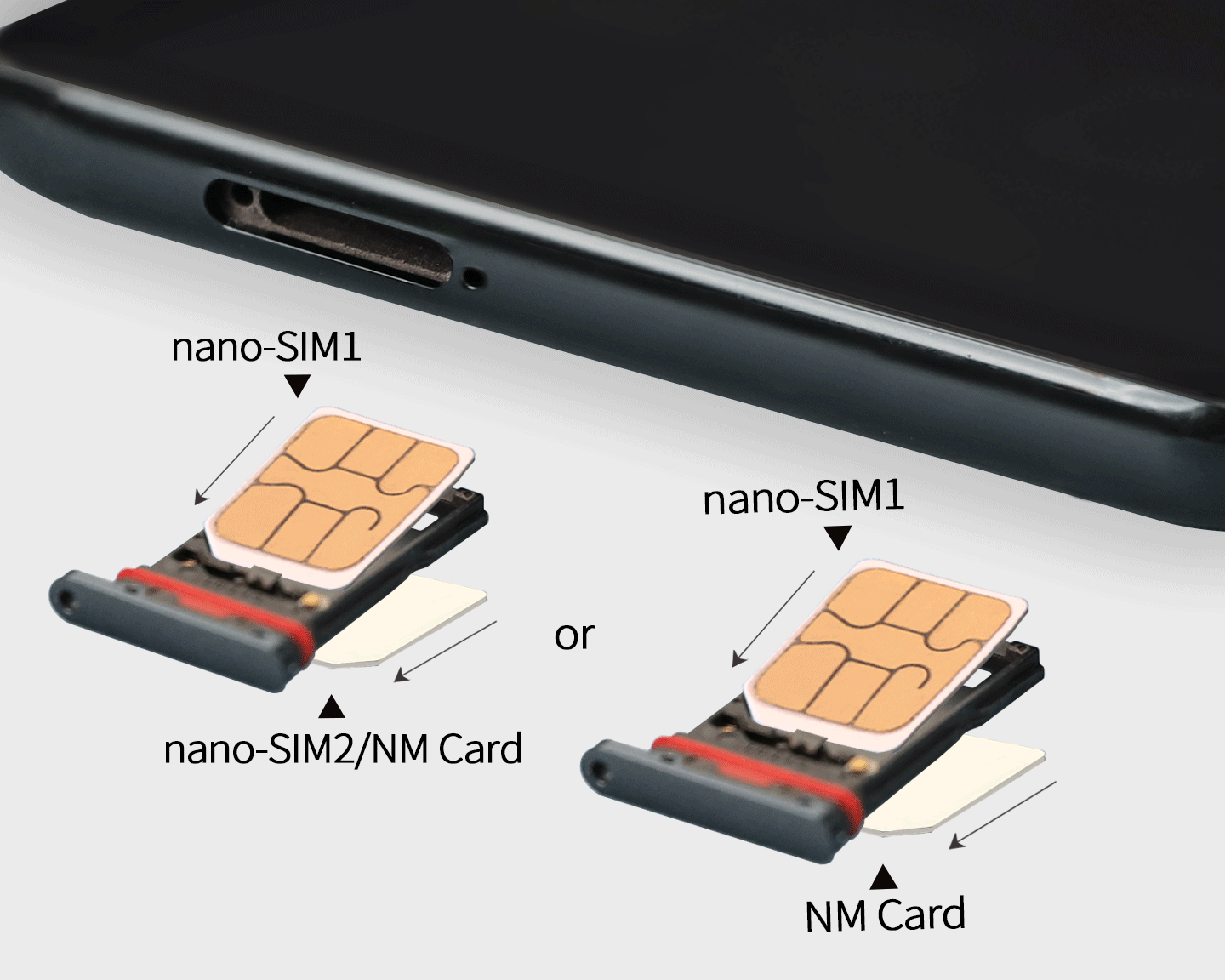Set Up Your Phone Cards
Set Up Your Phone CardsUse your extra card slot to set up a second nano-SIM (on supporting models) or an NM card for more storage.
Installation: First, place your card into the SIM card holder by aligning the diagonal edge of the card with the diagonal edge of holder. Then, gently but firmly press along the edges of the card so that it snaps into the holder completely.
Configure dual SIM settings: Go to , and choose your default mobile data and calling SIMs.