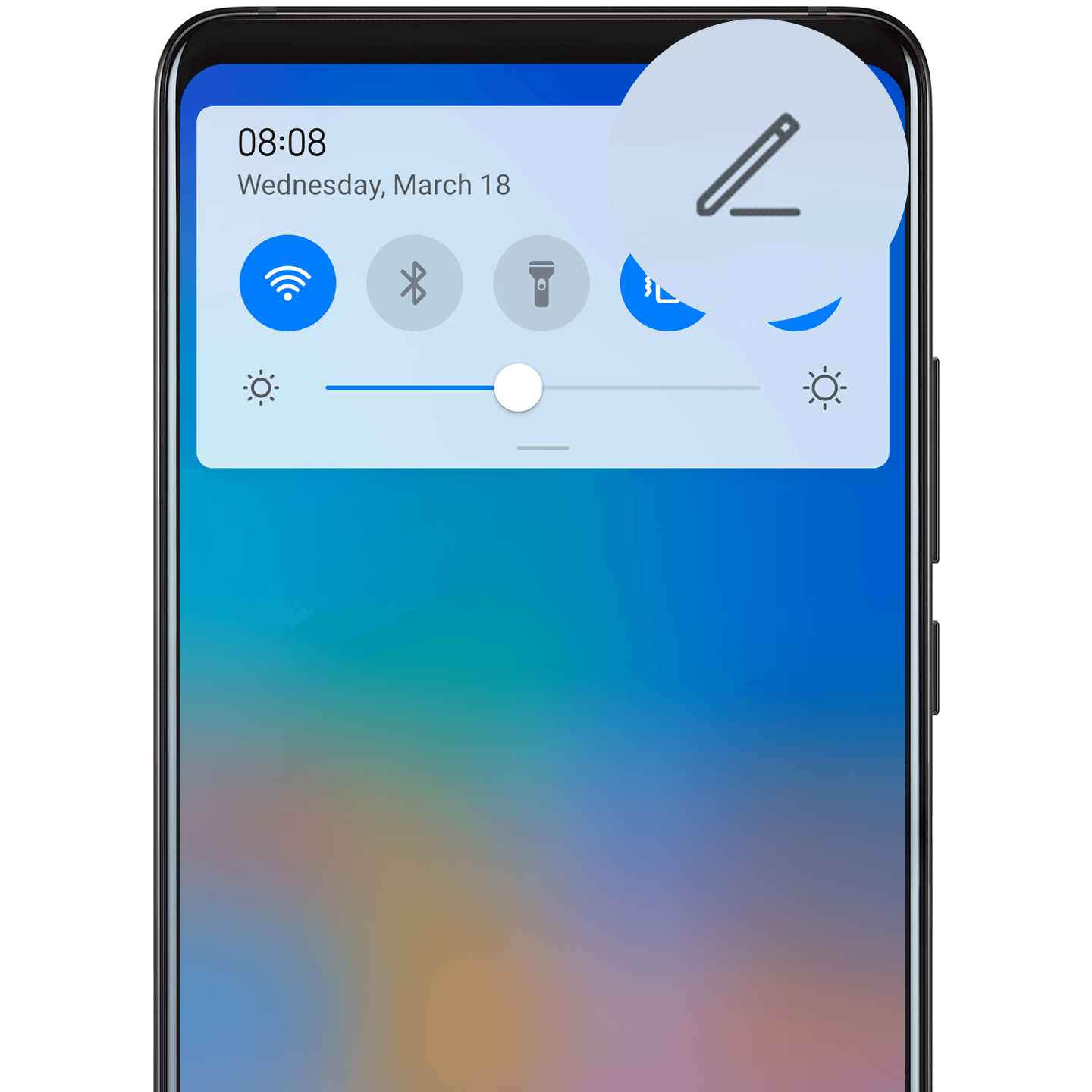Customized Shortcut Switches
Not satisfied with the way that the shortcut switches appear in the notification panel? You can determine which items are shown and hidden, as well as where they are placed, with newfound ease.
Try it out
Swipe down from the status bar to open the notification panel, and touch . Drag the switch icons, and drop them to your preferred locations. When you are finished, touch DONE to save the new settings.
Note
Touch Reset to restore the original order of the switch icons.