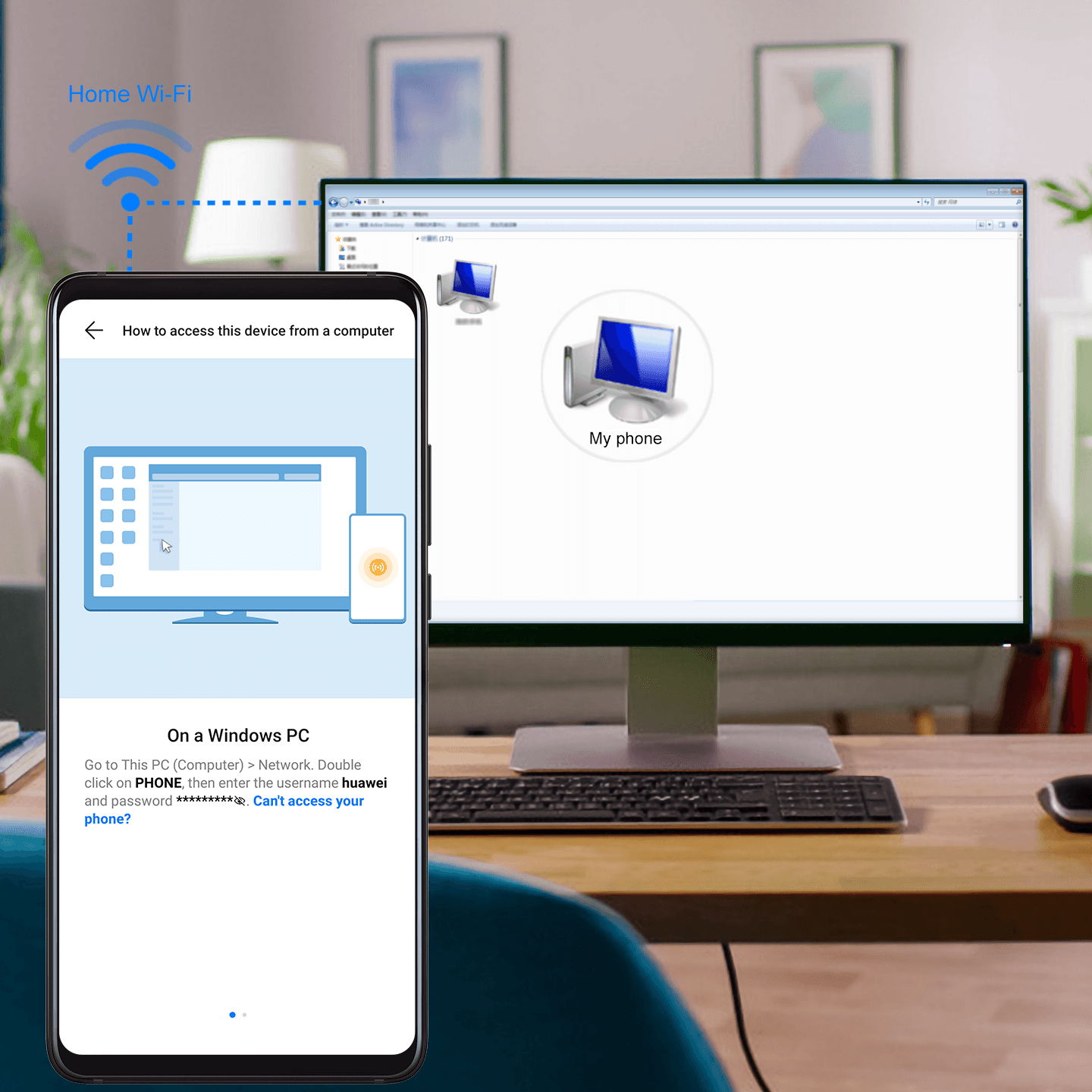Access Phone Files from Your Computer
Bid farewell to that messy tangle of wires and cables. You can now access and edit phone files from your Windows computer, wirelessly.
Get started
1. Connect your phone and computer to the same Wi-Fi network.
2. Swipe down from the status bar to open the notification panel (swipe twice, if necessary). Touch and hold Huawei Share. Then enable Huawei Share and Computer share.
3. Touch How to access this device from a computer and follow the onscreen instructions to complete the connection.