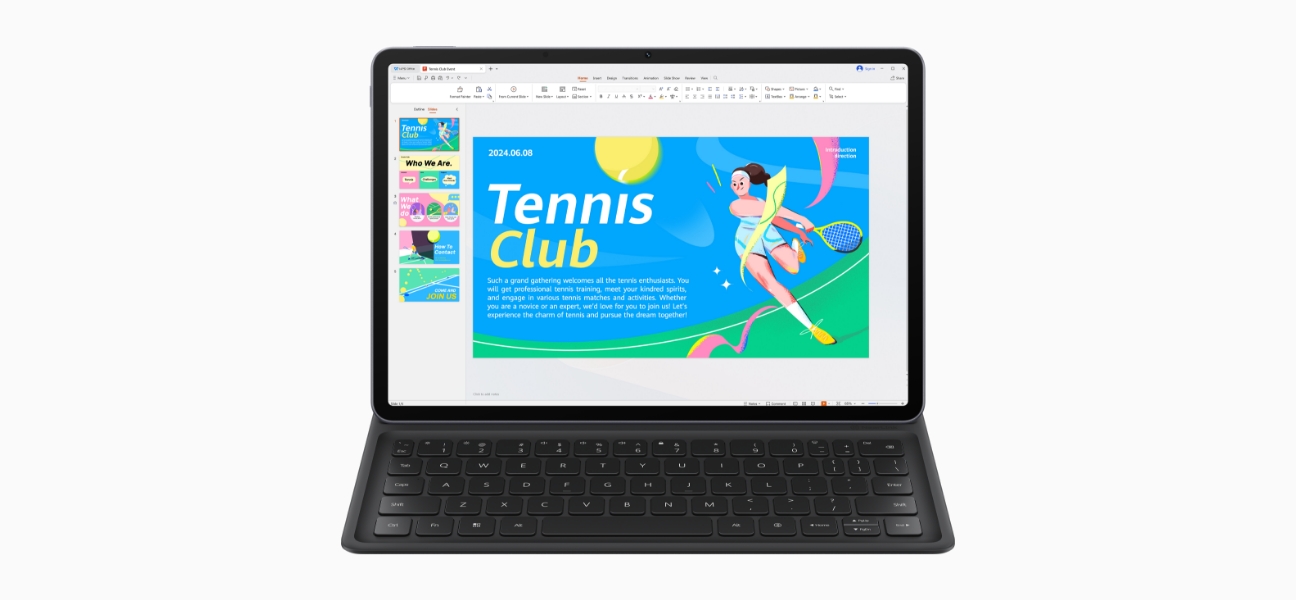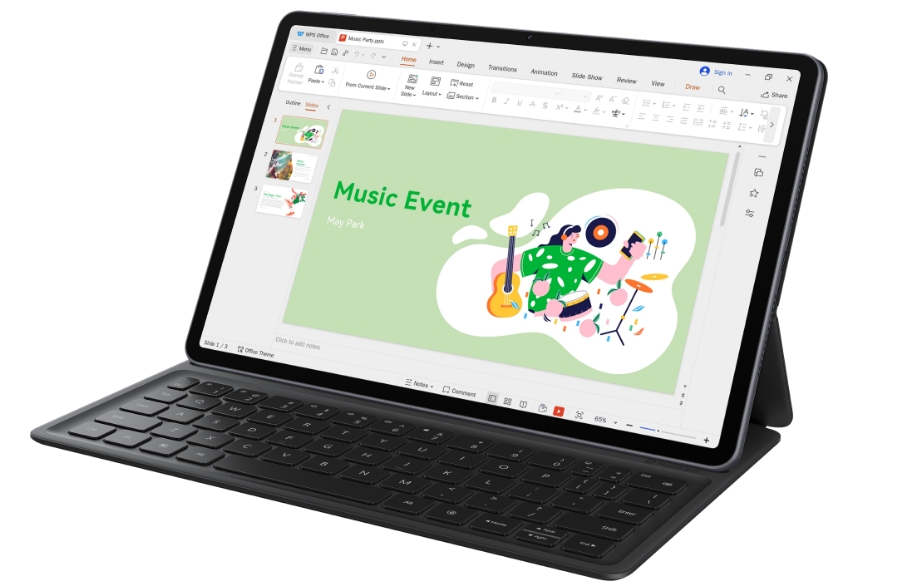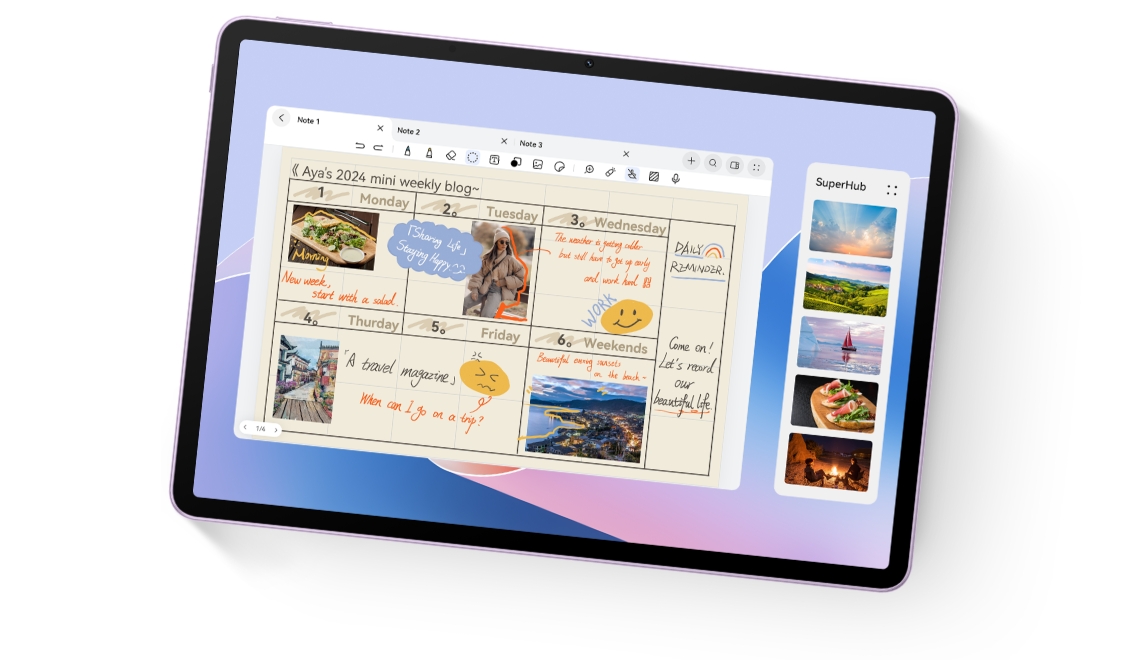လူကြိုက်များသောထုတ်ကုန်များ
ေရပန္းစားေသာ ရလဒ္မ်ား
အၾကံျပဳထားေသာ ရလဒ္မ်ား
ေနာက္ထပ္ရွာေဖြမႈ အဓိကစကားလံုးမ်ားကို ႐ိုက္ထည့္ပါ

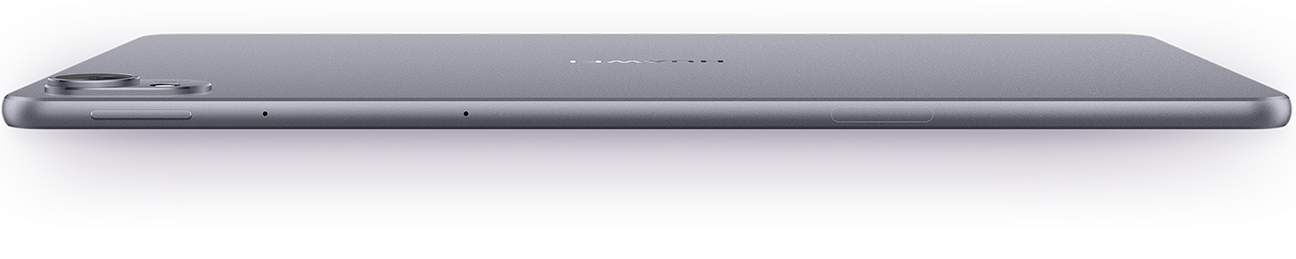






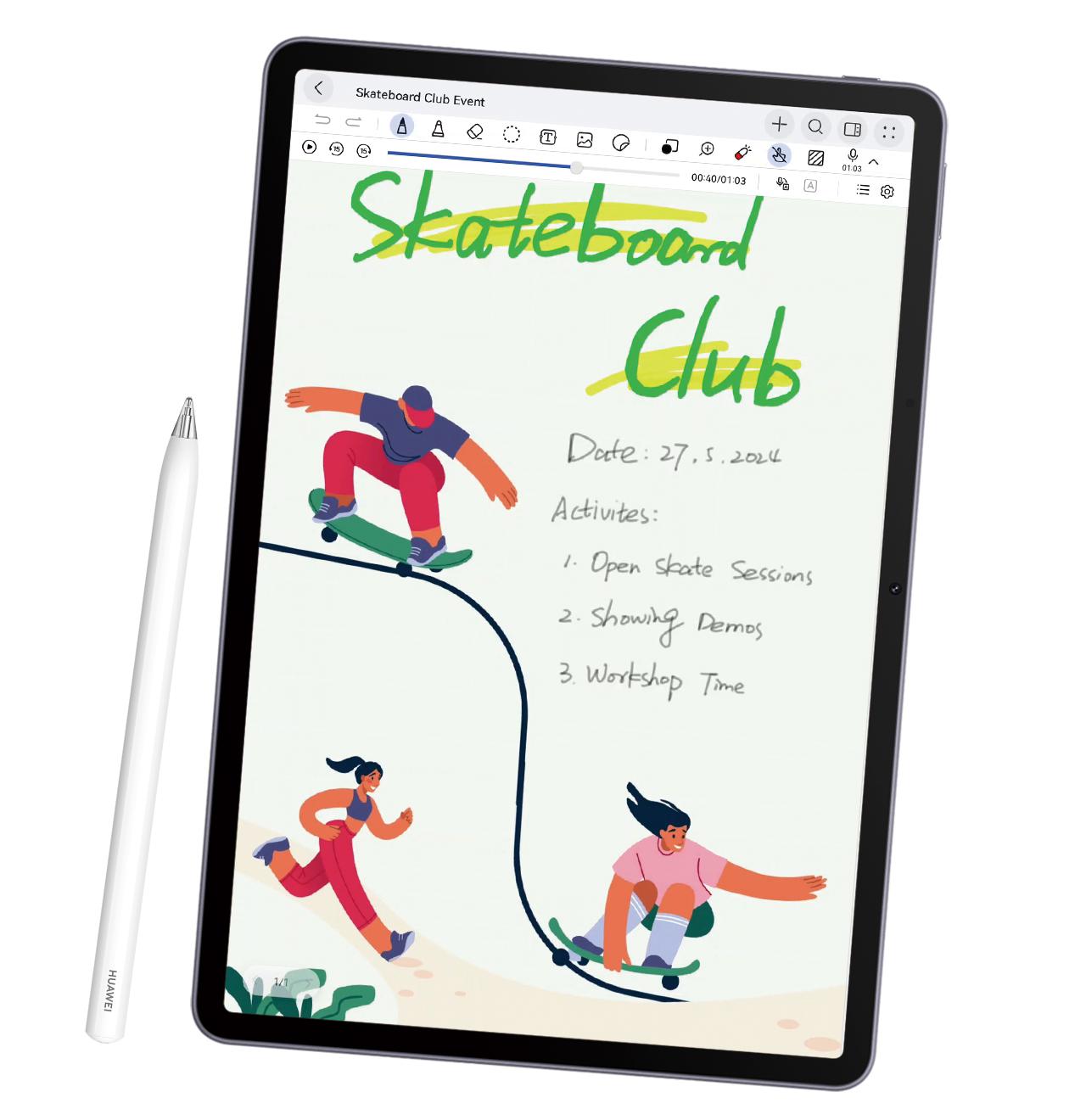
 Again
Again