How to cancel a print job from my Linux computer
Applicable products:
HUAWEI PixLab B5,HUAWEI PixLab X1
Applicable products:
Search reslt, please select
No search result, please select
| How to cancel a print job from my Linux computer |
If an ongoing print job is no longer needed, you can cancel it from a Linux computer that is connected to a HUAWEI printer by following the steps below:
Case 1: The printer is printing.
Press the Cancel button on the control panel of the printer.
On the printer, you can cancel the current print job, but you cannot cancel print jobs which are still in the printer queue.
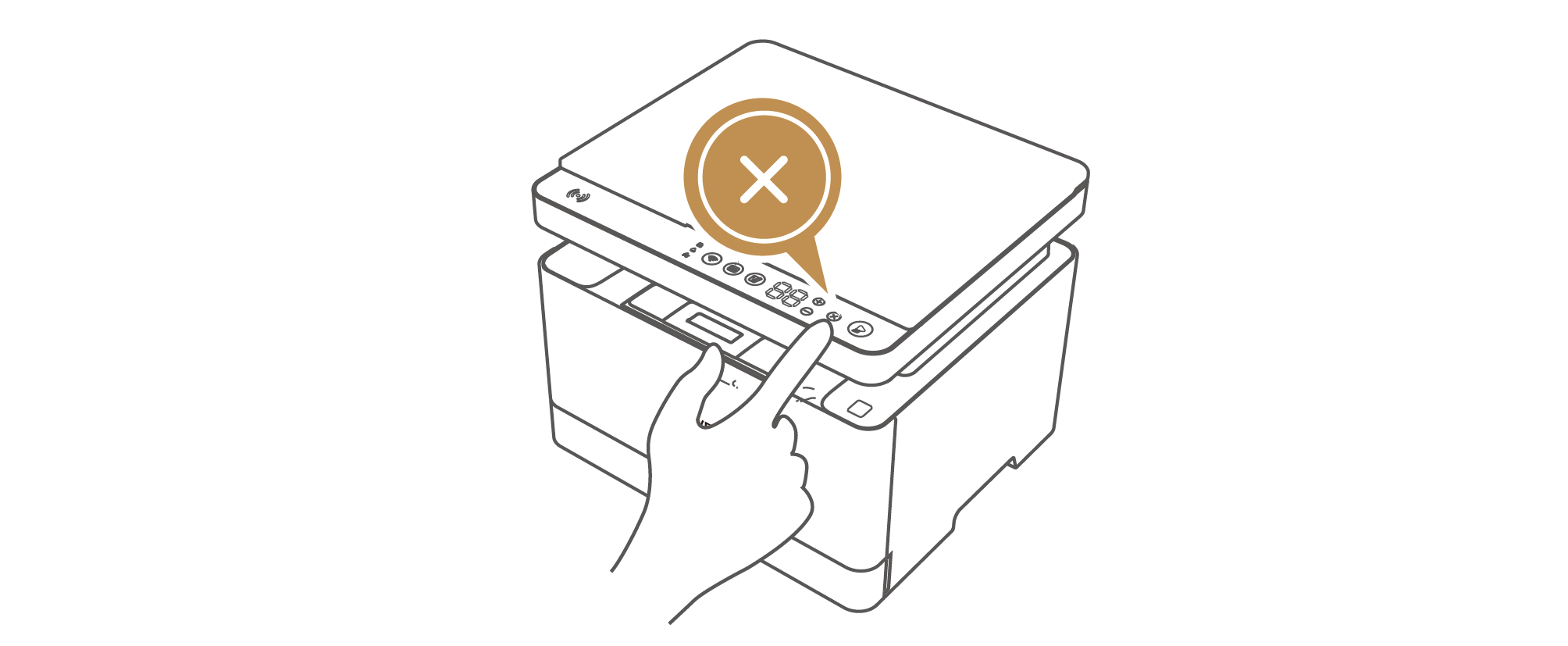
Case 2: The print job is being sent to the printer and has not yet been printed.
- Expand the hidden icons on the taskbar and select Settings to open the settings window.
This section uses Ubuntu as an example. The operations on other Linux operating systems, such as RedHat, are similar. Please act according to your specific case.
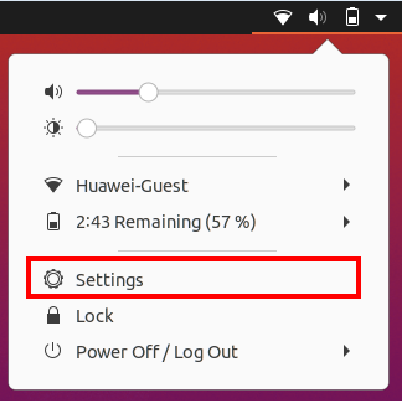
- Select Printers, and click the number of jobs that are being processed by the printer in order to open the Active Jobs list. Click the Clear icon to cancel the current print job, or click Clear All to cancel all print jobs.
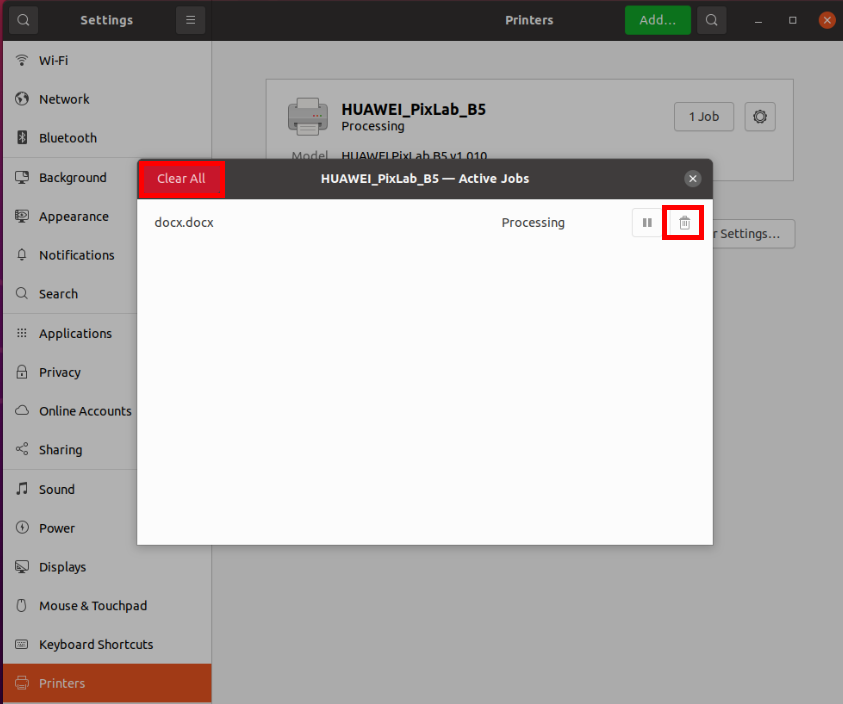
Thanks for your feedback.



