The monitor screen turns black and white in eBook mode
Applicable products:
华为显示器 B3-243H,HUAWEI Display B3-243H,HUAWEI MateView SE(lite),HUAWEI MateView SE
Applicable products:
Search reslt, please select
No search result, please select
| The monitor screen turns black and white in eBook mode |
Problem
When the monitor switches to eBook mode, the colour in the image disappears over the course of 1 to 2 seconds, and the screen ultimately turns black and white.
Figure 1.
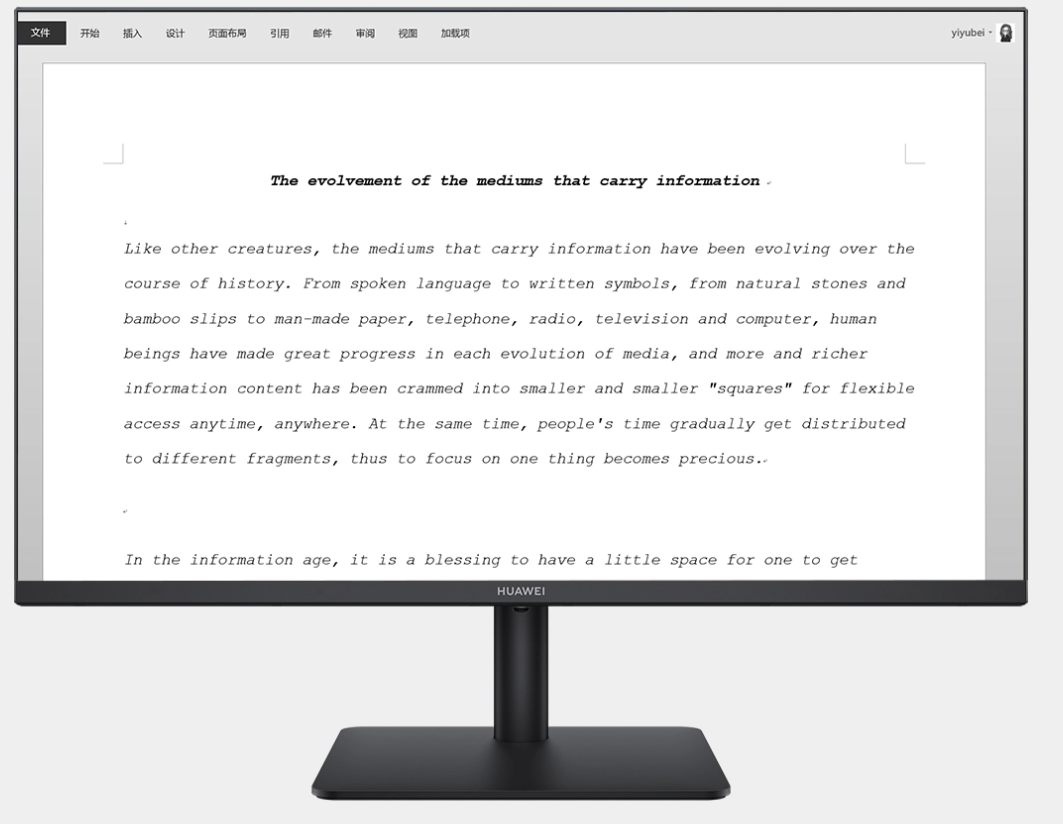
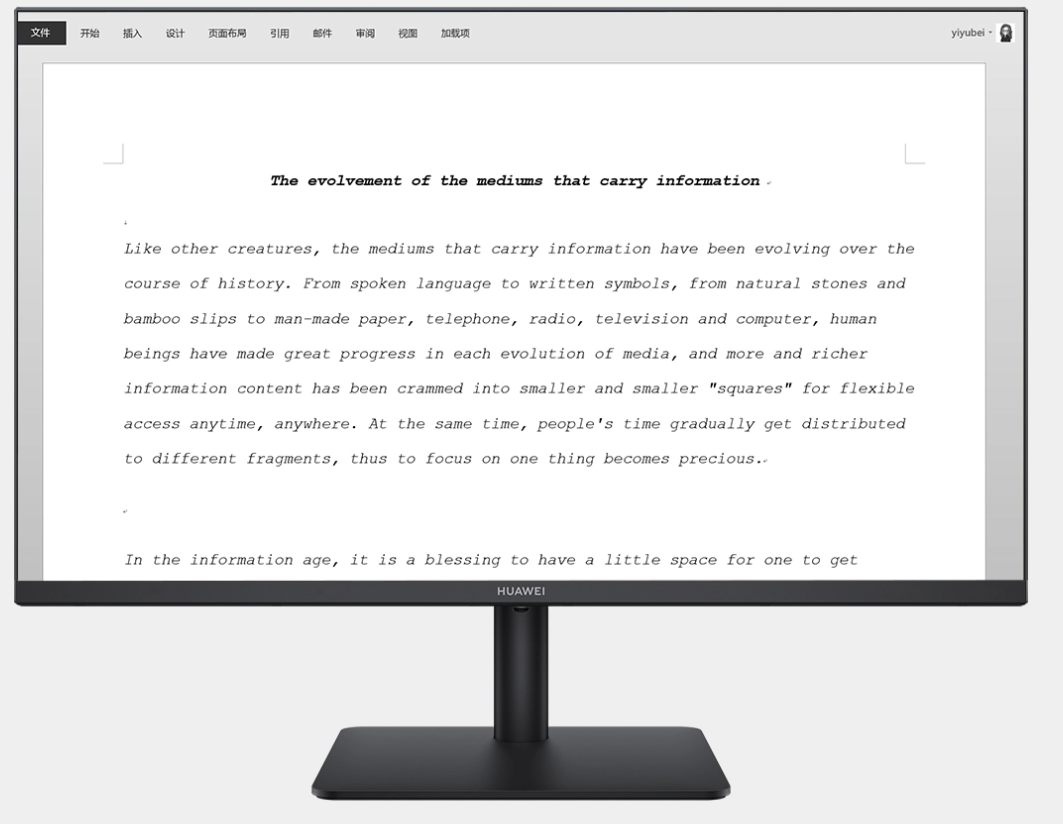
Cause
This issue occurs when eBook mode is in use.
Figure 2.
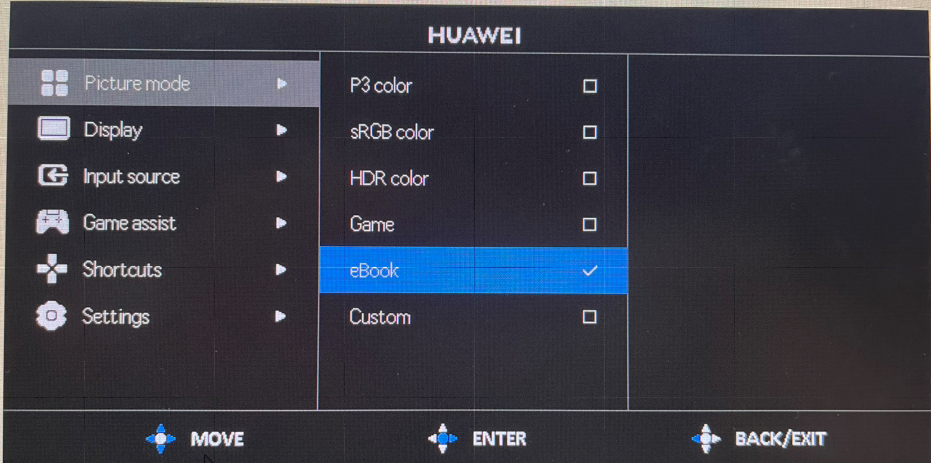
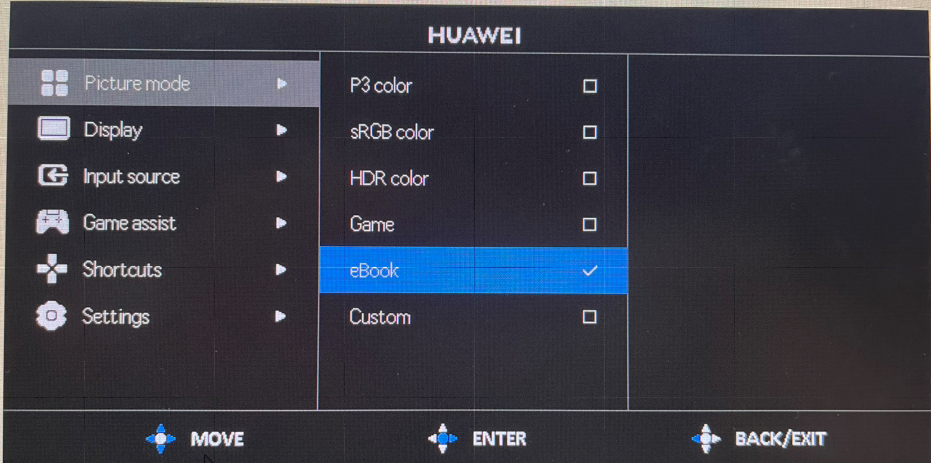
Solution
- In eBook mode, colour effects in office work are filtered out to allow for easier reading. You can use eBook mode when the screen displays black characters on a white background, for example, when using common office software or note taking software.
- To disable eBook mode, press the five-way joystick at the bottom of the monitor screen.
- If the issue remains unresolved, prepare the invoice, check the device SN, and call Huawei customer service hotline to check whether you are entitled to on-site support services. If so, Huawei Customer Service Centre will assign technicians to inspect your device. If not, you can pay to use these services. You can also back up important data and bring your device and proof of purchase to an authorised Huawei Customer Service Centre for assistance.
Thanks for your feedback.



