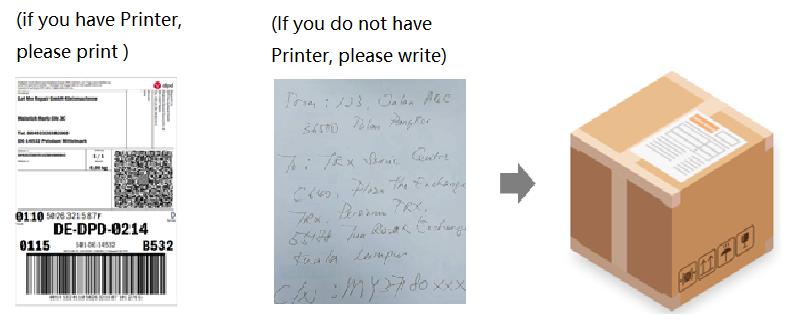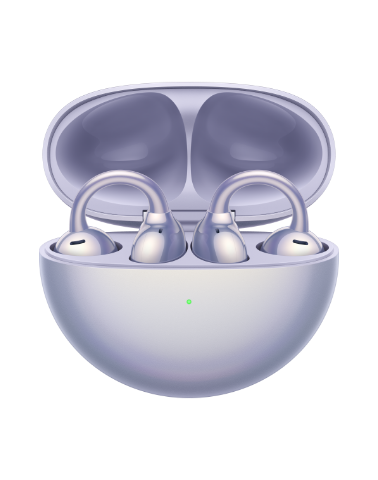Consumer Packing Guide for Postal Repair
To ensure your package will be safely sent to the service center, the following packing methods are for your reference.
1. Precautions Before Packing
1) Remove accessories: Remove accessories other than the host, such as SIM/SD card, charger/cable, protective case/film, and receiver. For the monitor product, remove the cable and charger first, then remove the base and support.
2) If there are accessories, such as chargers and cables, pack the accessories separately to avoid squeezing and damage.
3) Please mail your proof of purchase with the device together.
2. Packing Box and Fillings
1) It’s important to take device weight and type into consideration when choosing a suitable package to ensure your package arrives safely and undamaged at our postal service center.
2) We recommend you to pack and protect your device with durable double-layer corrugated boxes. It is not suggested to use multi-used carton, as its strength and safety protection has been reduced.
l If the device is less than 2kg: single-layer corrugated box

l If the device is more than 2kg: corrugated box with two or more layers.
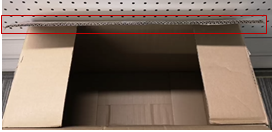
3) Suitable-sized box: If the box is too small, the items cannot be protected by cushioning foam, etc., and are easily damaged when impacted by external forces; if the box is too large, the items cannot be fixed and are easily damaged by shaking during transportation.
4) If there are several devices, pack each device separately with cushion foam to avoid any damages due to collisions. It is suggested to fill the box with cushion foam to protect the device from any damage due to shaking.
l Cushion foam/paperboard: they are for filling the gaps in boxes and secure items to reduce movement.
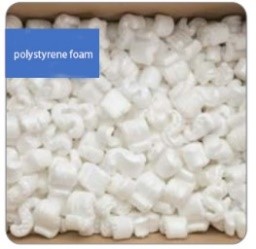



l Cushion foam: wrap the device to protect it from any damages caused by humidity and collision.

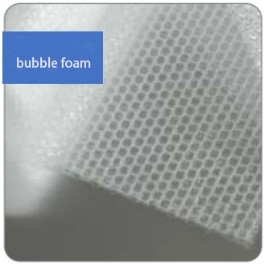
5) Use encapsulation tape for shipping to seal the box along the corner of both ends and the middle of the flip cover to ensure the secure of the bottom and will not loosen or crack during shipping.
l Sealing in the shape of “H”: Use the tape to seal the middle of the seam with the length of more than 50mm at both ends ot 2/5 of the height of the box. Seal the box along the two sides and the corners.
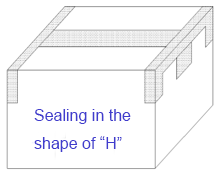
l Sealing in the shape of “王”: first seal the box in the shape of “H”, and seal it in the shape of “I” from the middle of the box.
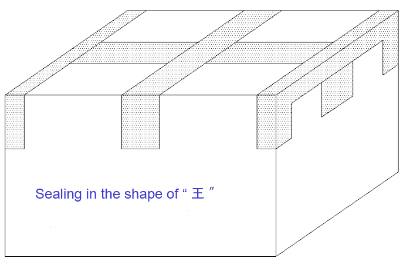
3.Packing methods
Packing methods is different for devices, please refer to the following instructions.
1) Phone/Watch/Band
i. It is suggested to pack your device with the original packing box. If you don’t have the it, please pack your device with other boxes.
ii. Use the original packaging box when purchased: put the device into a transparent bag with the screen facing up in the box and close the cover, then wrap it with cushion foam for more than two turns. Seal the box in the shape of a cross with the tape, and put it into the shipping box (preferably two-layer corrugated carton). Fill the carton with foams and use sealing tapes to seal the box in the shape of “H”type or “王”.
iii. Use other packages:
A、 Power off the device and put it into a transparent bag, wrap it with buffer foam more than 5 times, wrap the two ends of the device, stick the tape on the cushion foam in the shape of a cross.
B、 Clear the carton and keep it free of sundries inside, put the cushion foam at the bottom of the box. Place the wrapped device into the carton. Fill the gaps with cushioning foam and seal the box with the tape in the shape of “H” or “王”.

2) PC & Tablet
i. It is suggested to pack your device with original packing box. If you don’t have it, please pack your device with other packing boxes.
ii. Use the original packaging box when purchased: put the device into the packing bag, place the device in the fixed position in the box and close the cover, then seal the device with the tape.

iii. Use other packages:
A、 Power off the device and put it into a transparent bag. Wrap it with cushion foam more than 5 turns, then stick the tape to fix it, wrap it transversely more than 5 turns, seal it with the tape in the shape of “井”.

B、 Clear the box and keep it free of sundries inside, put the cushion foam at the bottom of the box. Place the wrapped device into the carton. Fill the gaps with cushioning foam and seal the box with the tape in the shape of “H” or “王”.

*Before packing, please remove the accessories other than the host, such as receiver, charger and cable. If there are any faults on the accessory and it needs to be sent with the host, please pack the host and the accessory separately to avoid the damage due to squeezing and rubs.
3) Monitor & MateStation Series
i. It is suggested to pack your device with original packing box. If you don’t have it, please pack your device with other packing boxes.
ii. Use the original packaging box when purchased:
A、 Put a soft cloth on the table, place the monitor flat on the table with the screen facing down, push up the quick disassembly button on the back of the monitor and lift up the lower end of the base support to remove the support.
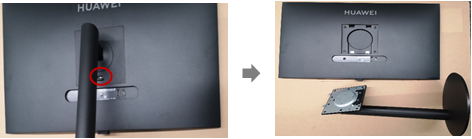
B、 Turn the screw at the bottom to separate the base from the support.

C、 Wrap the monitor with a packing bag, put the monitor and the base in the fixed position of the packaging foam and close the foam.

D、 Place the carton horizontally, put the closed foam into the carton, stand the carton upright, close the cover, and seal around the edge of carton with adhesive tape.

iii. Use other packages:
A、 Put a soft cloth on the table, place the monitor flat on the table with the screen facing down, push up the quick disassembly button on the back of the monitor and lift up the lower end of the base support to remove the support.
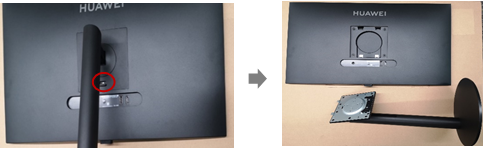
B、 Turn the screws at the bottom to separate the base from the support.

C、 Wrap the monitor with cushion foam more than 5 turns horizontally and fix it with adhesive tapes, then wrap it more than 5 turns vertically.
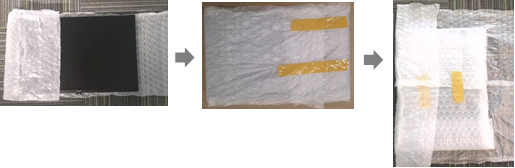
D、 After the monitor is wrapped with foam, it shall be pasted and wrapped tightly with adhesive tape in the shape of a cross. Wrap the support and base with the buffer foam, and seal it with the tape.

E、 Place the wrapped monitor, support and base into the box separately, fill the gaps with buffer foam to avoid any shakings and seal the box with tape in the shape of “H” or “王”.
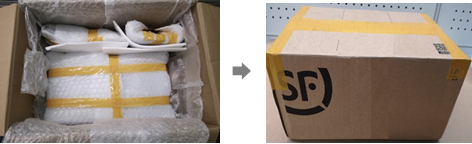
*Before packing, please remove the charging cable, signal cable, base and support (if it is detachable) and pack them separately. They are needed to be isolated when placed in the box to avoid any damages due to squeezing and rubs.
4. Waybill Pasting Method
1)Please affix the waybill to a conspicuous place on the box to ensure that your package reaches the service center safely. (if you can access to a printer, please print out and refer below picture as sample shown)
2)Please remove any other waybills or labels from the box to avoid mis-delivery.
3) If you don't have access to a printer, please handwrite the details containing the following information on an A4 paper and affix it to the packaging box:
Current address:
Mailing address:
Consignment number: