App installation package management in Petal Search
Applicable products:
Tablet,Smartphone
Applicable products:
| App installation package management in Petal Search |
Delete packages after installation, this feature allows app installation packages downloaded via Petal Search to be automatically deleted, such as apk, apks and xapk files, after the apps have been installed on your device. It does not affect the use of downloaded apps or take up storage space on your device.
For versions earlier than 12.0.2:
Go to to enable or disable this feature.
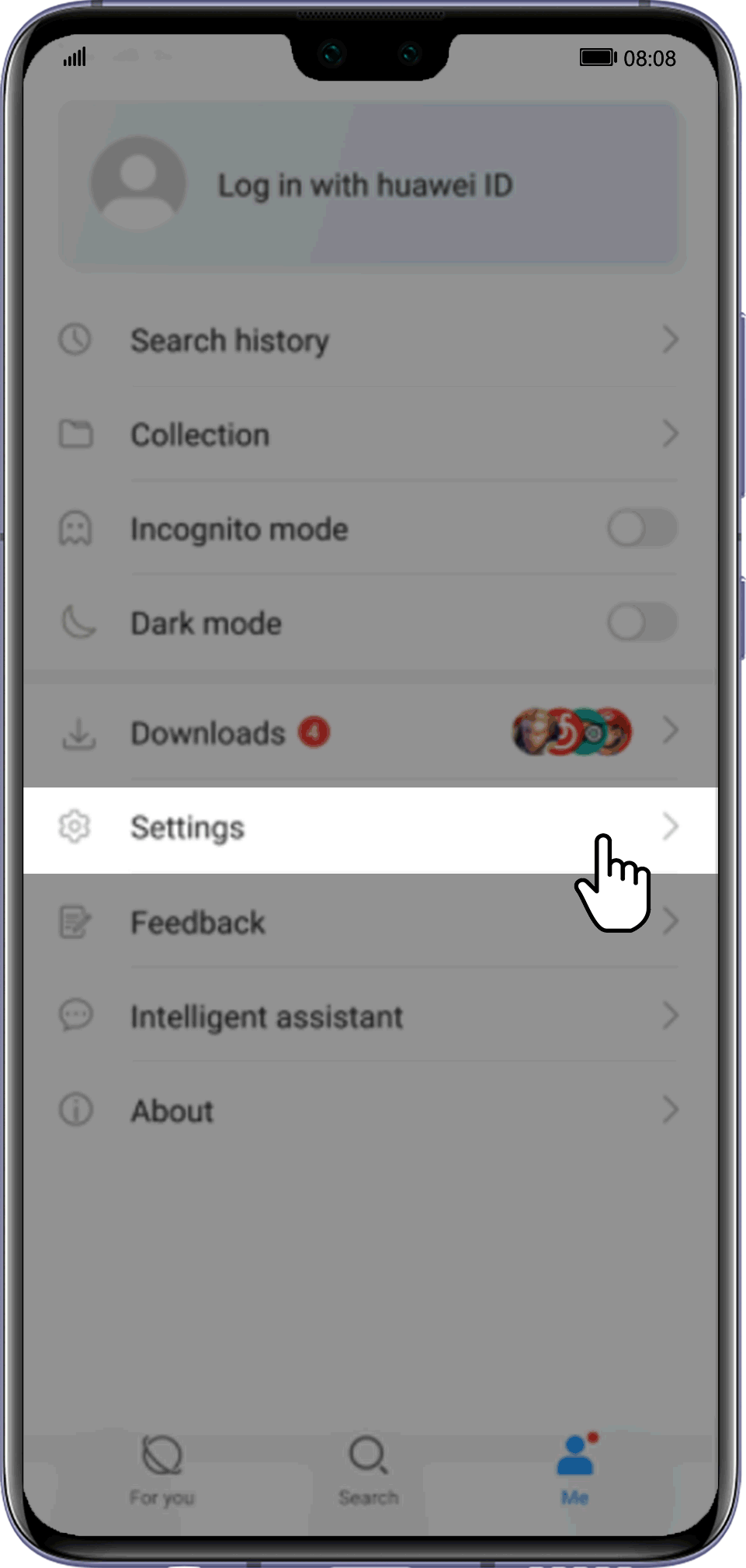
For 12.0.2 and later versions:
Go to Me> Downloads >Gear icon in the upper-right corner  > Delete packages after installation to enable or disable this feature.
> Delete packages after installation to enable or disable this feature.
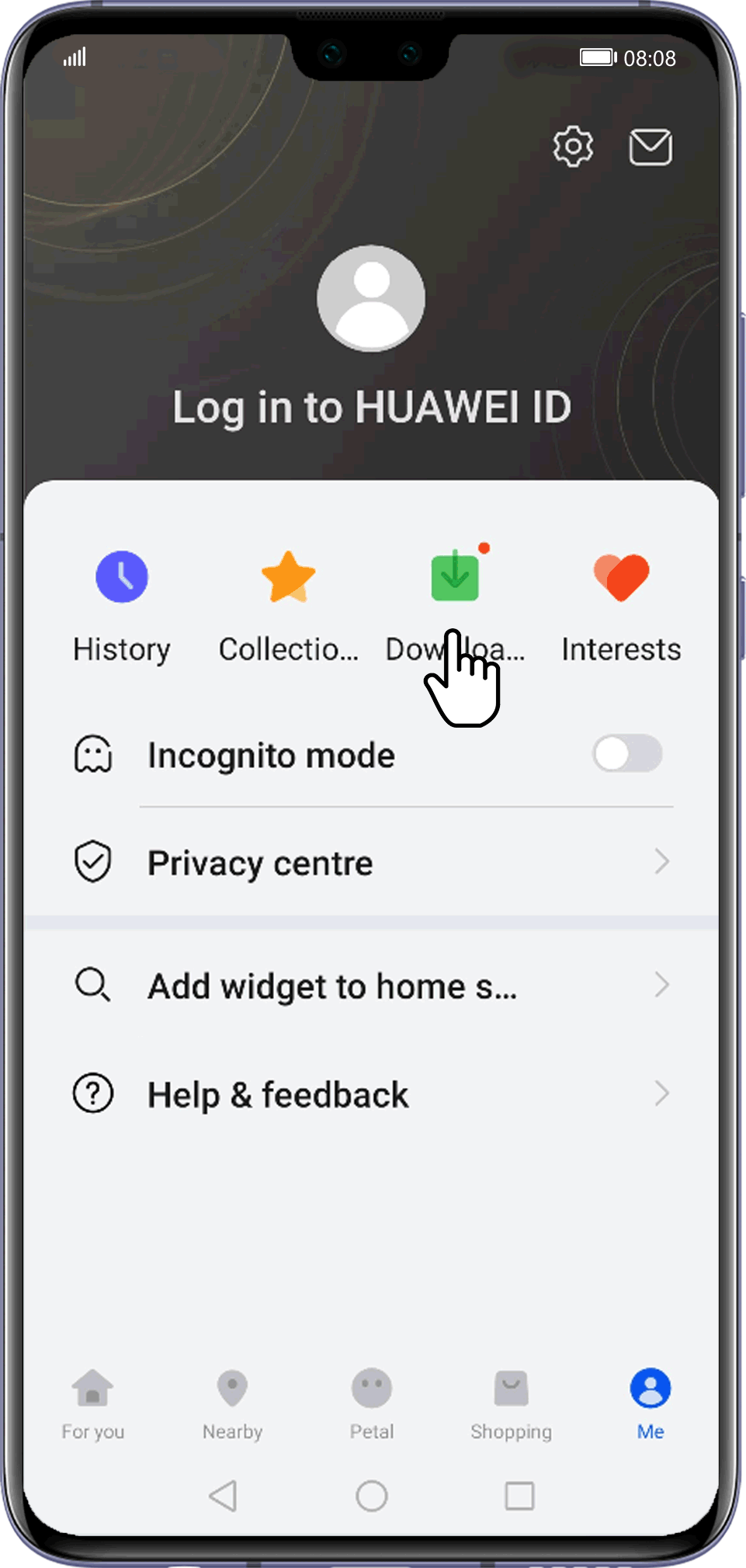
Petal Search version:To check app version, go to:
- For versions earlier than 12.0.2:
- For 12.0.2 and later:
Thanks for your feedback.



