Making calls on your HUAWEI WATCH 3/HUAWEI WATCH 4 Series
| Making calls on your HUAWEI WATCH 3/HUAWEI WATCH 4 Series |
The watch supports making Bluetooth calls and eSIM calls in different situations.
The support for call forwarding by the eSIM One Number service varies depending on the region. For details, consult with the local customer service personnel of your carrier.
Answering/Ending a call on your watch
- HUAWEI WATCH 3 Series: To use the eSIM service on your watch, you need to wear your watch and disable Auto-disable network by going to , swiping up on the screen, and going to .
- HUAWEI WATCH 4 Series: To use the eSIM service on your watch, you need to wear your watch and disable Auto-disable network as needed by going to , swiping up on the screen, and going to .
- When you use the eSIM service on the watch, the blocklist feature is not supported.
Answer a call: When you receive an incoming call, your watch will notify you and display the caller's information. Touch ![]() to answer the call.
to answer the call.
End a call: Touch ![]() to end the call.
to end the call.
Return to the call screen:
HUAWEI WATCH 3 Series: If you are not on the call screen, enter the HUAWEI Assistant·TODAY screen or double-press the Up button on the watch to enter the recent tasks screen, touch ![]() to enter the call screen, and touch
to enter the call screen, and touch ![]() to end the call.
to end the call.
HUAWEI WATCH 4 Series: If you are not on the call screen, touch the Phone icon on the top of the home screen to return to the call screen.
Making a call on your watch
- Using the voice assistant: Press and hold the Down button on your watch to wake up the voice assistant and say:
"Call Peter" or "Dial 950800".
- Press the Up button on the watch to enter the app list and then select Phone. You can choose one of the following methods to make a call:
- Touch Call logs and touch a call record to call back.
- Touch Keypad, enter the number you want to call, and touch the Dial icon to make a call.
- Touch MeeTime (if you are using this feature for the first time, follow the onscreen instructions to activate it), select a contact you want to call, and touch the connected device of the contact to make an HD voice call over the Internet.
- Touch Contacts and then a contact to make a call.
- You can't add contacts on your watch. When the watch is connected to your phone via Bluetooth, your watch will automatically sync contacts from your phone.
- Activating eSIM Standalone Number service:
When your watch is connected to your phone via Bluetooth and connected to the eSIM mobile network as well, you can use the eSIM card or the SIM card of your phone to make a call. When your watch is not connected to the eSIM mobile network, use the SIM card of your phone to make a call. When your watch is disconnected from your phone, use the eSIM card to make a call.
- Activating eSIM One Number service:
iPhones: When your watch is paired with an iPhone and the eSIM service is enabled on the watch, the eSIM number will be used to make or answer calls on the watch regardless of whether the Bluetooth connection between your watch and phone disconnects. If your phone has two SIM cards, your watch will not receive notifications for incoming calls on the secondary SIM card.
Other phones: When the eSIM service is enabled on the watch and the watch is connected to your phone, the SIM card of your phone will be used to make a call. When your watch is disconnected from your phone, the eSIM card will be used to make a call.
- MeeTime is only supported in certain countries or regions. For details, contact the official customer service.
Configuring settings during a call
- Adjust the call volume by rotating the Up button. Mute a call by touching the Mute (
 ) icon.
) icon. - Dial a phone number by touching the More (
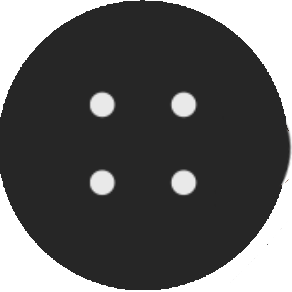 ) icon and then the keyboard icon.
) icon and then the keyboard icon.
Viewing/Deleting your call logs
Press the Up button on the watch to enter the app list and then go to to view your call logs (including incoming, outgoing, and missed calls).
Press the Up button on the watch to enter the app list, go to , swipe left on the screen, and then touch the Delete icon to delete a call log.
You can't delete multiple call logs at once.
Switching calls between your phone and watch
When the watch is connected to your phone via Bluetooth, you can switch between the two devices on your phone during a call.
On the call screen of your phone, touch the Bluetooth button in the lower right corner and switch audio to your phone, watch, or earphones.
Once the eSIM service is enabled, the HUAWEI WATCH 3 Series devices do not support switching calls.
Using your watch to forward MeeTime calls to a HUAWEI Vision product
Make sure that the watch, phone, and HUAWEI Vision are connected to the same Wi-Fi network and you use the same HUAWEI ID to log in to them. Disconnect the watch from your phone.
When your phone receives a MeeTime video call from another phone, your watch will receive the MeeTime video call at the same time. Touch ![]() to forward the MeeTime video call to the HUAWEI Vision.
to forward the MeeTime video call to the HUAWEI Vision.



