[UAE] Device Benefits Enquiry Guide
| [UAE] Device Benefits Enquiry Guide |
Dear customer, you may check your device benefits through the following 3 ways: HUAWEI Official Website, My HUAWEI App or Hotline.
Method 1: HUAWEI Official Website
Open HUAWEI UAE>>>Enter >, to get the desired information like_Device name along with variant and warranty period.
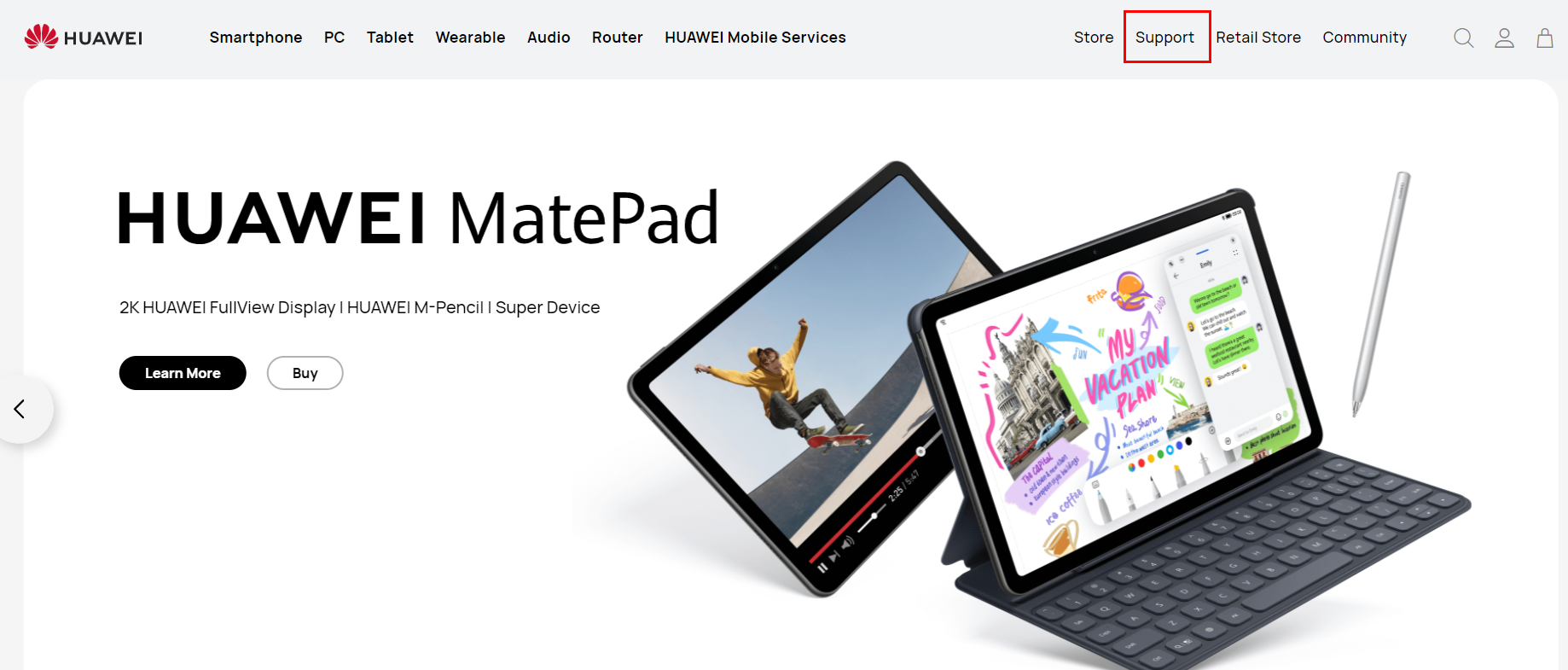
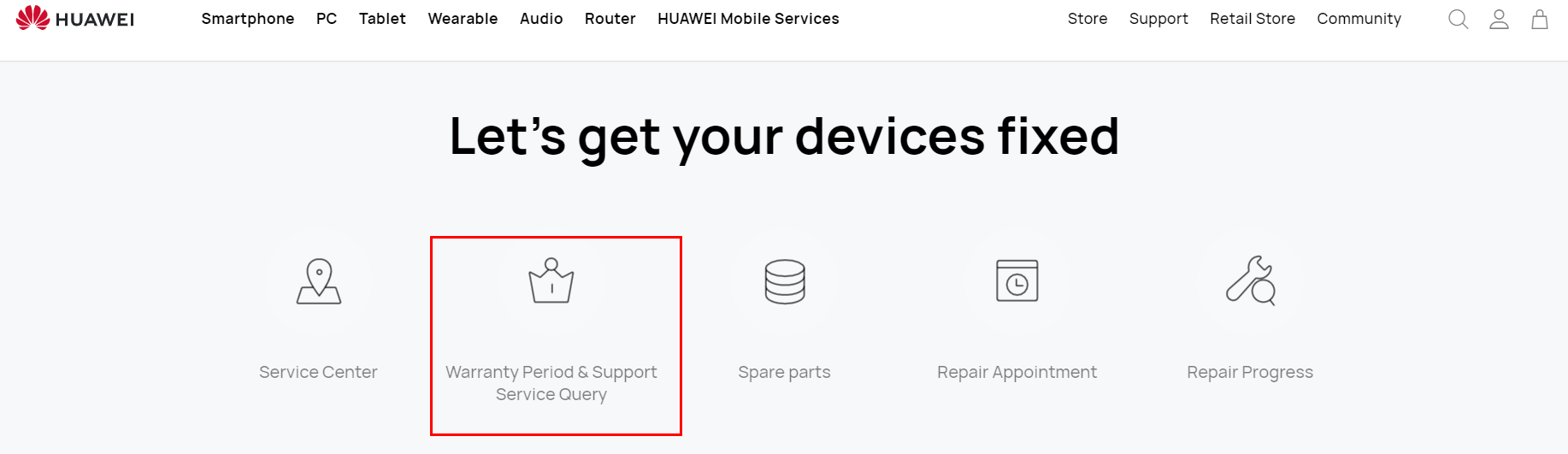
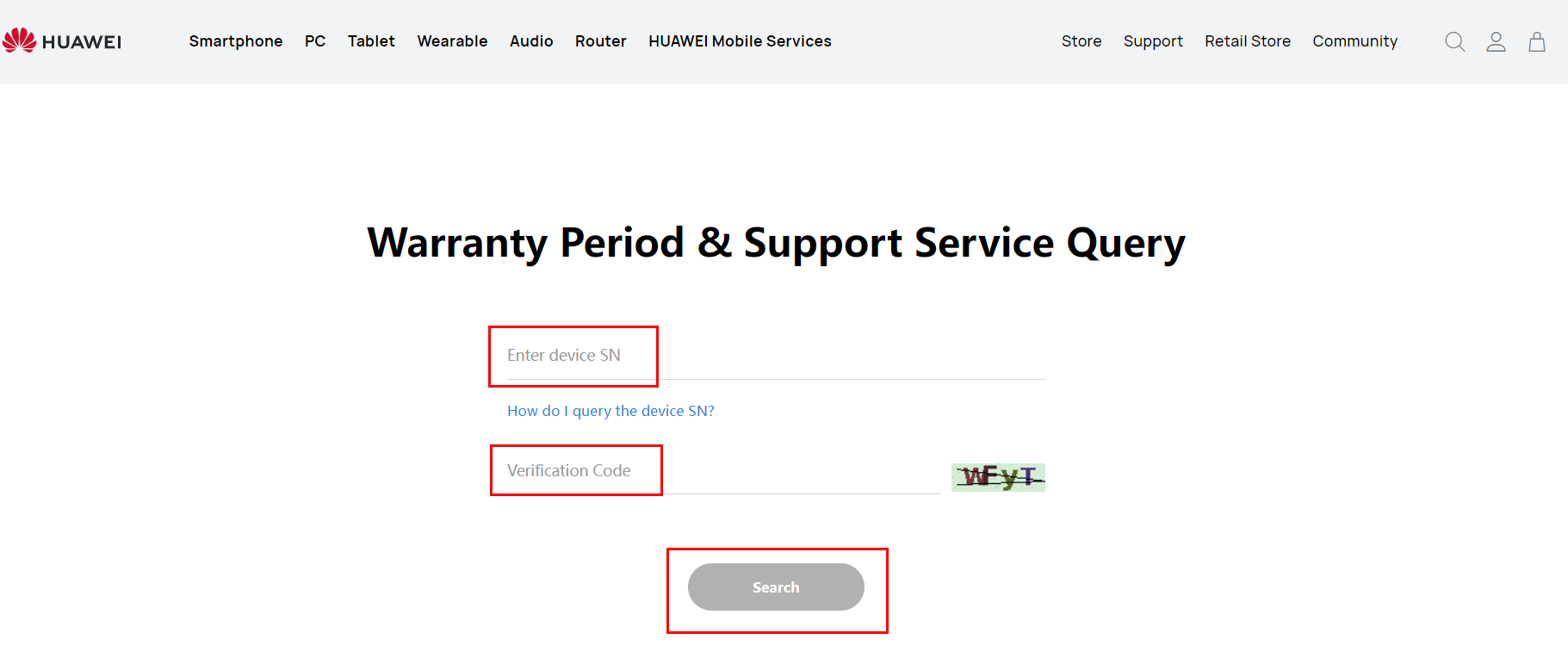
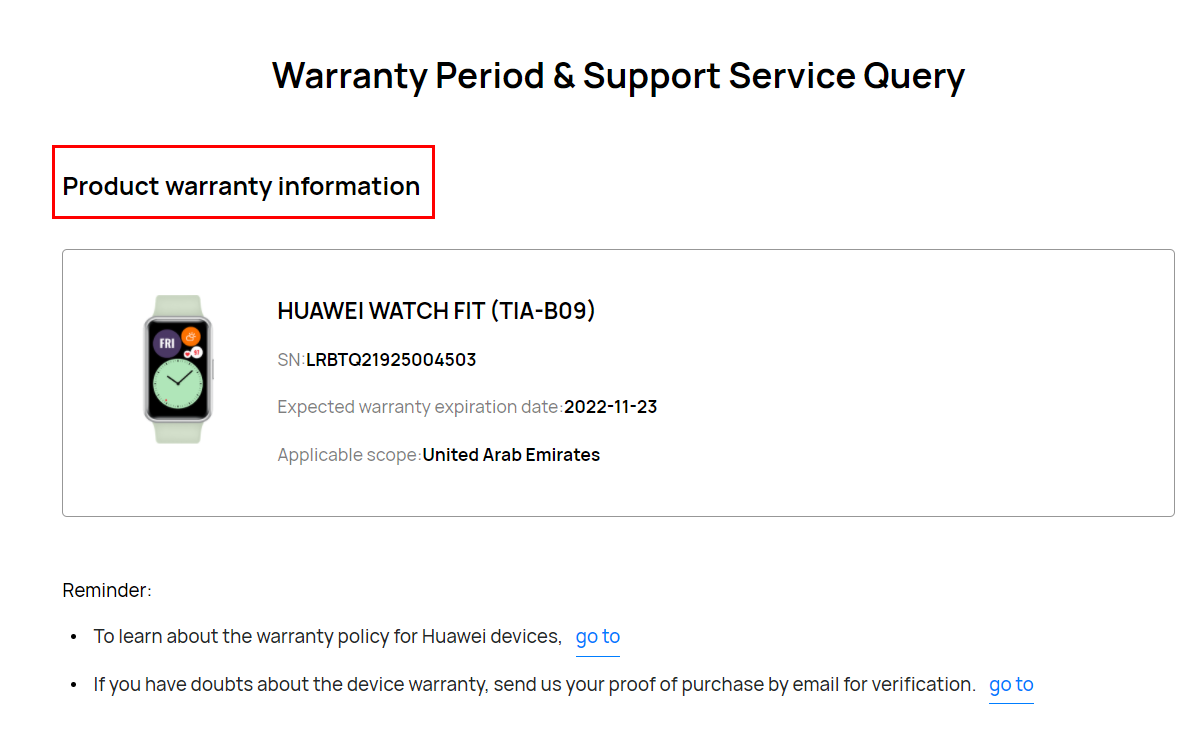
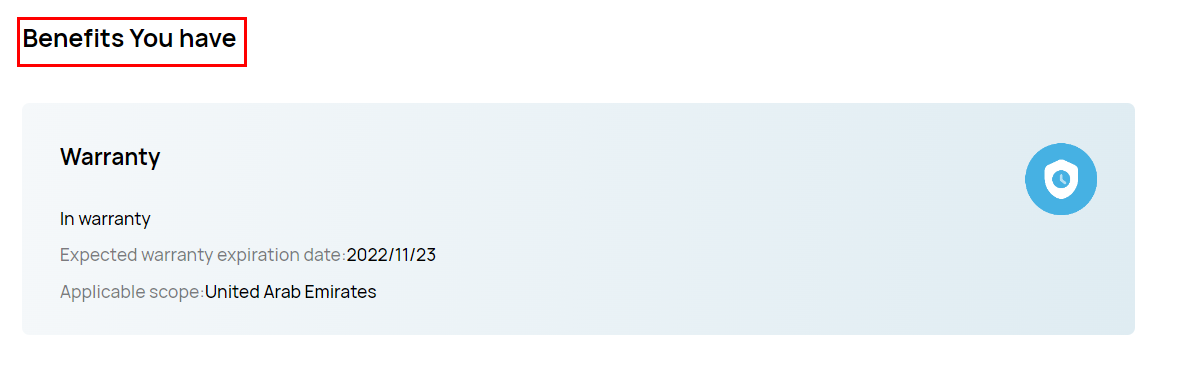
Method 2: My HUAWEI App
Open My HUAWEI App, click >>, to get the desired information like _Device name along with variant, device serial No., benefit content and warranty period of your device, or choose Change in the upper right and enter SN to check benefits of another device.
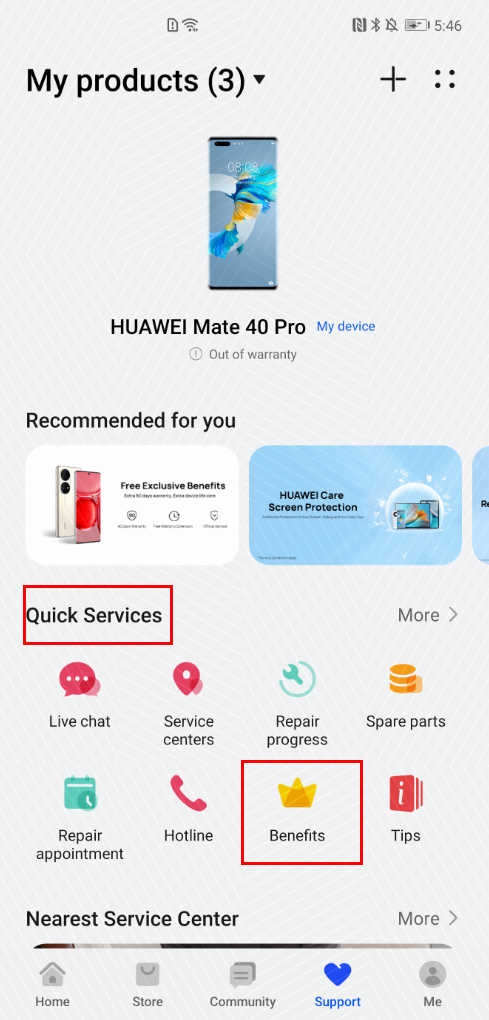
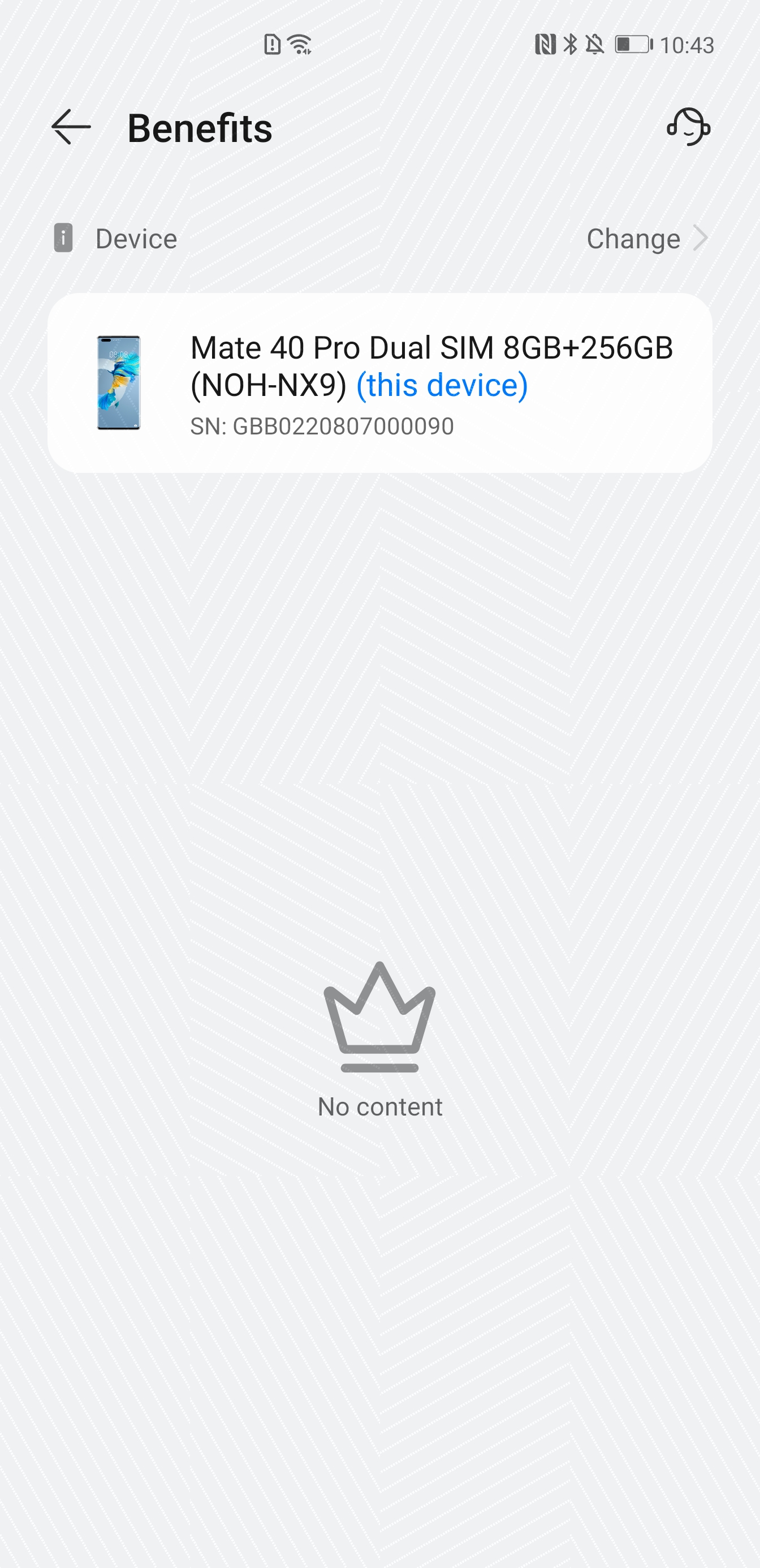
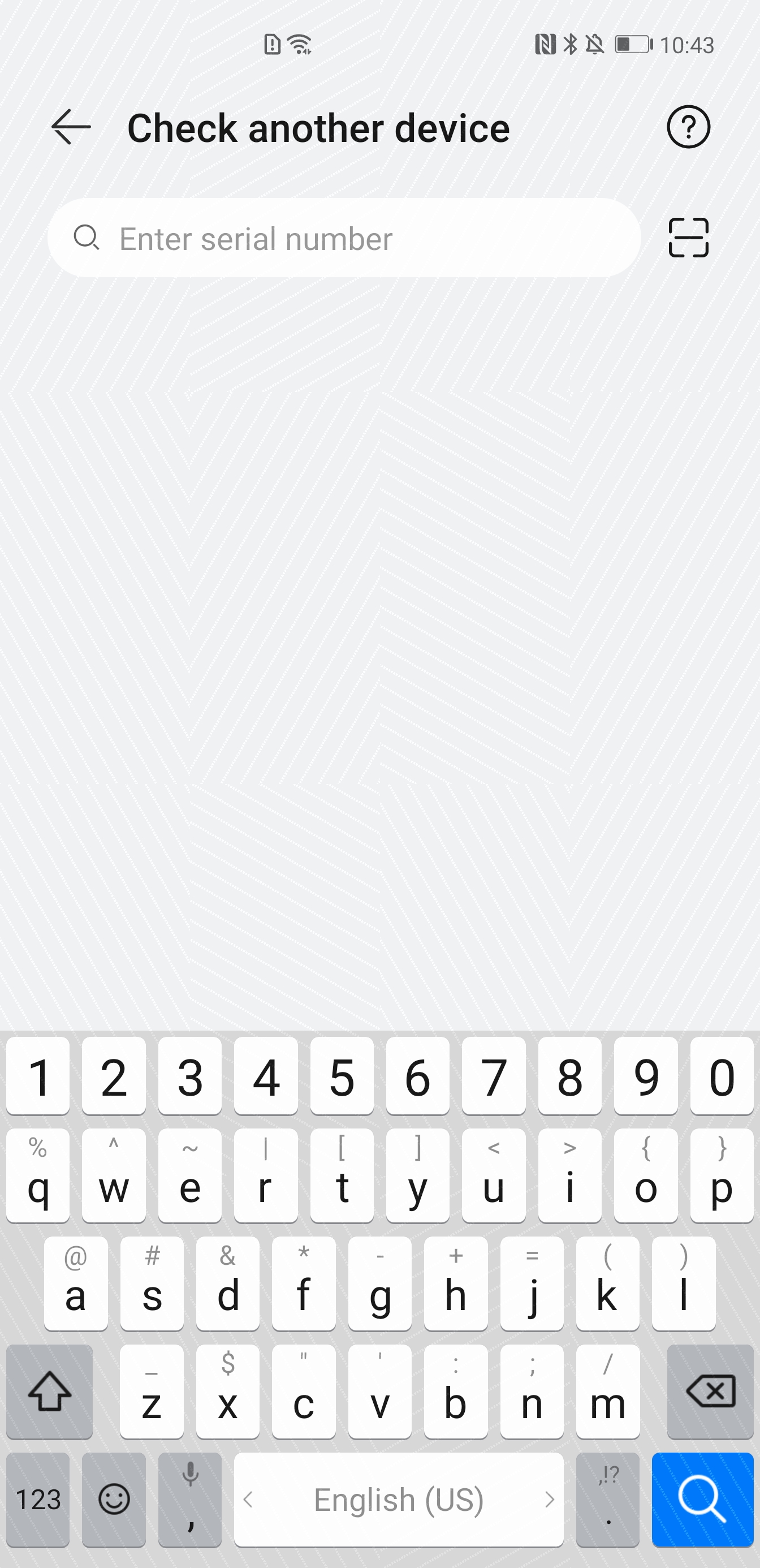
Method 3: Hotline
Please feel free to contact HUAWEI Consumer Service Hotline 80066600 to check the benefits of your device.
Working Hours: All Week Days From 10:00 AM – 19:00 PM
Langauge: English/Arabic



