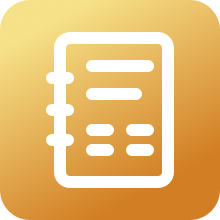Please choose the product that you are having problems with and we will then recommend the best possible solution
Go nowStart Your FreeBuds Experience
Connect to your devices
Pair your FreeBus
Learn how to connect the HUAWEI FreeBuds/FreeClip to your phone, tablet, PC, and other devices.
Set up and use your FreeBuds/FreeClip
Get started
The HUAWEI FreeBuds/FreeClip can be used to listen to music, make calls, and more.
Charge your FreeBuds
Learn more
Learn the proper way to charge earphones and the charging case.
Clean your FreeBuds
Learn more
Learn the proper way to clean the charging case, mesh, and ear tips.
Get the Tips You're Looking for
A factory reset will erase pairing information and restore default settings, putting the earphones back into pairing mode.
You can update the software via the AI Life app, your phone, or other methods.
Enable the "Find My Earphones" feature before losing your earphones to locate it later.
Useful Downloads for You
More Questions
Get help