Make the app icons larger on HUAWEI phones
| Make the app icons larger on HUAWEI phones |
The Magnification gestures feature has been launched to provide HUAWEI phone users with more comfortable viewing and navigation.
When this feature is enabled, the app icons on your home screen are enlarged. Follow the steps below to enable it:
- Touch Settings.
- AccessAccessibility features.
- Touch Accessibility.
- Locate Magnification gestures in the middle of the screen.
- Turn the switch on to enable the Magnification gesture.
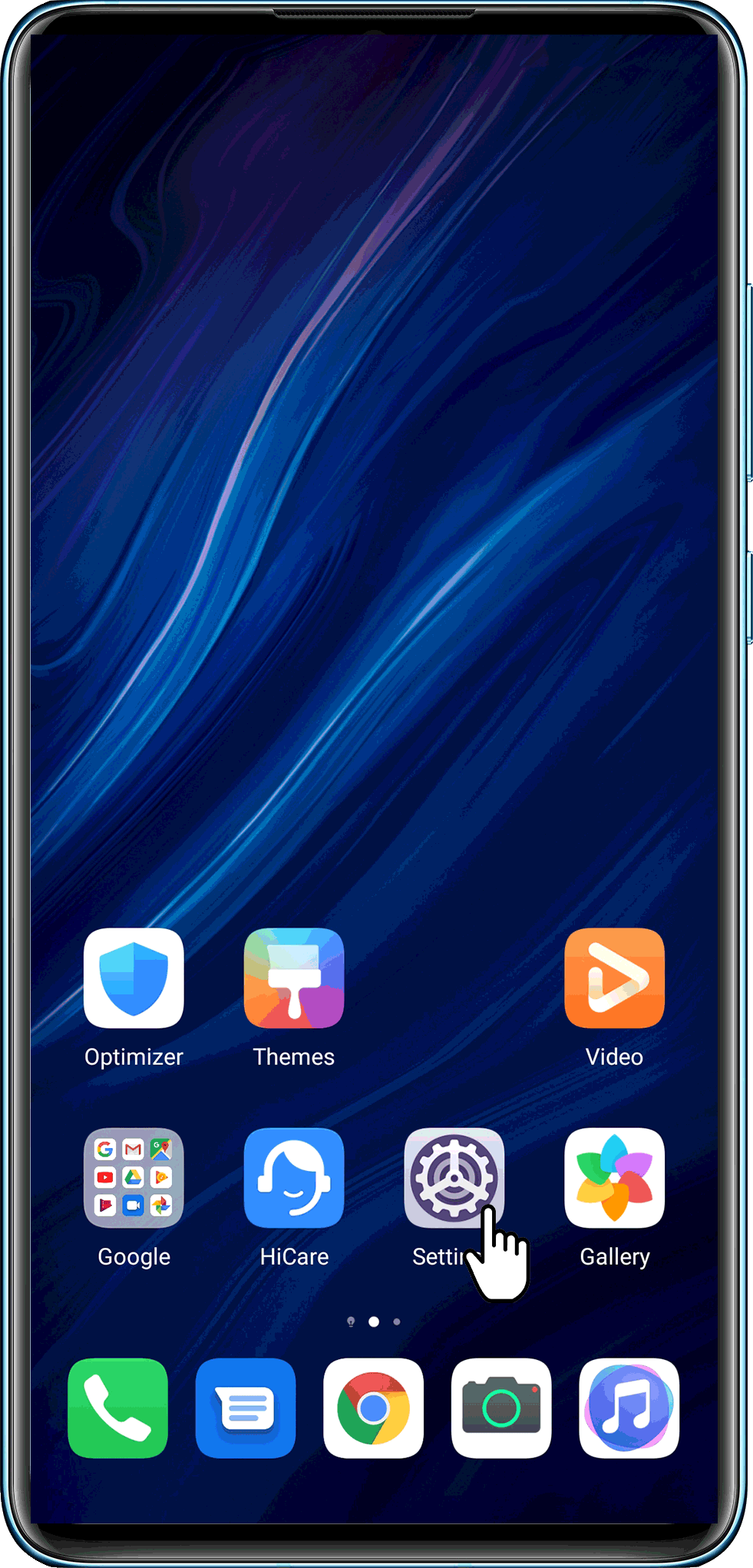
You can enlarge any app on your home screen, by touching a nearby area three consecutive times.
1. You can touch any part of the screen, excluding the navigation bar and keyboard.
2. Exit Magnification mode: If the app icons have been enlarged, touch three times in the same manner, and then turn off the magnification switch.
3. To combine the feature with text display size for an optimal visual effect, go to, find the Text size at the bottom of the screen, drag the small circle to the right, and you will then find the larger text displayed in the apps.
