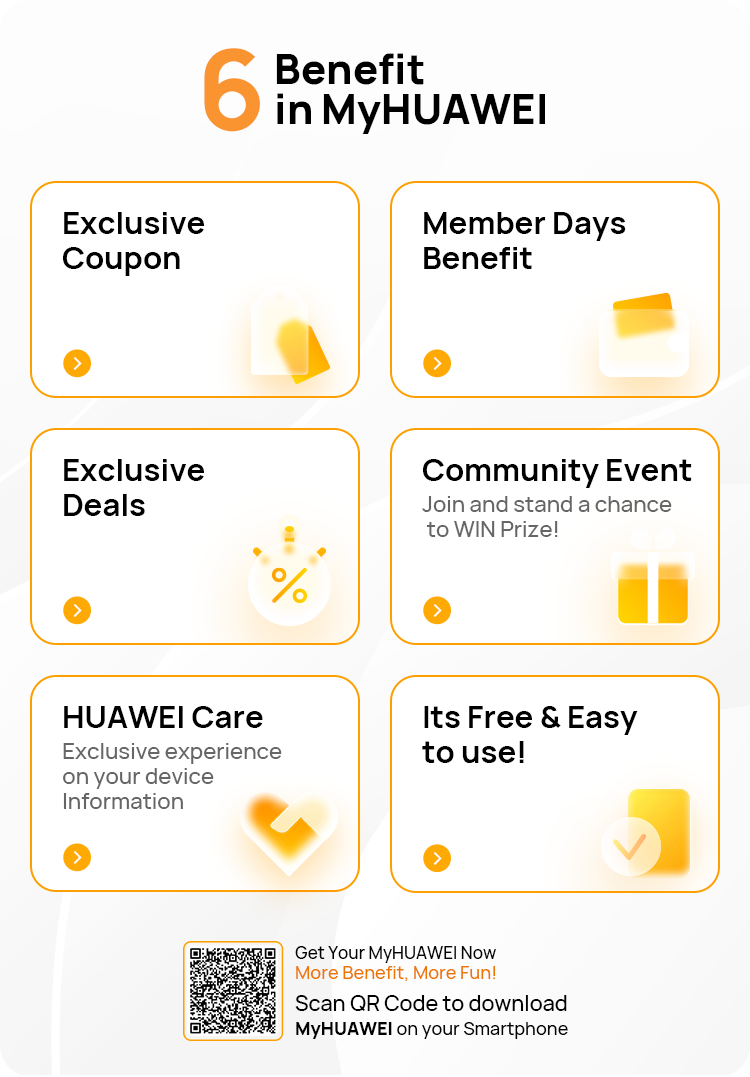Meet My HUAWEI
An official channel for you to find HUAWEI's latest products and activities, get services for your HUAWEI devices, and communicate with fellow users.
Scan QR code or
click below to install

An official channel for you to find HUAWEI's latest products and activities, get services for your HUAWEI devices, and communicate with fellow users.

Enjoy exclusive offers directly
from the official store.
Share ideas, and create
wonderful things together.
Find personalised solutions
to meet your needs.
MyHuawei APP is the updated version of Support APP which is pre-installed on your HUAWEI smartphone. On your Huawei smartphone, if you have Support APP, you can update it manually or choose to update it automatically under Wi-Fi connection.

Scan the
QR code below

Go to AppGallery - My
Huawei APP
download page
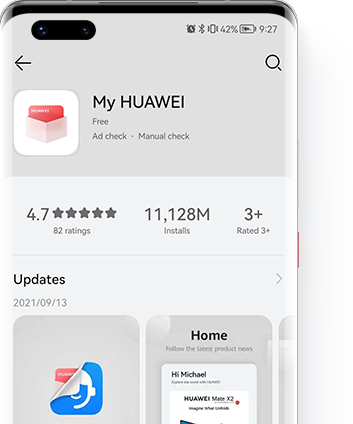
Click the
update button
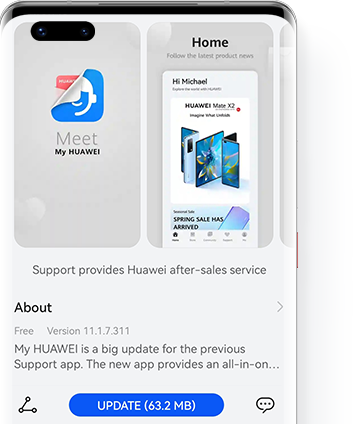

Open the AppGallery
and search for
My
Huawei

Go to My Huawei
app page
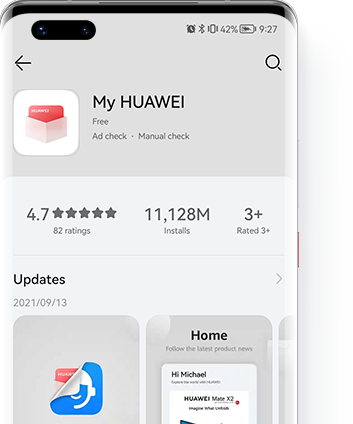
Click the
update button
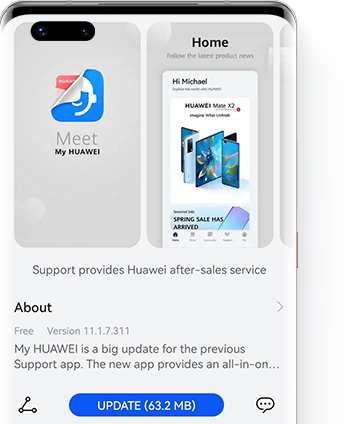
.jpg)