Adjusting and replacing the strap
Applicable products:
HUAWEI WATCH GT 2e,HUAWEI WATCH GT,HONOR Watch GS Pro,HUAWEI WATCH GT 2(42mm sport(diana-b19p)、42mm elegant、42mm sport(diana-b19s)、46mm sport(latona-b19p)、46mm classic、46mm sport(latona-b19s)、46mm elite、42mm classic),HUAWEI WATCH GT 2 Pro,PORSCHE DESIGN | HUAWEI WATCH GT 2,HONOR MagicWatch 2(42mm elegant、42mm sport)
Applicable products:
Search reslt, please select
No search result, please select
| Adjusting and replacing the strap |
Adjusting the strap
For watches with non-metallic straps and T-shaped buckles, you can adjust the strap to a comfortable fit depending on the circumference of your wrist.
Single-bead metal strap
1. Use the screwdriver delivered with your watch to remove the screws from the strap.
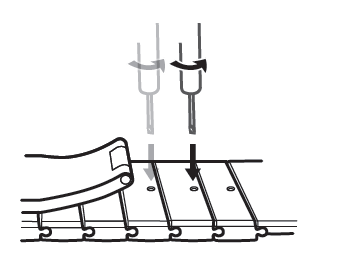
2. Remove the metal screws from both sides.
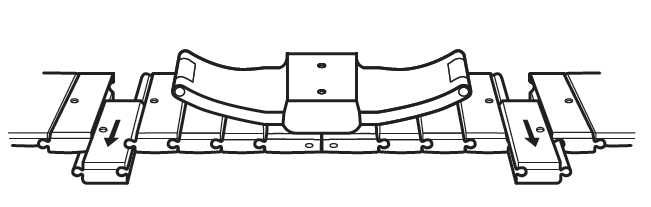
3. Re-assemble the strap.
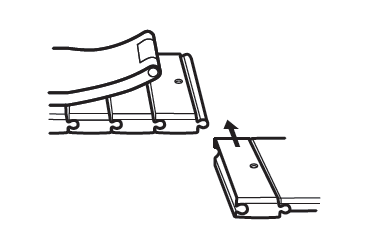
4. Tighten the screws.
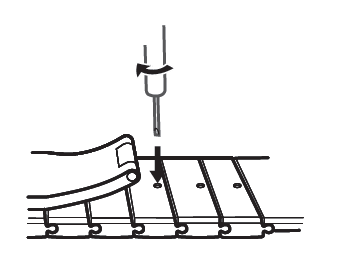
Adjusting metal mesh straps
1. Open the clasp.
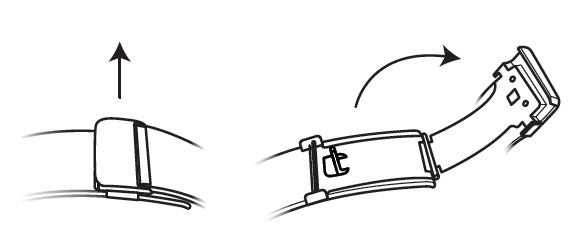
2. Pull the bottom plate upward so it is at a 90° angle to the strap.
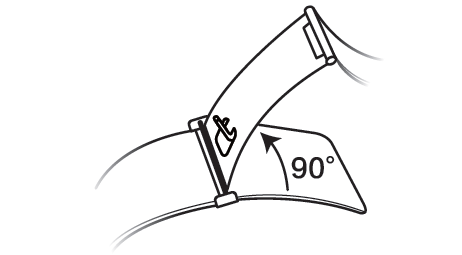
3. Slide the clasp to adjust the length.
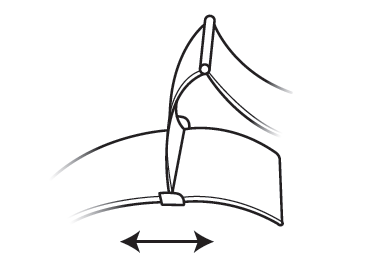
4. Align the plate with the grooves and clamp it back down. Finish by fastening the clasp.
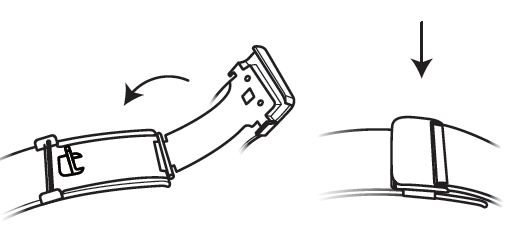
Replacing the strap
- If you are using a non-metal strap, perform the following steps to remove it and install the new strap in a reverse order.
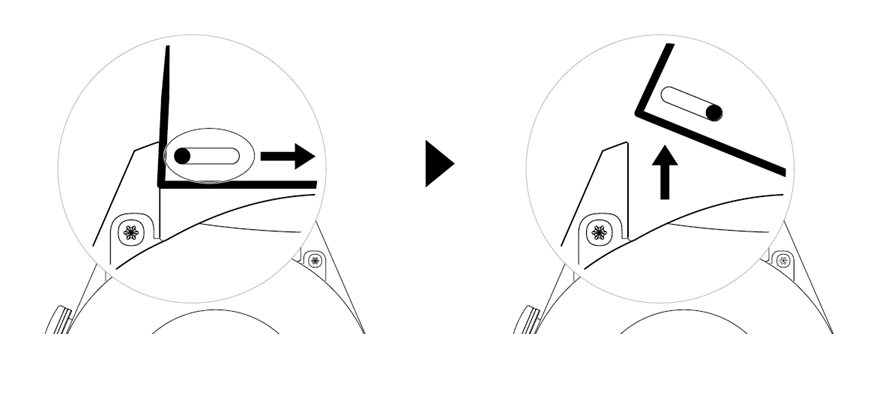
- If you are using a metal strap, perform the following steps to remove it and install the new strap in a reverse order.
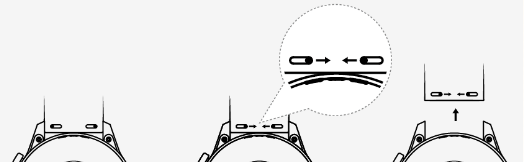
- The leather strap is not waterproof. Please keep it dry and clean up your sweat and other liquids in a timely manner.
- After a lot of workouts, please clean the strap in a timely manner to avoid the accumulation of sweat, which may cause bacteria to build up. You can clean the braided strap with washing powder or washing-up liquid once every one to two weeks. The method for cleaning the strap is the same as that for washing clothes. After cleaning the strap, dry it in a well-ventilated and dry place. Do not wear it when wet.
Thanks for your feedback.



