Malaysia Repair Appointment Service
| Malaysia Repair Appointment Service |
1. Service Profile
What is Repair Appointment Service
When you needs to have your Huawei device diagnosed and repaired by Authorized Huawei Service Centers, Authorized Huawei Service Centers launch the appointment service to reduce your waiting time. You could make an appointment on the My HUAWEI app, Support app or the official website to benefit from professional services at the scheduled time of booking.
2. Availability
Time and Dates
Appointment booking is available for 24 hours from Monday to Sunday. You can book appointments for the next three days from 10:00 am to 17: 00 pm to visit Huawei customer service centers. For the available time of a specified service center, You can query through the following link: https://consumer.huawei.com/my/support/repair-appointment/
Countries and Regions
Applicable Countries/Regions |
Inapplicable Countries/Regions |
|---|---|
Malaysia |
Customers services and supports vary by countires and regions, please contact the local Huawei hotline for the availability of postal repair in the required country or region. |
Service Centers
Repair Appointment Service is available at all Authorized Huawei Service Centers in Malaysia. You can avail Repair Appointment Service at any one of them.
Product Categories
Item |
Applicable Product |
Inapplicable Product |
|---|---|---|
Product brand |
Huawei |
Third-party brands |
Product category |
|
|
Product type |
|
|
Product Models
Repair Appointment Service is available to all series of the mentioned product types.
3. Limitations and Conditions
Number-of-times Limit
There is no number-of-times limit of Repair Appointment Service.
Conditions
- E-warranty card or other types of valid POP is required.
- Valid proof of Huawei Care purchase should be provided if you want to repair the product using Huawei Care.
- Huawei Care - Sreen Protection
- Huawei Care - Extended Warranty
- Appointment Service is available to all faults within and out of the warranty coverage.
Determine the Warranty and Huawei Care Validity -Repair Appointment Service
For the situation that the product was within warranty period when applying for in-warranty repair or maintenance through postal repair, but out of the period when received by the service center, the warranty validity should be determined in accrodance with the following standards:
- If you submits the application through Huawei official channels, including My Huawei App (Support App), official website and hotline, warranty validity will be determined based on the application date.
- If you choose self-mailing for postal repair, warranty validity will be determined based on the mailing date.
4. Instructions
Preparation before Repair
To protect your private data and ensure a better repair experience, kindly check below preparation list before your device being picked up.
Number |
Preparation |
Action |
|---|---|---|
1 |
Backup private data |
|
2 |
Remove screenlock password |
Remove your screen lock password before pickup if you have set it in the device. |
3 |
Remove accounts |
Log out your Huawei and 3rd-party accounts, such as Google, Gmail, Whatsapp, Facebook, etc., before pickup. |
4 |
Enable Maintenance Mode(for smartphone ) |
|
5 |
Remove SIM/SD card |
Remove your SIM card and SD card after data backup. |
Apply or Modify Repair Appointment Service through Hotline
Contact number |
1800 22 0086 |
Service Period |
Mon to Sat, 9:00am-6:00pm |
Service Language |
English, Mandarin, Bahasa Malaysia |
Apply Repair Appointment Service through Self-service App
- Open My HUAWEI App / Support APP.
- Go to Services page and tap Repair appointment.
- Register / Login Huawei ID.
- Fill in the fault type, contact information and select the service center, appointment time.
- Select " I have read and agree to the Appointment Service…" and then tap the Submit to finish this application.
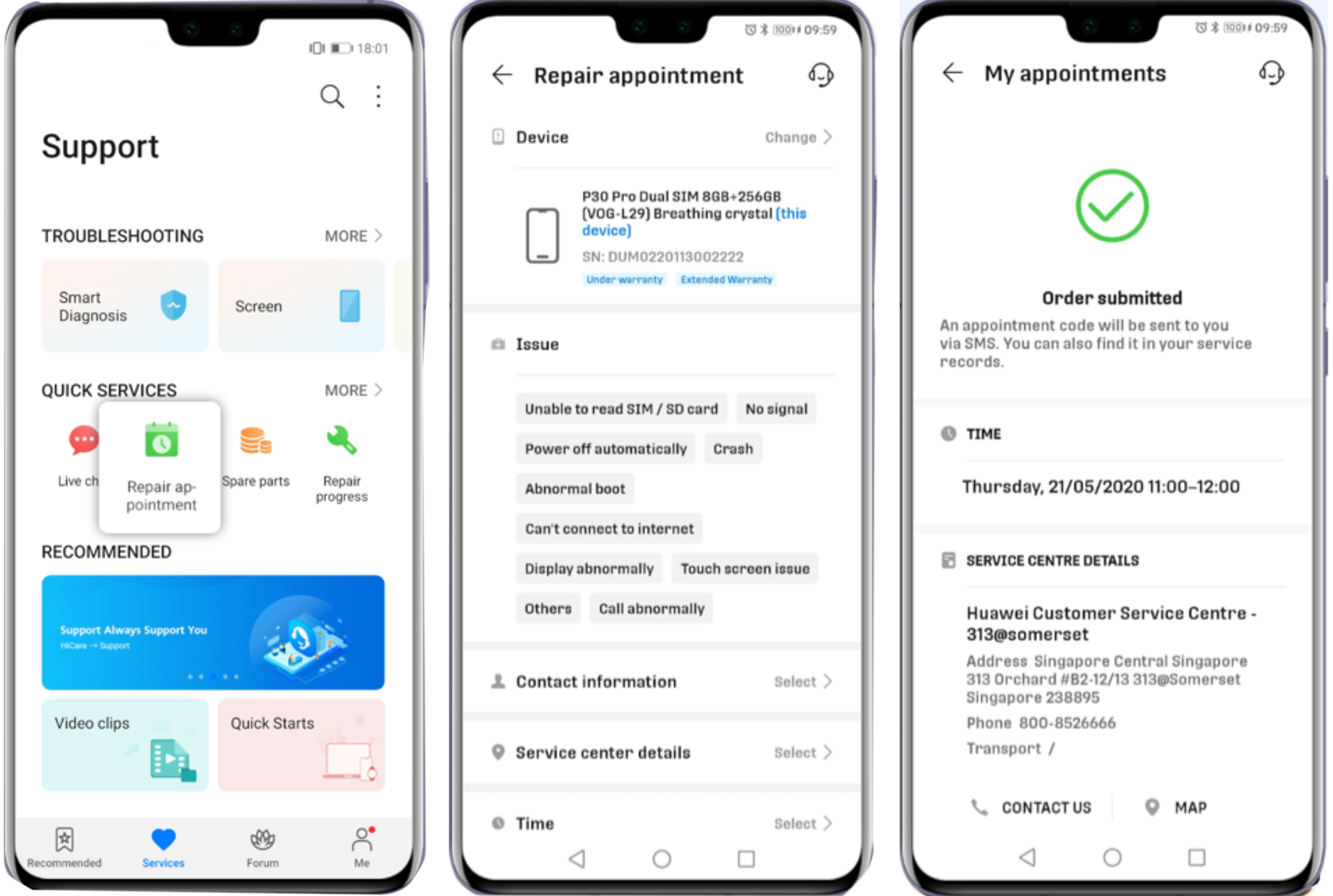
Modify Repair Appointment Service through Self-service App
- Open My HUAWEI App/Support APP.
- Tap Me and enter into the page and choose Service records.
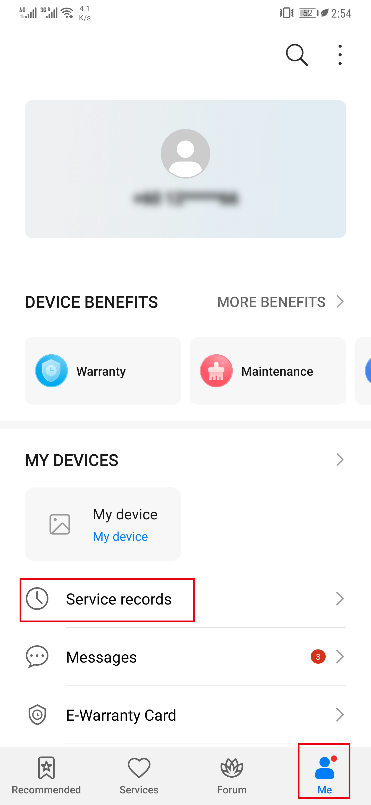
- Register/Login Huawei ID.
- Tap the in-store appointment that you want to modify or cancel.
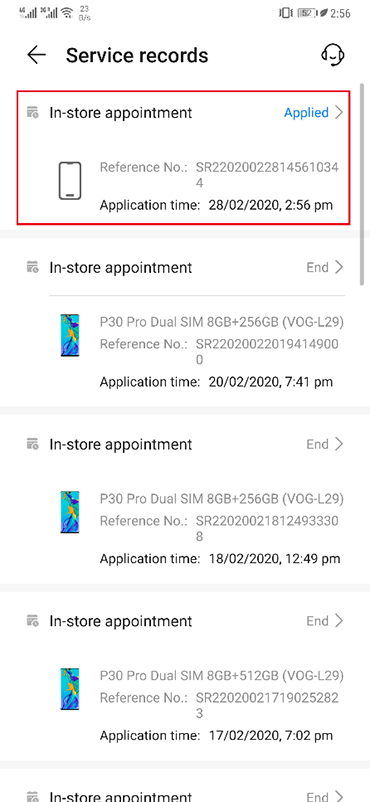
- Query the appointment information, and tap the Modify or Cancel button to modify and cancel the appointment service.
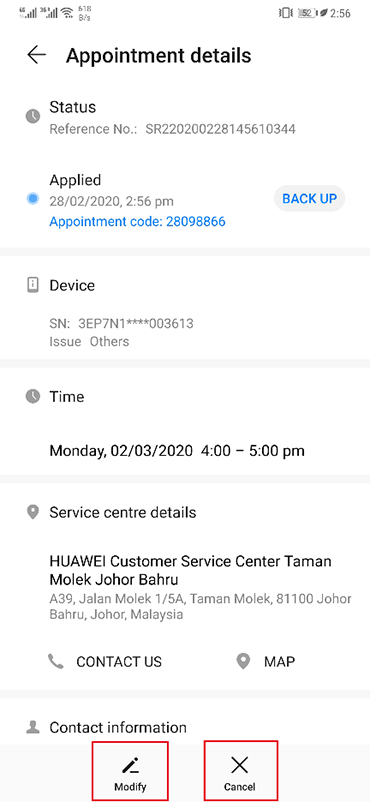
You can only modify the appointment information at least one day in advance. You cannot modify it on the appointment day.
Apply for Repair Appointment Service through Official Website
- Open Huawei official website: https://consumer.huawei.com/my/support/
- Click Repair Appointment button at Quick Service part, as shown the following:
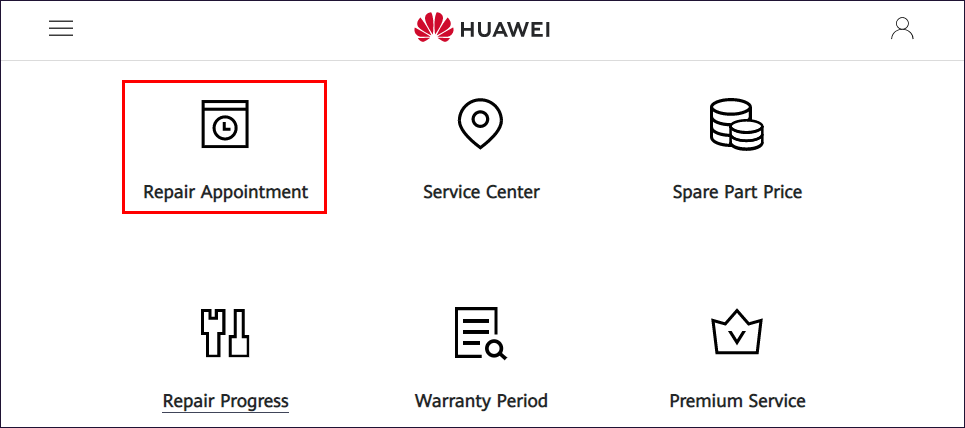
- And click Make an Appointment Now button:

- Register/Login Huawei ID:
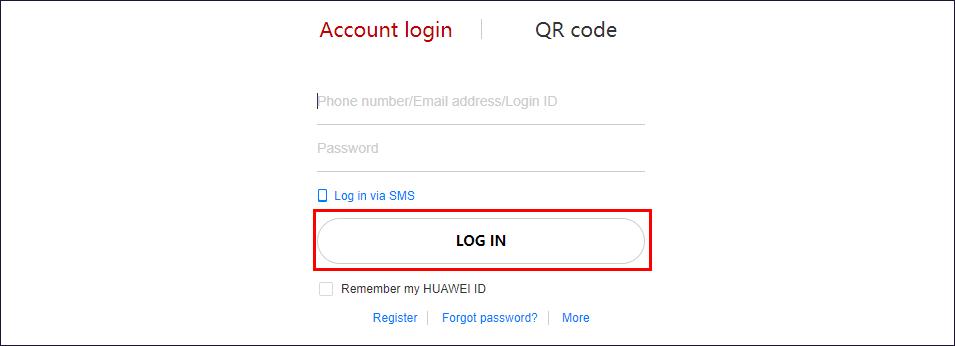
- Fill in the device information, fault type, contact information, and select the service center, appointment time, and select “I have read the Appointment Service…”. Finally, click the Submit button to finish this application, as shown the following:
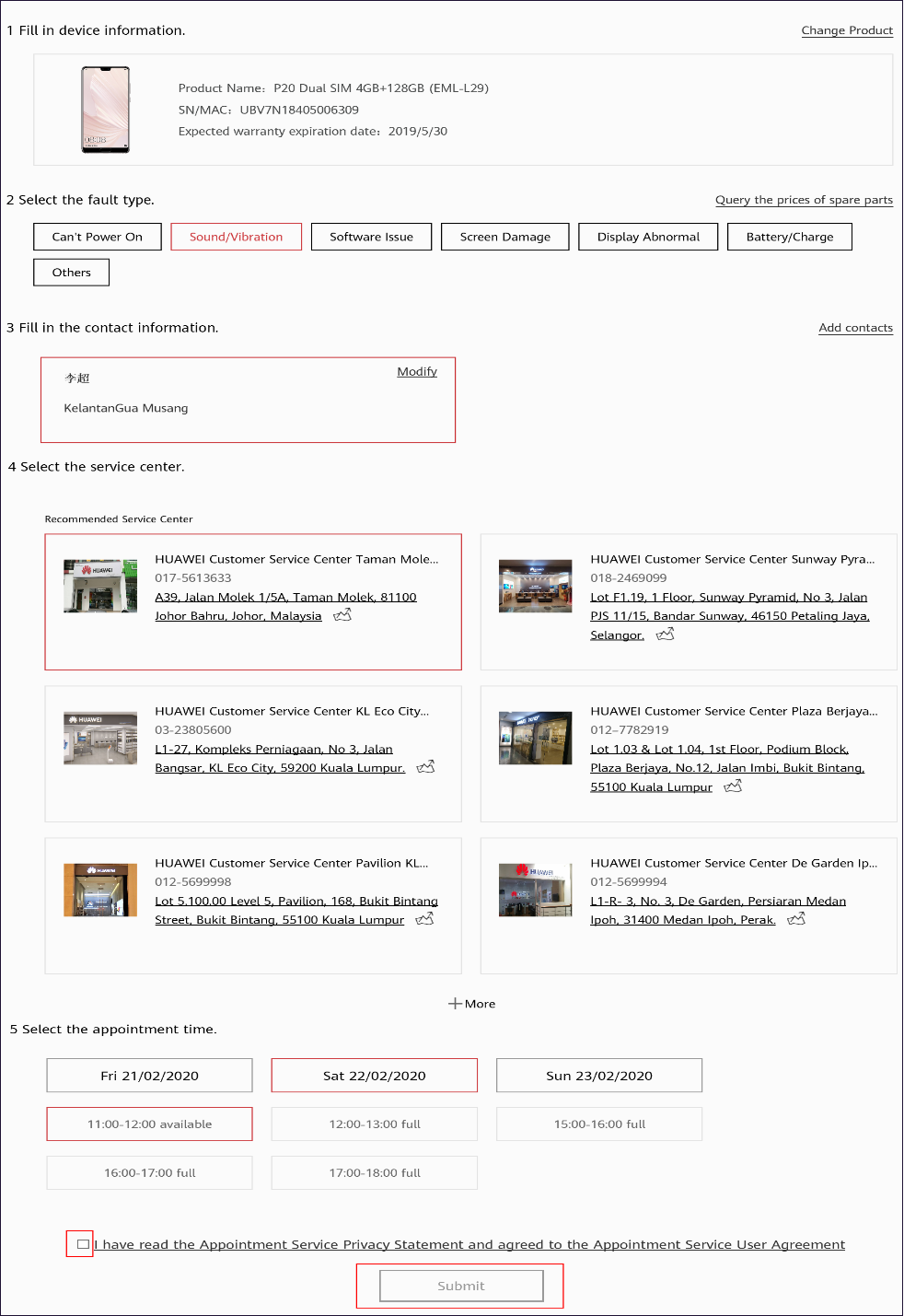
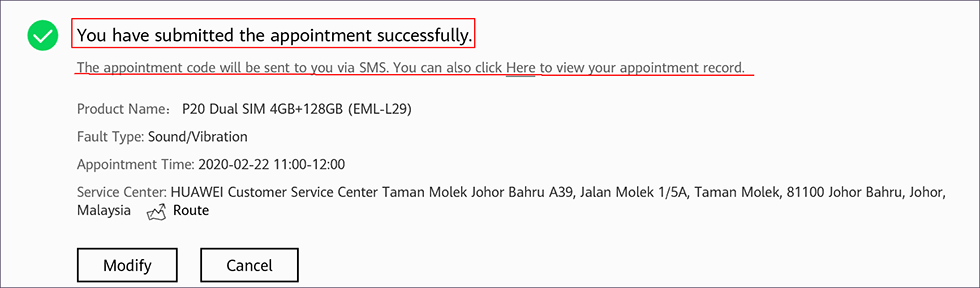
If you are not available to use self-channel, you can reach us through hotline and ask Authorized Huawei Service Centers to make an appointment for you.
Modify Repair Appointment Service through Official Website
- Open Huawei official website: https://consumer.huawei.com/my/support/
- Click Repair Appointment button at Quick Service part, as shown the following:
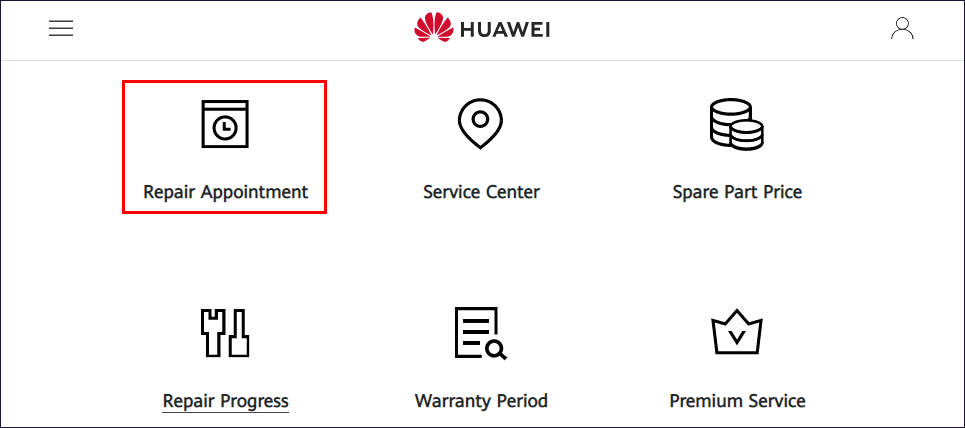
- Click My Appointment History button, as shown the following:
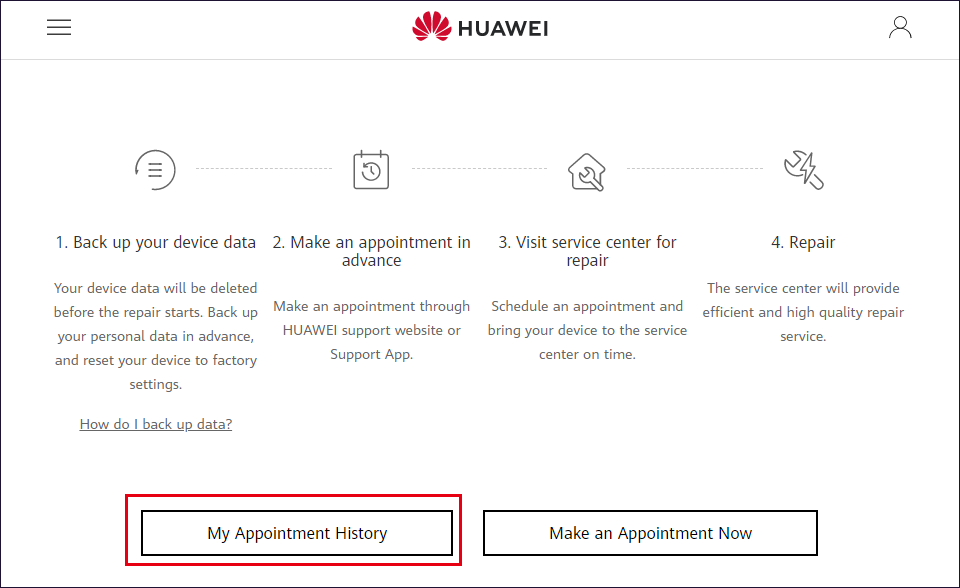
- Register/Login Huawei ID, as shown the following:
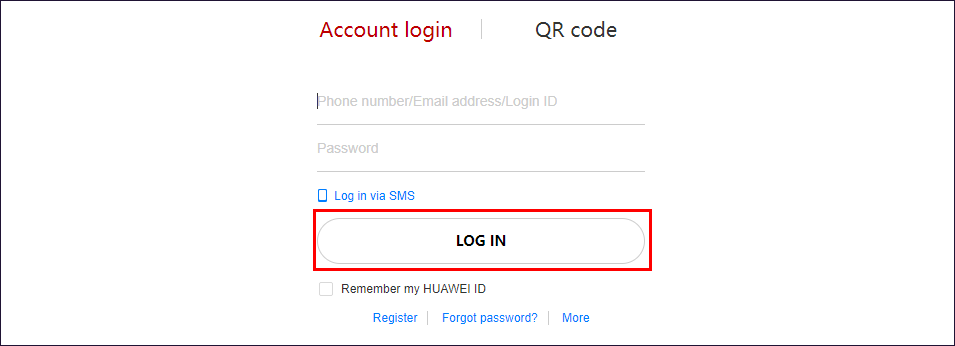
- Choose the Appointment application that you want to amend and click View details as following:
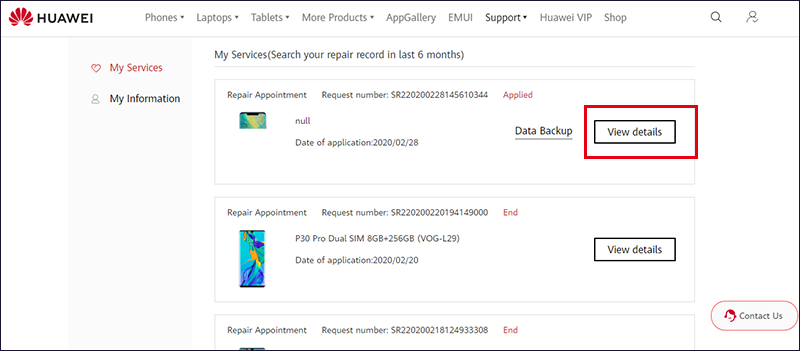
- Click Modify or Cancel button to modify and cancel the appointment service.
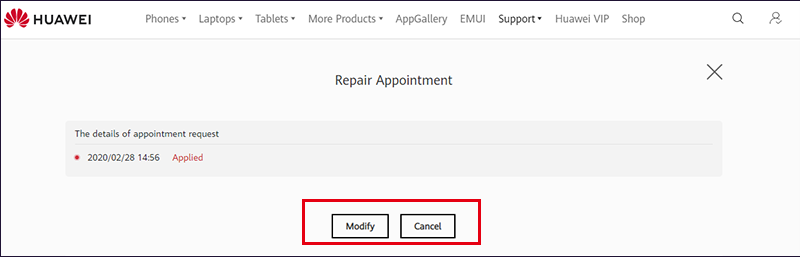
- You can only modify the appointment information at least one day in advance. You cannot modify it on the appointment day.
- If you are not available to use self-channel, you can reach us through hotline and ask our Customer Service to modify or cancel your appointment.
5. FAQs
How many people can make an appointment at each time period?
The available people for each time period depends on the service capabilities and service resources of each Authorized Huawei Service Centers. Please check the available time period and Authorized Huawei Service Centers on Support App or Huawei official web.
After make an appointment, how long will it take to finish my repair?
The repair time is depend on the fault of your mobile phone and the availability of your spare parts. Please refer to Authorized Huawei Service Centers to learn the repair progress.
Can I make an appointment today?
Sorry, you can only make an appointment for the next 3 days. In the time period, you can make an appointment from 10: 00-17: 00. If the appointment of the Service Center is full during this period, the web will show that the appointment is full, and you will not be able to choose the time period at that Service Center.
Do I need to make an appointment to get the repaired device from Authorized Huawei Service Centers?
If Authorized Huawei Service Centers notifies you that the device has been repaired, you can go directly to retrieve it without making an appointment.
