How can I update my phone?
Please select the proper method of the update according to the needs.
1.Perform an online update.
Prerequisites:● Your phone is connected to the Internet before you start the update. Online updates consume a certain amount of data traffic, so it is recommended that you connect your phone to a Wi-Fi network.
● Your phone has a remaining battery power of higher than 30% throughout the update.
● The update will require some time. Please do not press the power button or perform any other operations during the update. When the update is complete, your phone will automatically restart.
Touch Settings > Updater to check for new updates. If a new update is found, touch to download it, and then follow the onscreen instructions to update your phone.
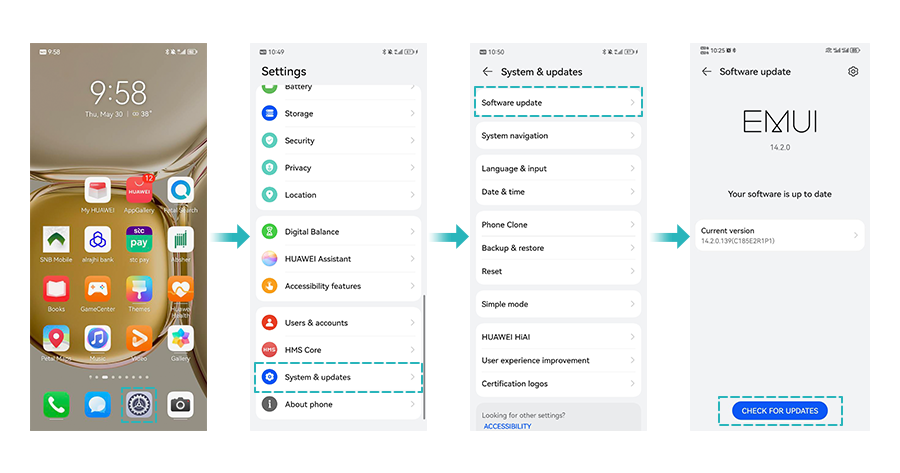
2.Update your phone using HiSuite.
Prerequisites:● The latest HUAWEI HiSuite version is installed on your computer. You can download it from http://consumer.huawei.com/minisite/HiSuite_en/
● Your phone has a remaining battery power of higher than 30% throughout the update.
● Do not disconnect the USB cable, power off or restart your phone, or remove or insert the microSD card throughout the whole process.
(1)Connect your phone to HiSuite and click Update on your computer.
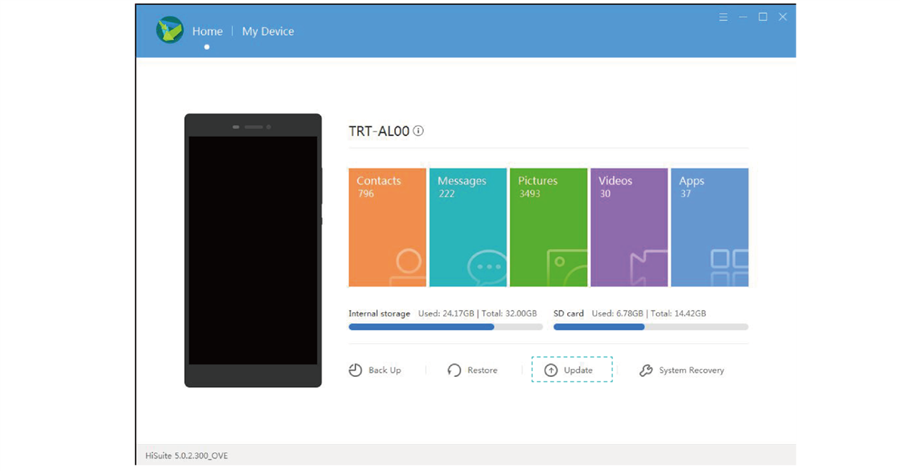
(2)After a new version is found, update your phone. When the update is complete, your phone will automatically restart.
* Figures are for reference purposes only and may differ from your device.
