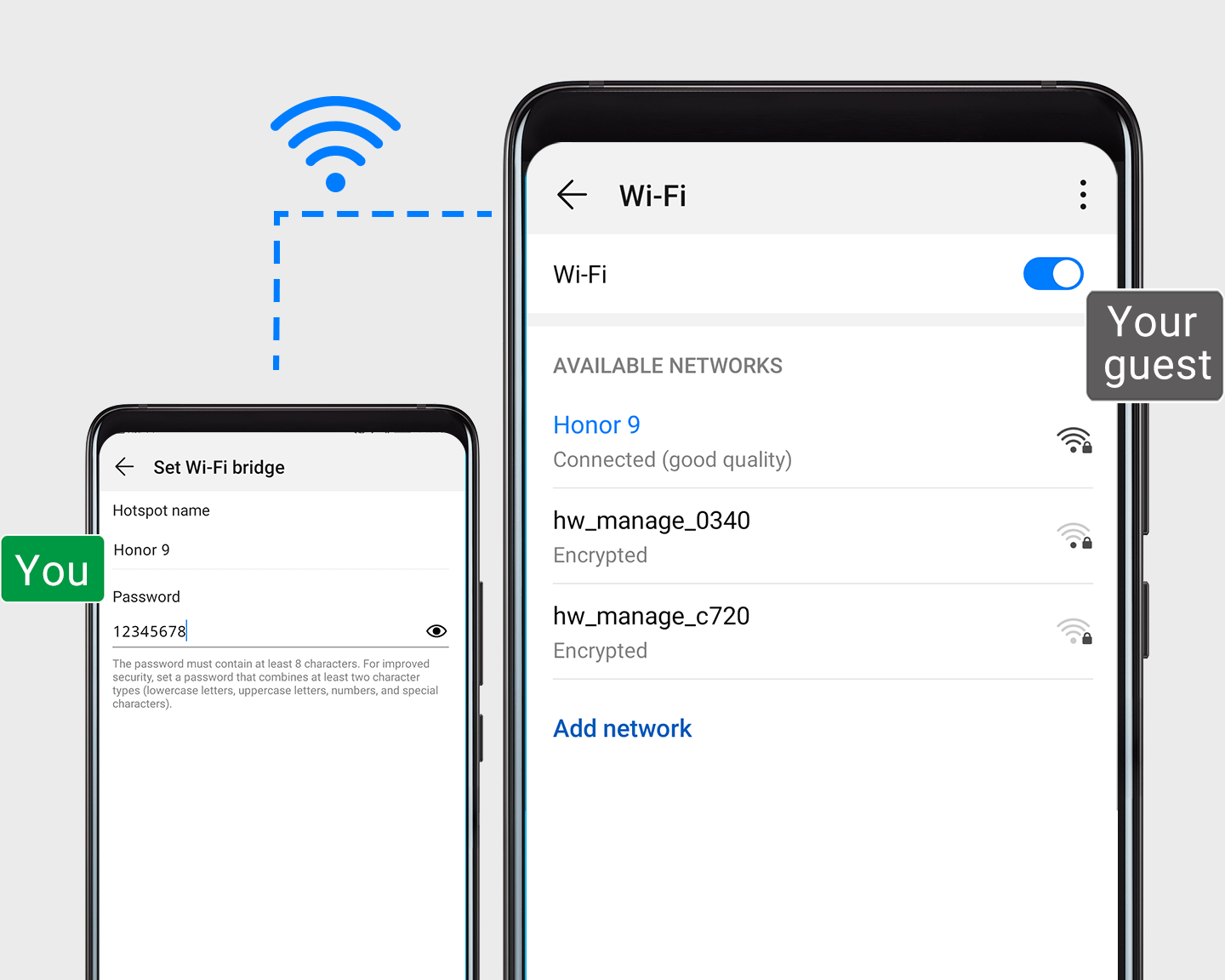Share
Your Wi-Fi, Not Your Password
Share
Your Wi-Fi, Not Your PasswordWhen you have people over, use Wi-Fi bridge to bring them into your home Wi-Fi network without revealing the password.
1. Open Settings, go to , and enable Wi-Fi bridge.
2. Touch Set Wi-Fi bridge to set up the name and password for your Wi-Fi bridge.
3. Give your friends the Wi-Fi bridge name and password info, and they'll be able to connect until your turn this feature off.