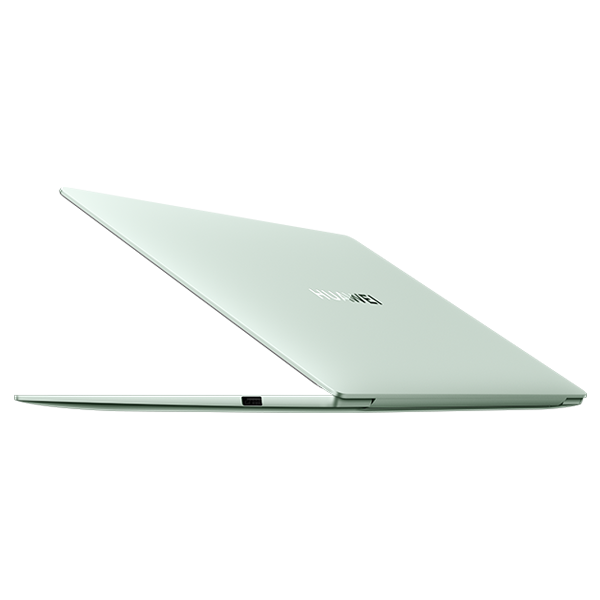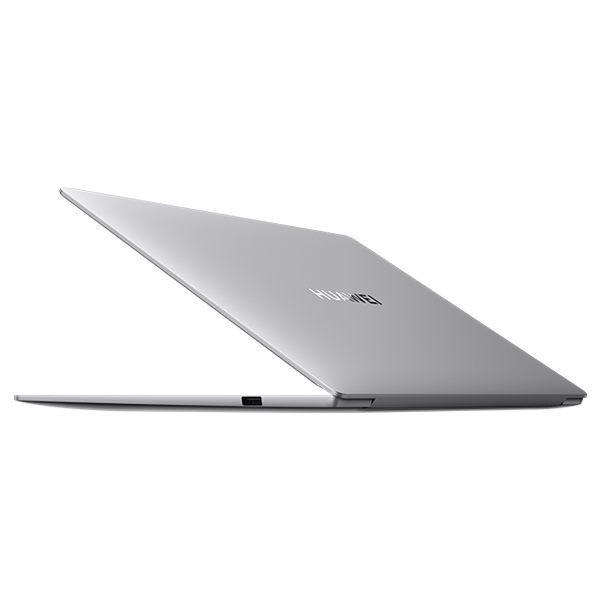-
Windows 11 Home
-
Height
14.5 mm
Width312.6 mm
Depth226.8 mm
Weight1.31 kg (including battery)
-
Size:
14.2 inches
Type:OLED
Screen-to-body Ratio:91%
Aspect Ratio:3:2
Resolution:2880 × 1920, 243 PPI
Maximum Brightness:450 nits
Colour Gamut:100% sRGB 、100% DCI-P3、95% Adobe RGB (typical value)
Contrast Ratio:1000000:1 (typical value)
Touchscreen:10-point multi-touch sensitive screen with finger gesture screenshot
*brightness, color gamut, contrast ratio and viewing angle are typical values.
-
Intel® Core™ Ultra 7 processor 155H
Intel® Core™ Ultra 5 processor 125H
-
Intel® Arc™ graphics
-
16 GB
-
512 GB / 1 TB
*The actual capacity after formatting may be less.
-
Material:
Lithium polymer
Capacity:70 Wh (rated capacity)
-
WLAN:
IEEE 802.11a/b/g/n/ac/ax, 160MHz
2.4 GHz and 5 GHz
2 × 2 MIMO
WPA/WPA2/WPA3
Bluetooth:Bluetooth 5.1
-
USB-C × 1 (support data, charging and DisplayPort)
USB3.2 Gen 1 × 2
HDMI × 1
3.5 mm headset and microphone 2-in-1 jack × 1
-
Full-size Backlight Keyboard
Touchpad with Multi-touch
-
Fingerprint Power Button
-
1080P HD camera
-
Microphone × 2
Speaker × 2
-
Super Device*
Super Turbo
HUAWEI PC Manager
Display Manager (Eye Comfort Mode)
eBook Mode
Performance Mode
Power Saving Mode (Hotkeys: Fn + P)
HUAWEI Factory Reset
*Only certain Huawei mobile phones, tablets, monitors, Vision products, freebuds, and certain Huawei laptops running PC Manager 13.0.2.300 or later support this feature. If you have any questions about the overall experience, usage restrictions, or models supported by this feature, please contact your local Huawei customer service hotline.
-
HUAWEI MateBook 14
65 W USB-C Power Adapter (integrated connection between adapter and charging cable)
Quick Start Guide
Popular Products
Quick View
Popular results
Suggested results
enter more search keys