Create a power plan
Applicable products:
PC
Applicable products:
| Create a power plan |
You can set desired customized power plan for your computer.
- Right-click the battery icon in the bottom-right corner of the taskbar and click Power Options.
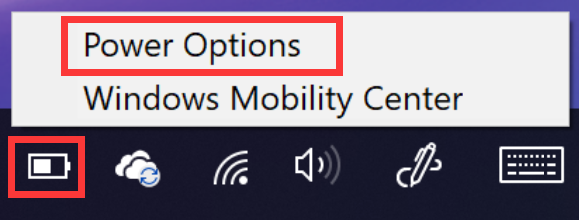
- Click Create a battery plan.
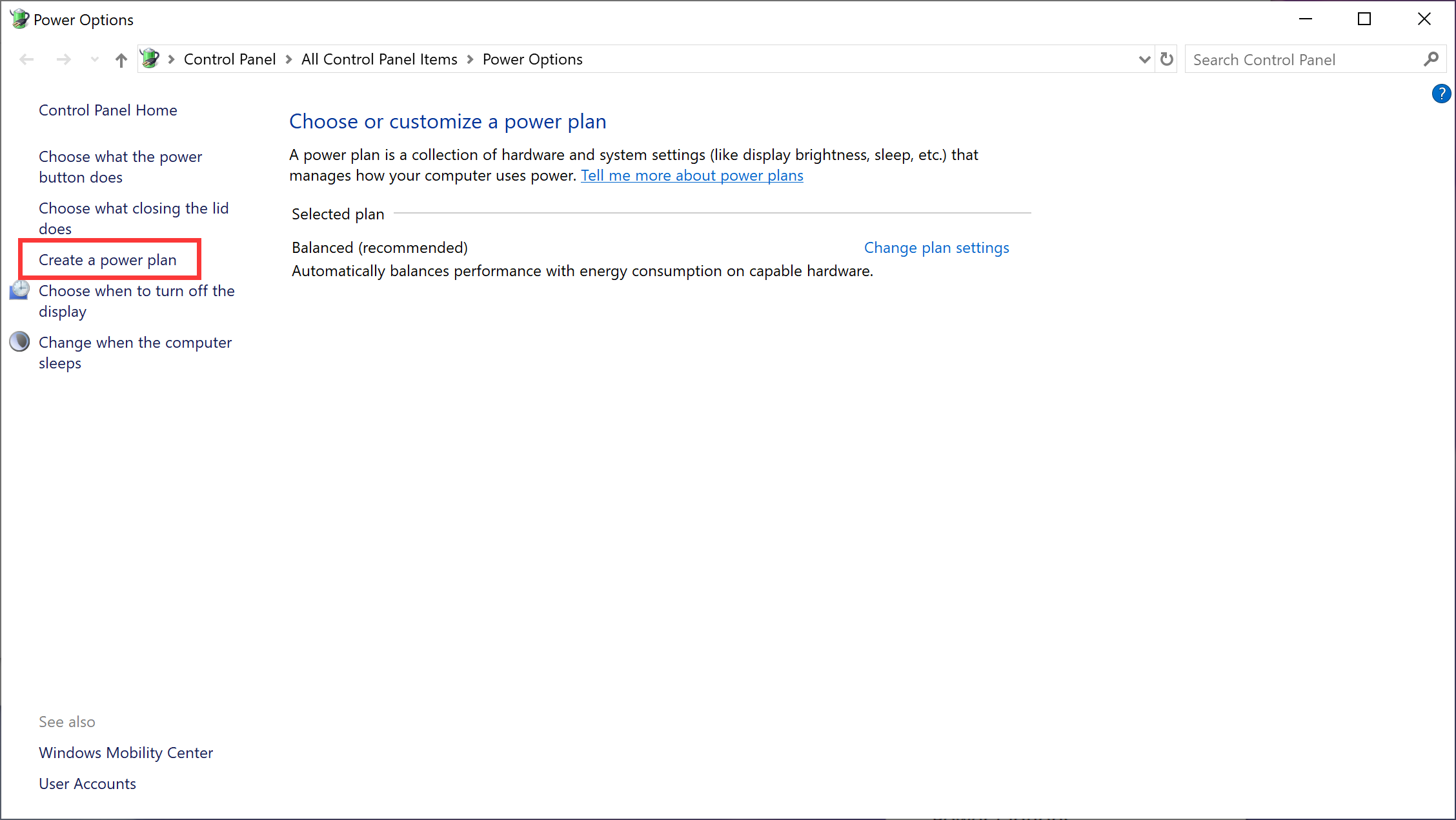
- Select Power saver or High performance according to your preference. You can also name the plan. Then, click Next.
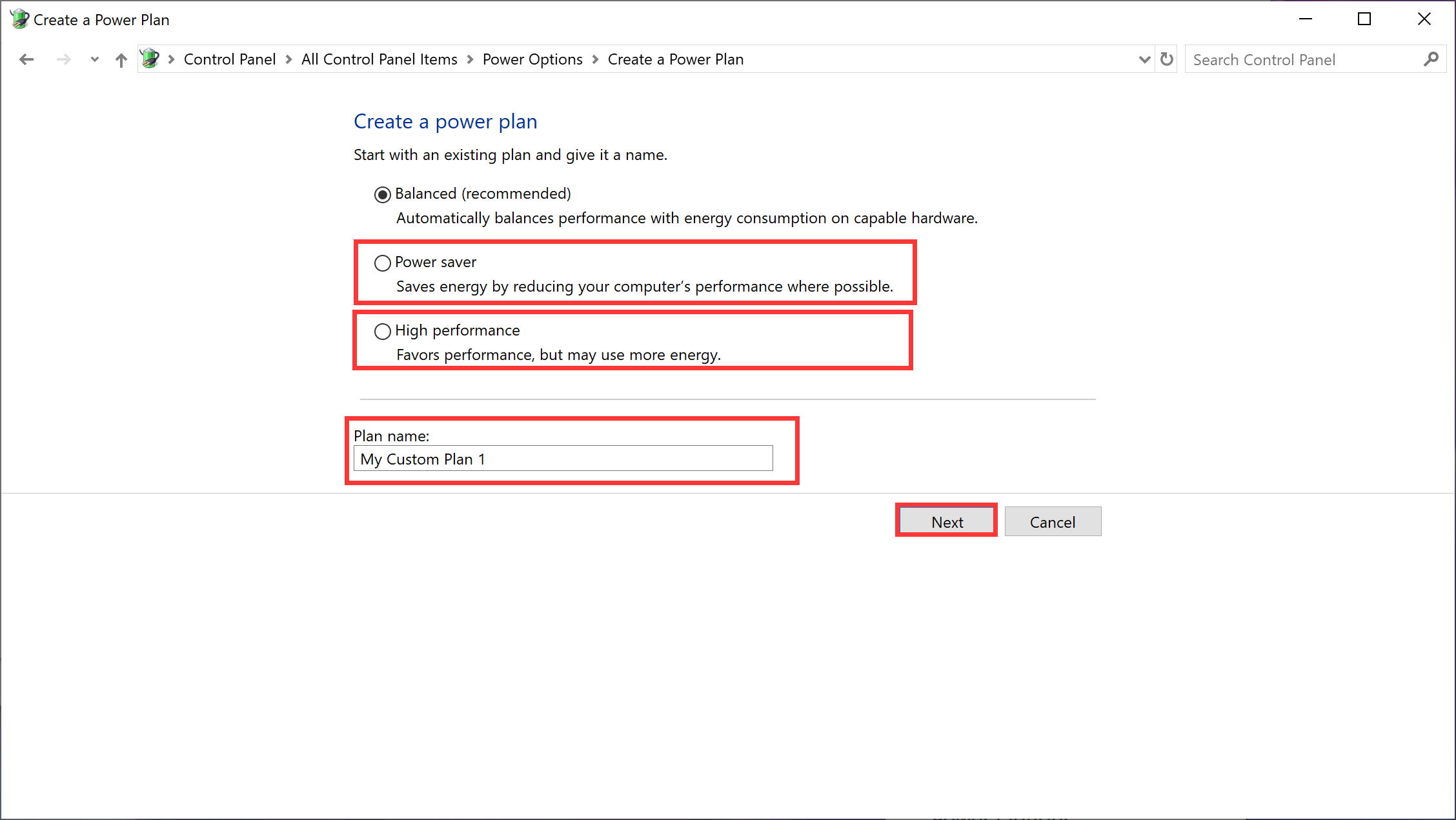
- Set your desired values. Then, click Create.
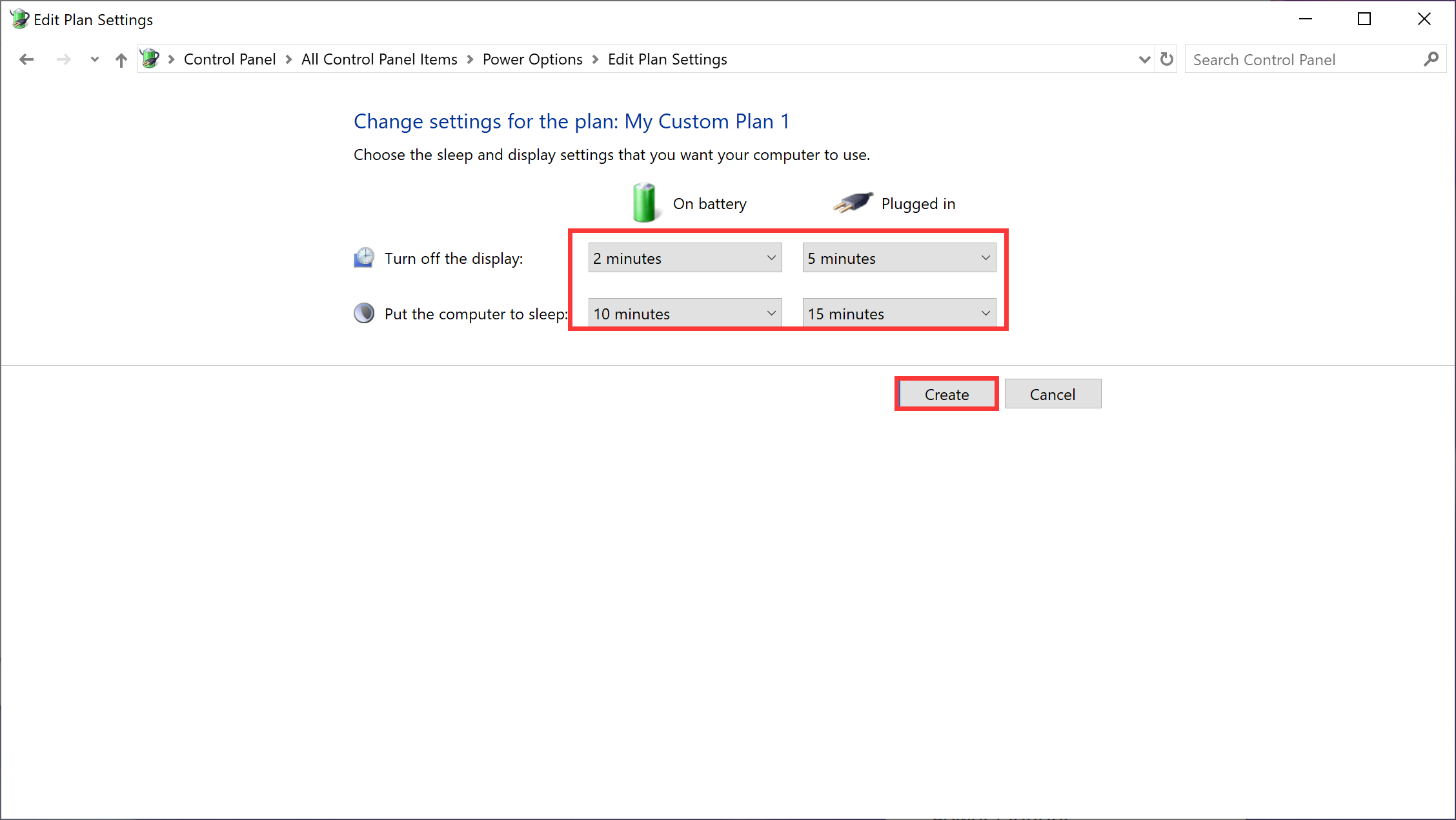
If you do not want to create a power plan, select Balanced under Power Options.
Thanks for your feedback.



