Search by: Device Type > Issue Category > Possible Solution
Get Helped NowGet to Know Your PC
Follow simple steps to sign in, connect to network and enable Eye Comfort mode.
Learn how to connect your monitor to a device, such as a computer, mobile phone, or tablet, to expand the view.
Connecting a monitor to your computer via Multi-Screen Collaboration which allows you to view and browse on a larger screen.
Learn how to cast your phone or computer screen to your monitor without having to use a cable.
PC Manager
PC Manager is ready to diagnose and troubleshoot your Matebook anytime.

Drivers
Your laptop needs drivers to communicate with its operating system and components.
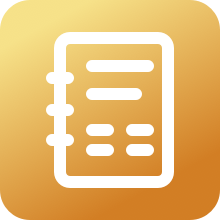
User manuals
Still have questions about your Laptops? You may find your answers here.










