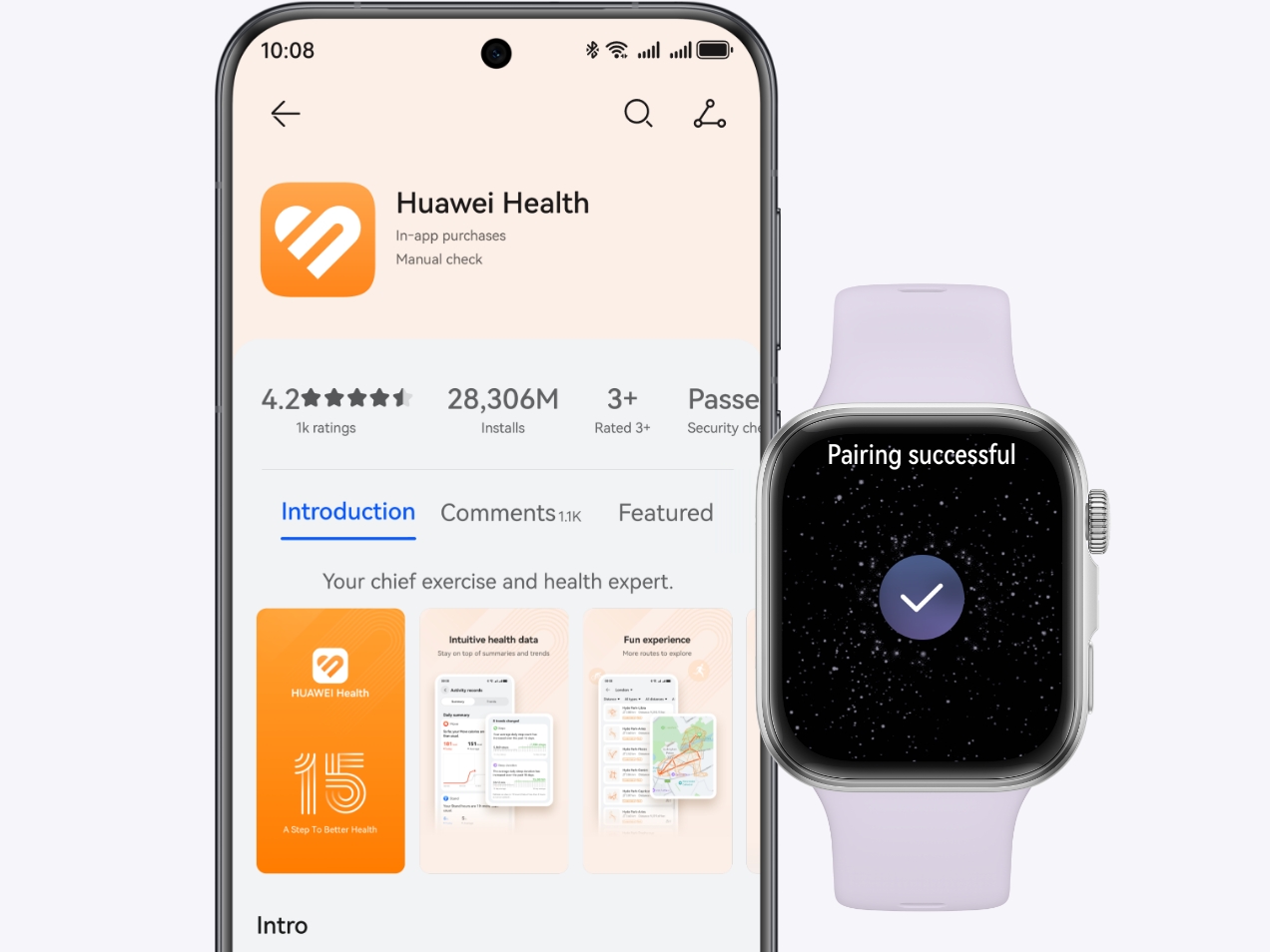*Only HUAWEI WATCH FIT 4 Series have obtained this certificate.
HUAWEI WATCH FIT 4 Series devices, bolstered by HUAWEI Sunflower Positioning System, are certified as having “EXCELLENT” positioning performance by TL Certification Center.


Enriched Sports Modes | Emotional Wellbeing Assistant1
Up to 10-Day Battery Life2



Soft, water-resistant, and durable fluoroelastomer suitable for all occasions.
Skin-soothing fluoroelastomer that looks great with any outfit.
Soft, water-resistant, and durable fluoroelastomer suitable for all occasions.
Water-repellent9 nylon with a lightweight, breathable feel and stepless adjustment.
Create custom sticker watch faces with timeless moments and priceless pets, so that the seconds tick by in your time.
Custom
Geometric
Emoji
Pet
*Tap the sticker to customize your watch face.




Set daily Move, Exercise, and Stand goals in the next-gen Activity Rings to make healthy living your day-to-day reality. As you go about your day and progress to your goals, you’ll receive real-time reminders and incentives that motivate you to stay on track.

Delve into the Health Insights app, a first on the HUAWEI WATCH FIT 4 Series, for next-level guidance on healthier lifestyles—from tips on managing stress, to advice on improving sleep and optimising workouts.20

Exercise
duration
Stress
Sleep score





To charge to
capacity
Max.
battery life
Typical
battery life
*The battery can last for up to 4 days with Always On Display (AOD) enabled2. For optimal charging performance, use the official charging cradle that comes in the product box.




HUAWEI WATCH FIT 4 is compatible with both iOS and Android, so that you can stay connected, track your fitness goals, and get real-time notifications—all on your own terms.4