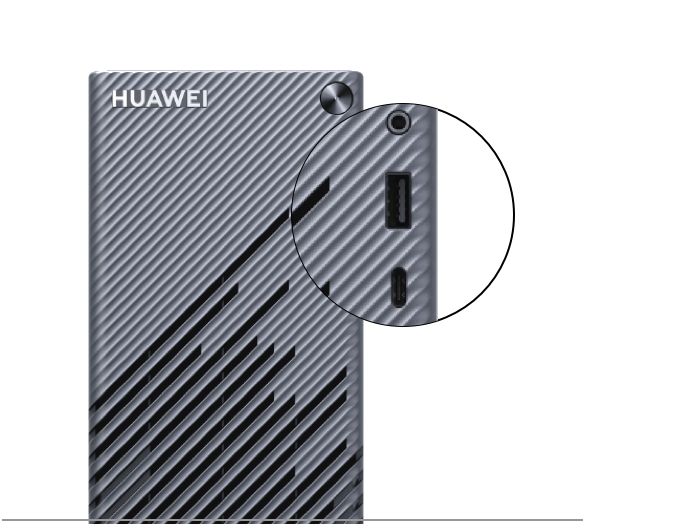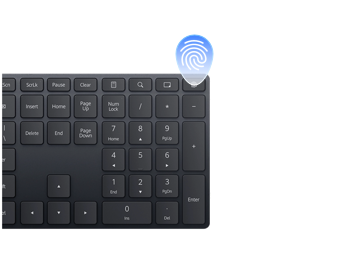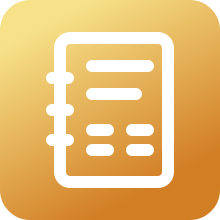Please choose the product that you are having problems with and we will then recommend the best possible solution
Go nowStart Your Journey with HUAWEI Desktop
Learn how to connect your desktop to a keyboard, mouse, monitor, and power cable via ports, and how to power on your desktop for the first time.
After you have enrolled your fingerprint, press the fingerprint button on the keyboard to start up and unlock easily and securely.
Project your desktop to two monitors via an HDMI cable and a VGA cable, to double the view.
Connecting a monitor to your computer via Multi-Screen Collaboration allows you to view and browse on a larger screen
Learn how to connect your desktop to a Bluetooth device, send and receive files via Bluetooth, and change the Bluetooth name.
When Safe Mode is enabled, you can detect, locate, and fix faults on your computer.