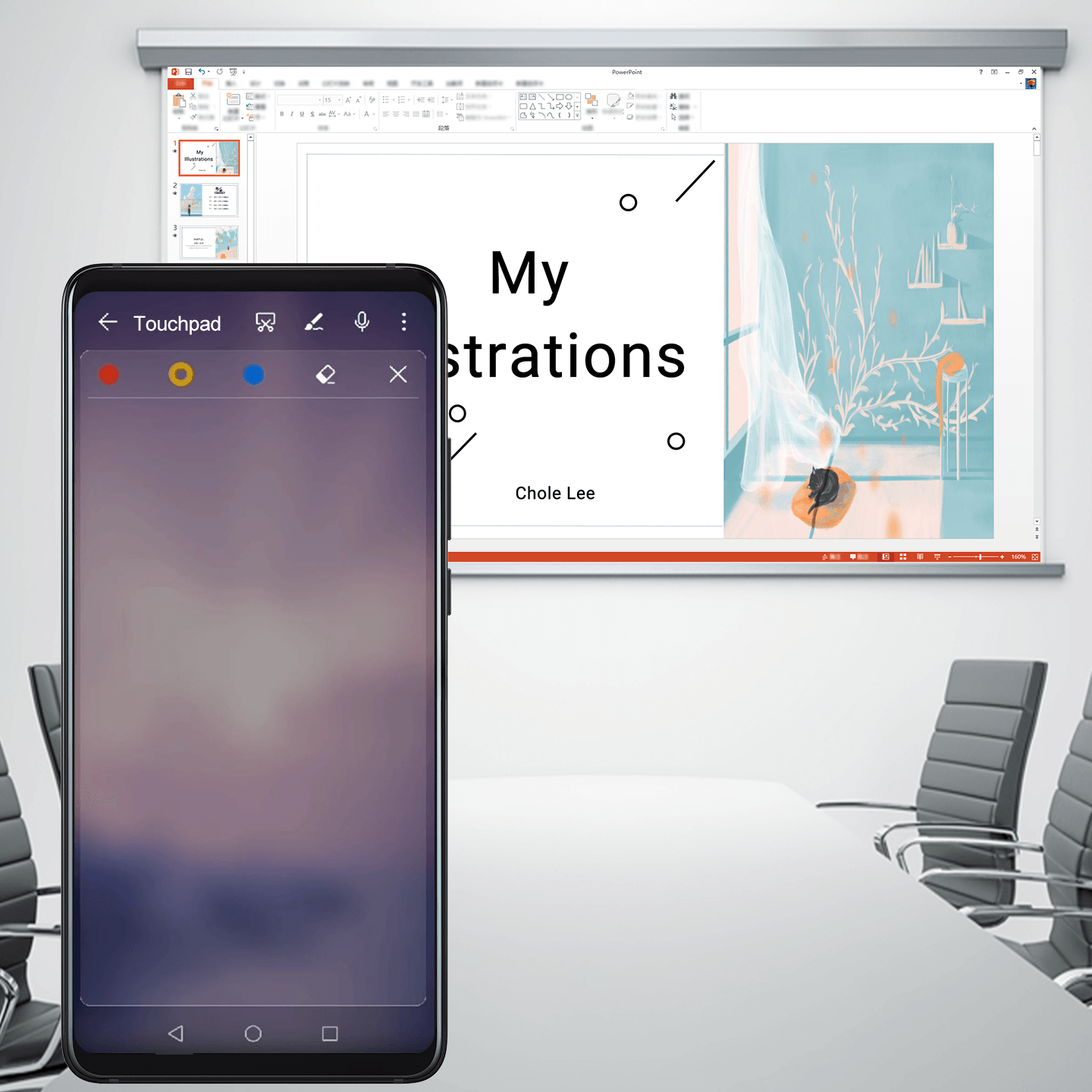After projecting your phone screen, simply switch to DESKTOP MODE to continue using your phone independently, without affecting the projection.
Access Desktop mode
1. Turn on the TV or projector.
2. Swipe down from the status bar to open the notification panel (swipe twice, if necessary), and turn on Wireless projection. Then follow the onscreen instructions to complete the connection.
3. Swipe down from the status bar again, and touch DESKTOP MODE.
You can then use the touchscreen on your phone as a touchpad for the big screen, or use your phone as normal without interrupting the projection.
Exit Desktop mode
When you've finished, swipe down from the status bar and touch DISCONNECT.