How to check available payment methods?
Applicable products:
Tablet,Smartphone
Applicable products:
| How to check available payment methods? |
You can check the payment methods you have set up in either of the following ways:
- Go to and check whether Bank cards, HUAWEI Points, Mobile payment, or eWallet is set up and available for payment.
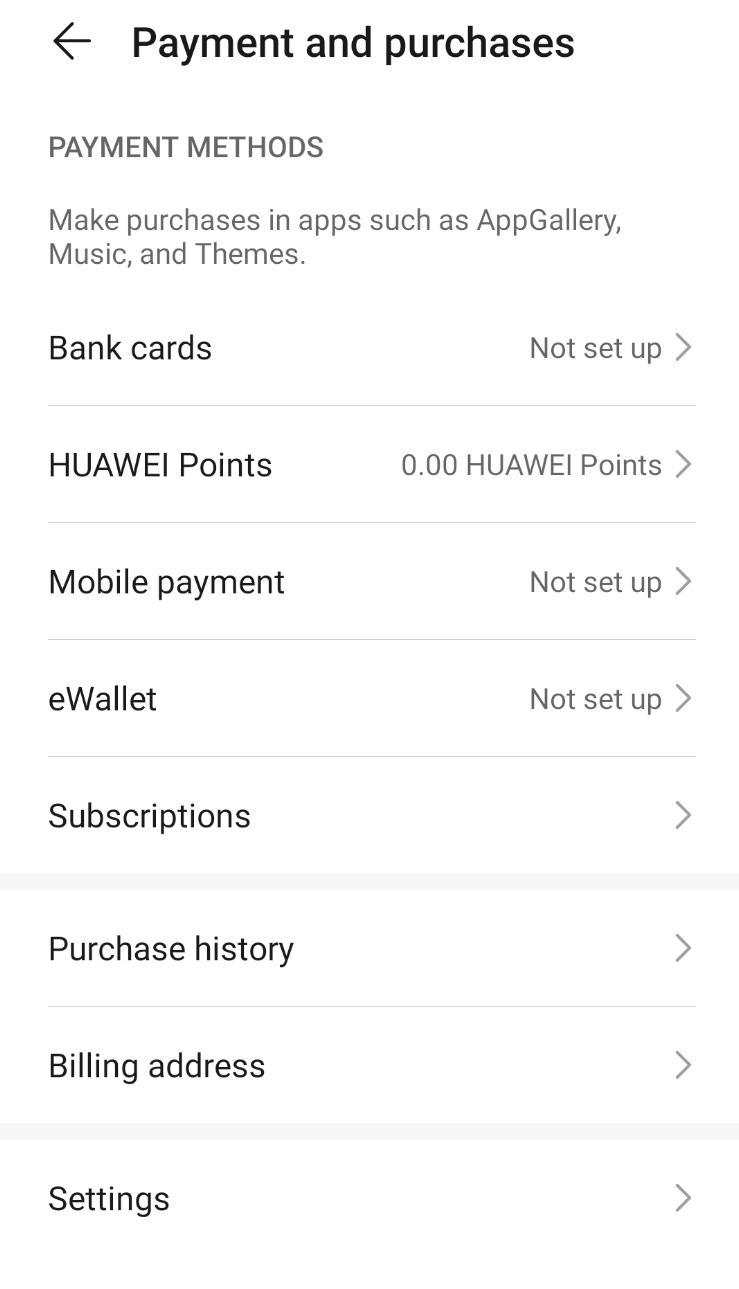
You can also check on this screen whether HUAWEI Points, Mobile payment, or eWallet is supported in your country/region. Some countries and regions do not support certain payment methods.
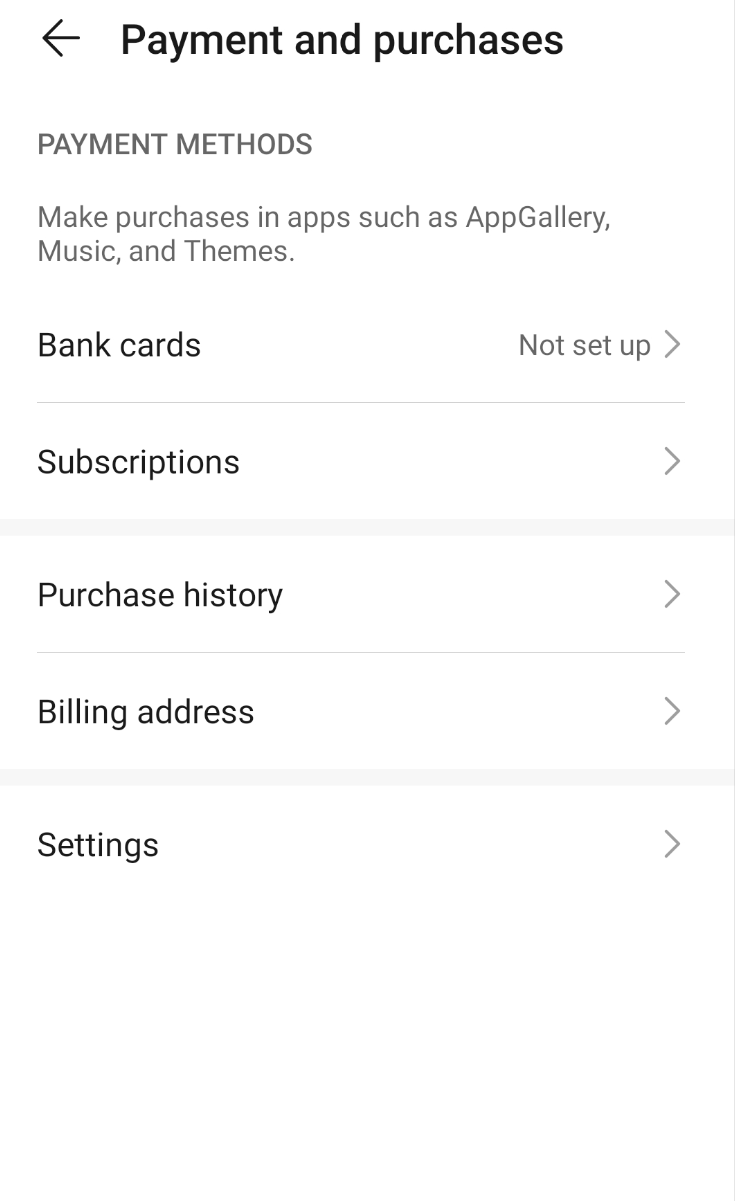
- On the payment screen for in-app purchases, you can view all supported payment methods.
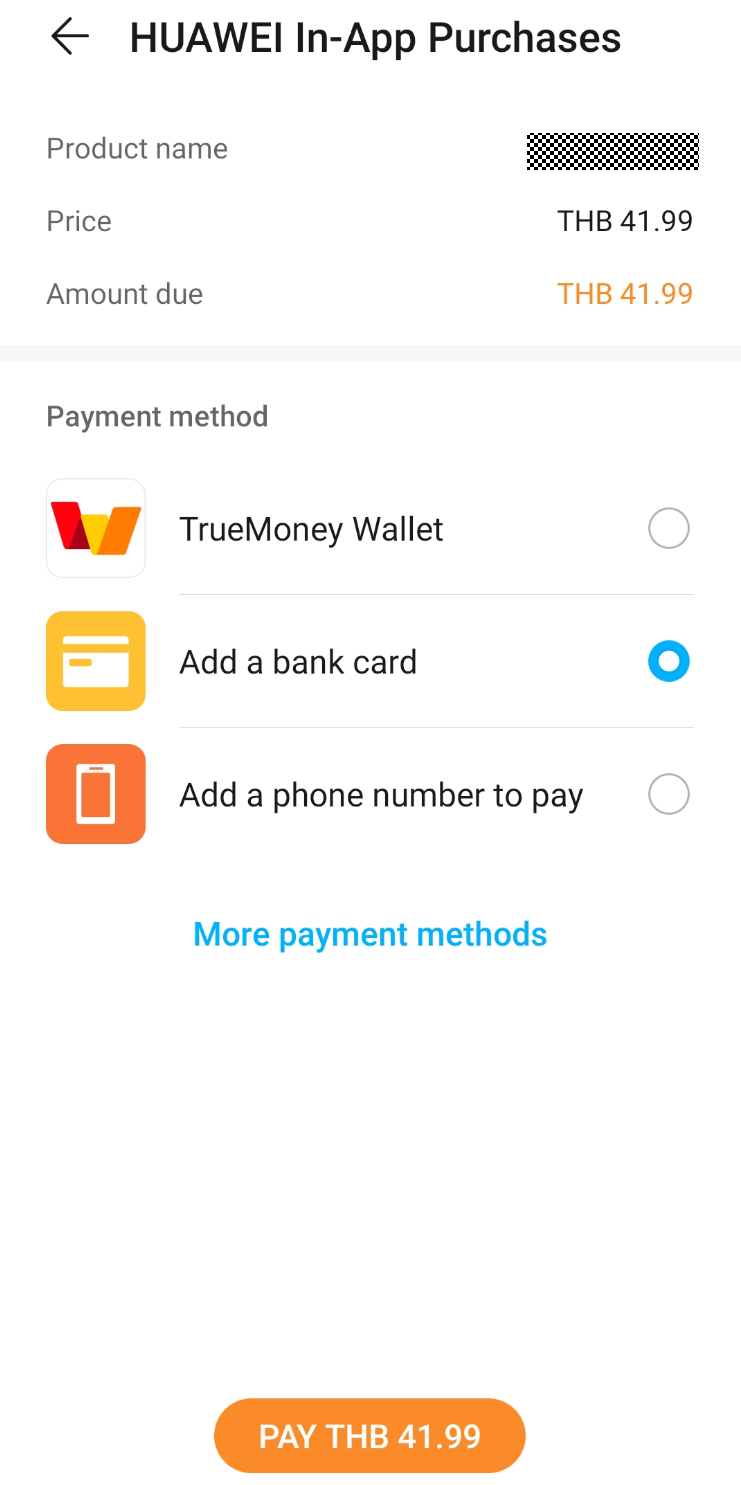
If a payment method that is known to be supported in your country/region is not displayed, check whether your phone is running the latest version of HMS.
To check the HMS version, go to .
To check for HMS updates, go to .
Thanks for your feedback.



