Unable to Change the Phone Sleep Time/ Screen Off Time
| Unable to Change the Phone Sleep Time/ Screen Off Time |
Problem:
Unable to change the phone's screen sleep time.
Cause:
This is because the phone's Power saving mode is activated. It preserves battery life when Power saving mode is enabled, and the screen sleep time will be set to 30 seconds by default to prevent the screen always on when the user is not using the phone.
Solution:
To change the screen sleep time, you are required to disable Power saving mode. However, if you want to re-enable the Power saving mode, the screen sleep time will change back to 30 seconds by default.
1. Go to (switch off Power Saving mode);
2. Go back to Settings;
3. Tap Display & brightness;
4. Choose the sleep time you desire.
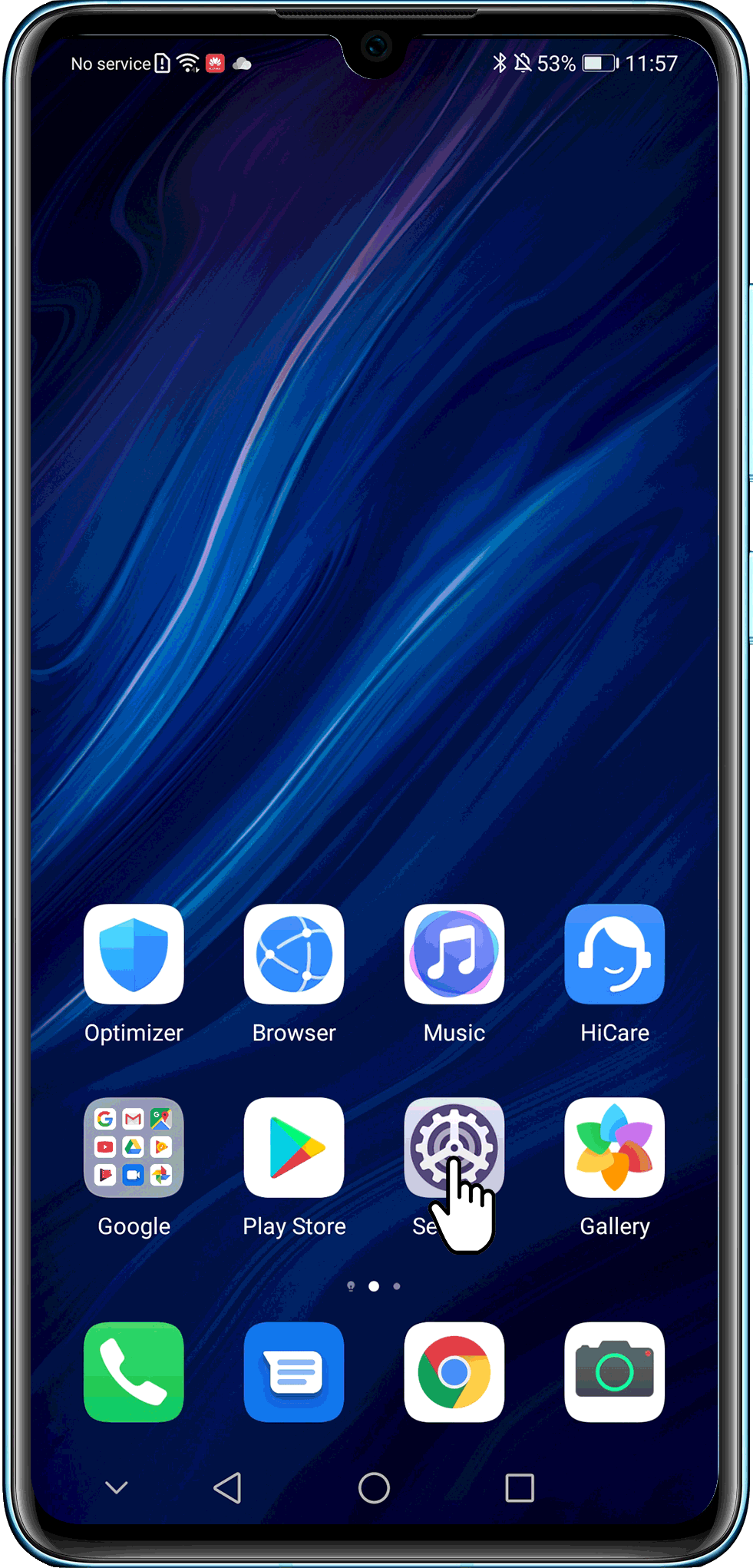
If the issue persists, please take your device and proof of purchase to an authorized Huawei Customer Service Center for assistance.
