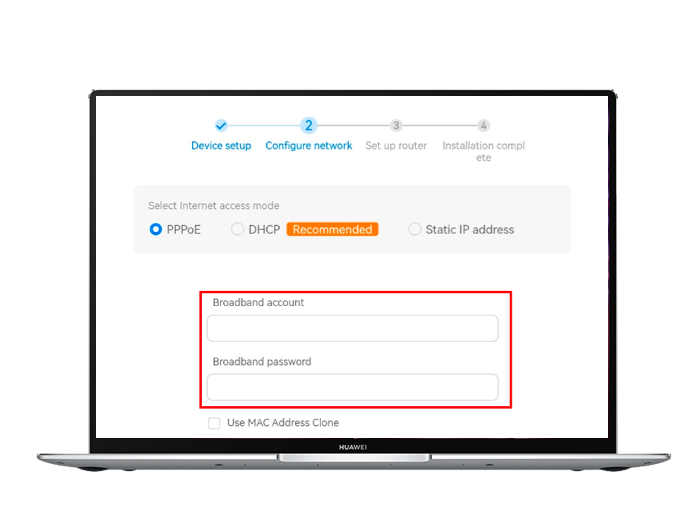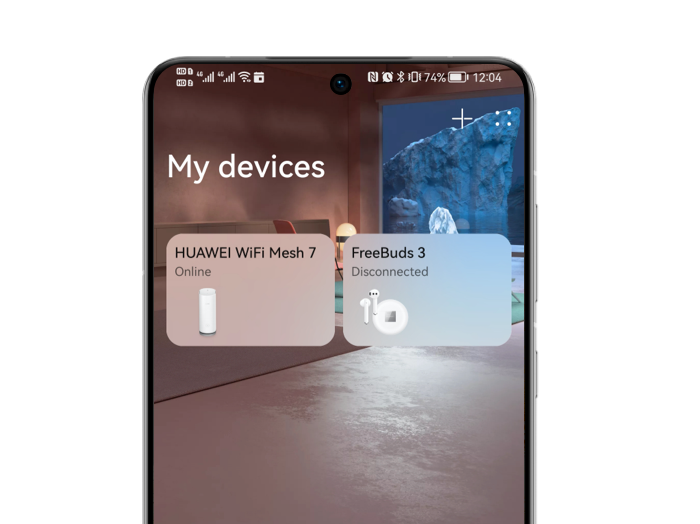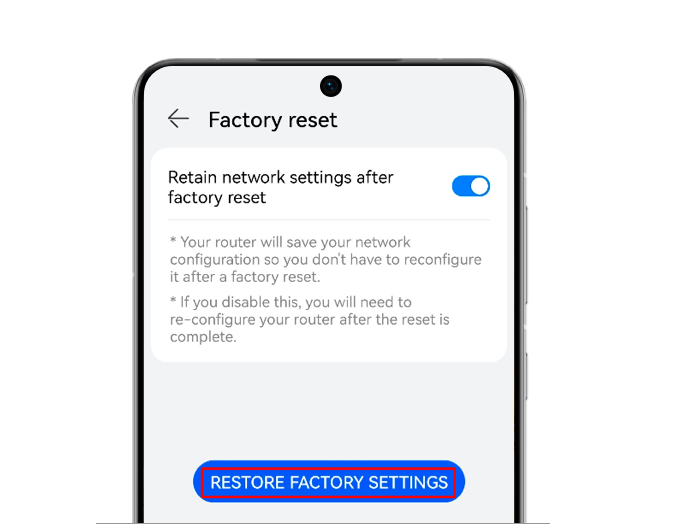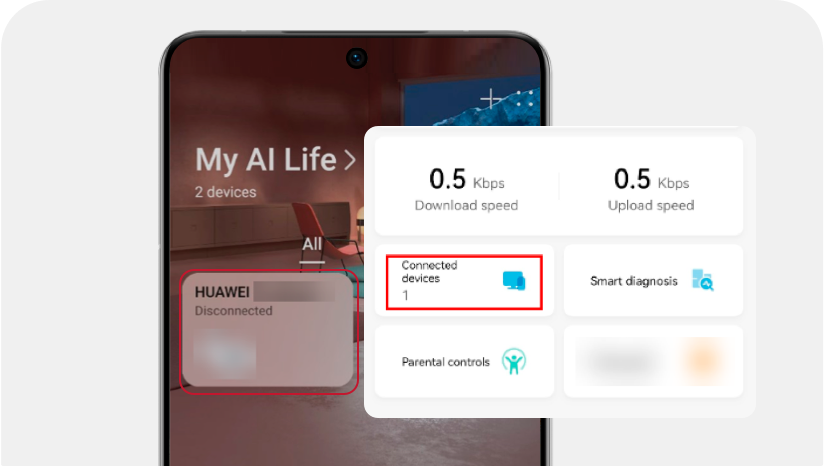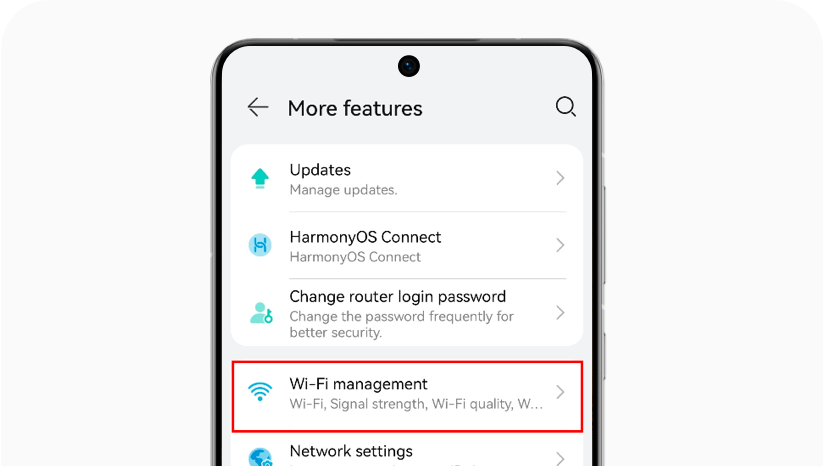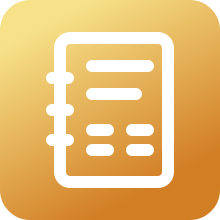Please choose the product that you are having problems with and we will then recommend the best possible solution
Go nowGet Started with HUAWEI Router
Learn how to use the Web Page to configure a new router and stay connected to the Internet easily.
Learn how to use the mobile App to configure a new router and stay connected to the Internet easily.
4 ways may help you factory reset a router easily.
The Parental controls feature of the router can limit the amount of time the minors spend on the Internet and restrict them from accessing certain websites to protect their health and safety.
You may control devices connected to the router using the Al Life App or the Web Page to block the devices from accessing the Internet or limit their Internet connection speed. You may control devices connected to the router using the Al Life App or the Web Page to block the devices from accessing the Internet or limit their Internet connection speed.
Learn how to change your Wi-Fi name and password using AI Life App or the web-based management page to secure your Wi-Fi network.