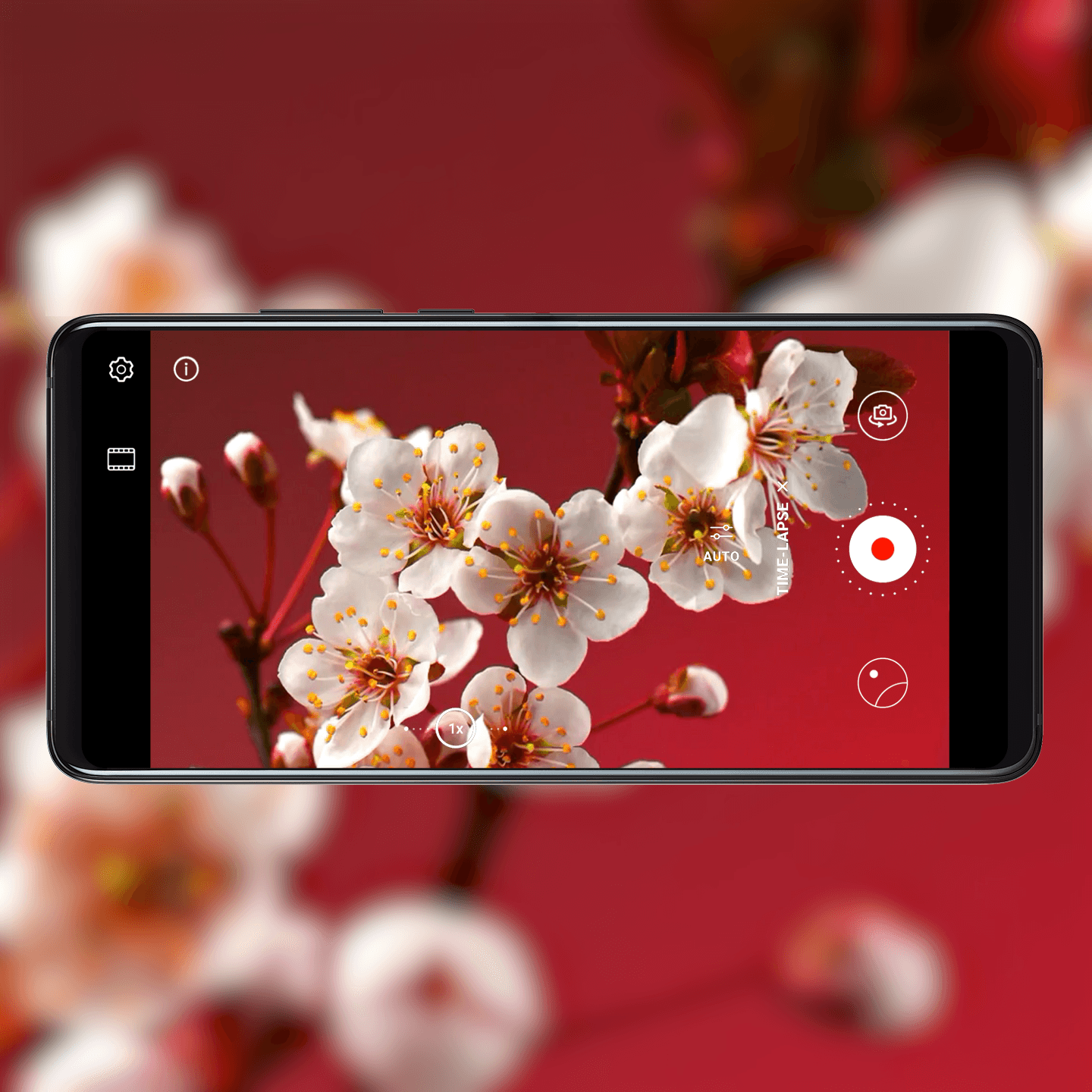Experience time-lapse photography, and free yourself from the bounds of natural time and space. Capture clouds racing across a vast landscape, a blossom bursting into bloom in a matter of seconds, or a glimpse into the ordered chaos of traffic at a busy intersection.
Try it out
Open Camera, go to , and touch ![]() to start recording. When you are
finished, touch
to start recording. When you are
finished, touch ![]() .
.
For optimal shooting, a tripod is recommended, especially when the planned time-lapse duration is lengthy.
![]() Note
Note
Touch ![]() to switch from the default Auto mode to Manual mode, where you can touch
to switch from the default Auto mode to Manual mode, where you can touch ![]() to set a speed or
to set a speed or ![]() to set a recording duration. A
higher speed results in faster playback for your clips.
to set a recording duration. A
higher speed results in faster playback for your clips.