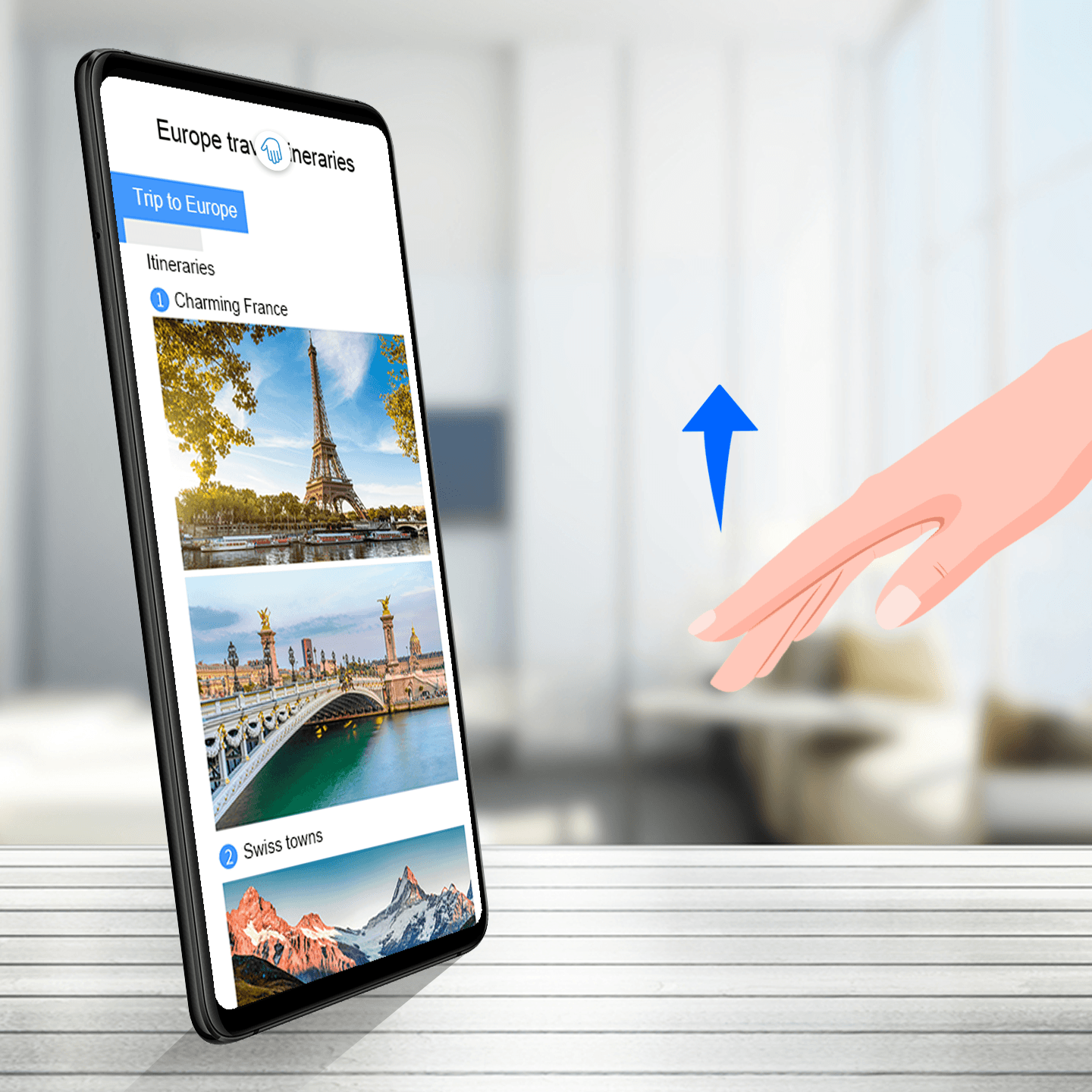Say you're washing the dishes, or finger painting, but need to scroll to the bottom of the page. There's no need to dirty the screen — just gesture with your hand, and your phone will respond as if you're touching it!
Turn it on
Open Settings, go to , and enable Air scroll.
Scrolling
Hold your hand half an arm's length away from the screen,
with the back of the hand facing the screen, and your fingers pointing
downwards. After ![]() appears at the top, slowly move your hand upwards to
scroll up on the screen.
appears at the top, slowly move your hand upwards to
scroll up on the screen.
To scroll down instead, hold out your hand with the palm facing
the screen, and your fingers pointing upwards. After ![]() appears at the top, slowly move your
hand downwards to begin scrolling.
appears at the top, slowly move your
hand downwards to begin scrolling.