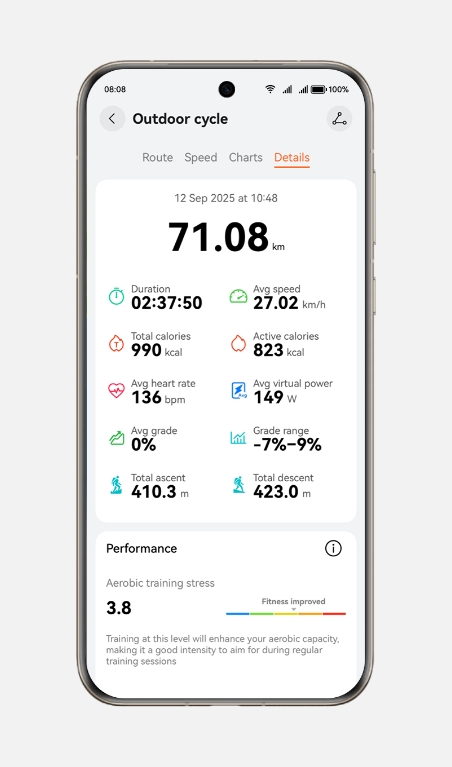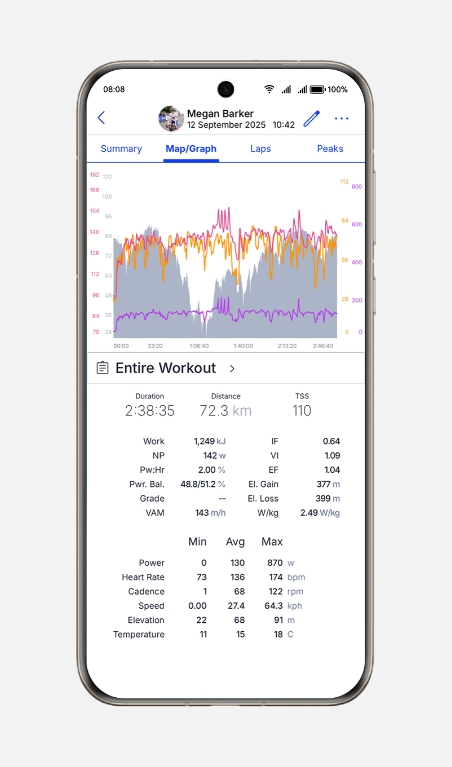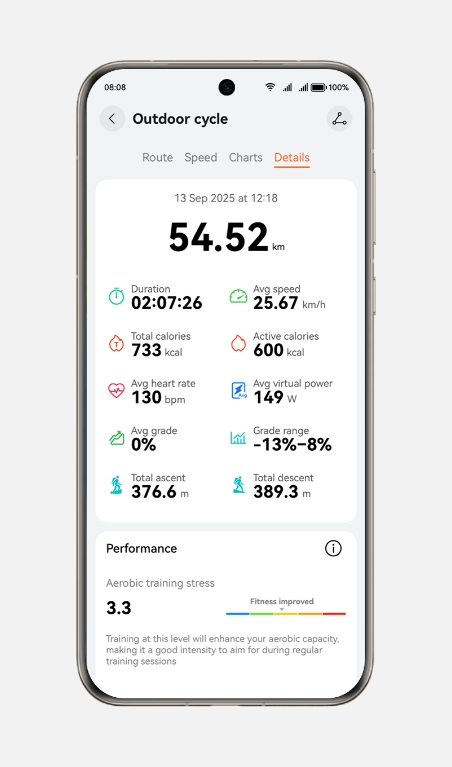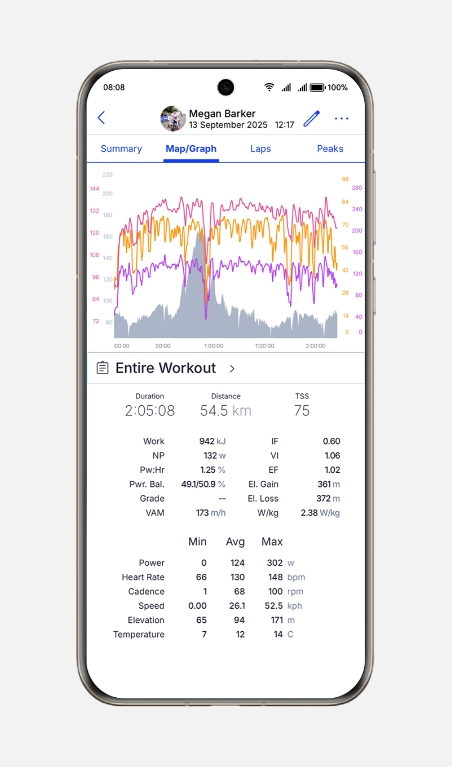Virtual Power: Insights From a World Cycling Champion
Written by Megan Barker
Virtual Power: Insights From a World Cycling Champion

In this article
01. Virtual Power explained: GPS, Barometer and Rider Data Combined
02. Consistent Power Data Across All Your Bikes
03. Why FTP Matters
04. Beyond the Bike: A Smartwatch for All Workouts
Virtual Power explained: GPS, Barometer and Rider Data Combined
The HUAWEI WATCH GT 6, however, uses virtual (simulated) power instead of measured power for the watch’s virtual power meter. This is a way of using data such as GPS (measuring velocity) and the built-in barometer (measuring altitude and gradient) plus rider weight to calculate an estimated power for the ride. A device that definitely ticks the box to be very useful and a lot more cost effective than purchasing a power meter!

I had two steady training rides in my plan which were perfect to start to get to grips with
Virtual Power, and see how the data compares to my usual set up of a power meter and
bike-mounted computer.
My first ride was about 2.5 hours long with a measured average power of 130 watts
(normalised 142W.) The HUAWEI smartwatch gave me an average virtual power of 149W.
My second ride was 2 hours long with a measured average power of 124 watts (normalised 132W.) The smartwatch similarly gave me and average virtual power of 149W.
While the smartwatch values differed slightly to the power meter, I know that factors such as
wind can be a limitation for virtual power. The overall results are enough to provide me a good
reference for training. Apparently the longer you wear your watch, the more data it can collect
about you and your training habits, and the more accurate the virtual power number will be, so I
look forward to continuing to use it when I train to dial up the stats.
You can see some comparison of performance data: Left, virtual power measurement with the HUAWEI WATCH GT 6; right, actual power meter measurement on the bike.
Having access to all this data on the HUAWEI WATCH GT 6 enables me to ensure that every training session is as effective as possible.
Consistent Power Data Across All Your Bikes
The Virtual Power feature means that whether you’re a professional cyclist or just
wanting to keep fit, there is an accurate statistic there to monitor progress during all training
sessions. It’s ideal when training towards a big goal, ensuring an athlete can gauge sessions
accurately, measure improvements and push towards that personal best! If you do own a power meter,
you can connect the HUAWEI WATCH GT 6 and use measured power, so you have that option as well. Especially
for someone like me who owns multiple different bikes, being able to use one smartwatch rather than
paying for multiple power meters would save a fortune!
Aside from the power figures, I was impressed with how accurately the heart rate was
measured. Previously I have been a little pessimistic about the accuracy of a smartwatch for
measuring heart rate whilst exercising, but the HUAWEI WATCH GT 6 seemed to track alongside my chest strap heart rate monitor for the
whole ride and gave me exactly the same average heart rate of 133 BPM at the end of my ride,
as shown in the data pictures.

The GPS accuracy has been improved for the HUAWEI WATCH GT 6 model, and as this is a factor for the virtual power reliability it is key in getting the most accurate data possible whilst out on the road. It is able to measure speed, gradient, and altitude and take all of this information to produce the virtual power. As I often train in the Peak District where the roads are constantly up and down, it’s very important to have accurate readings for the altitude and gradient.
Another feature I love, but am extremely happy I haven’t had to use, is the fall detection feature.
This can detect an impact and prepare to alert your emergency contact. This is such a great feature
for some peace of mind, especially as I often train alone and in quite rural countryside for a lot
of my rides. The offline maps will also be very useful for some winter gravel rides so I don’t get
lost when I’m off exploring new paths and trails in the Peak District.

I’m excited to use the HUAWEI WATCH GT 6 over the winter as I often do long rides on my gravel bike that doesn’t have a power meter. Now I will have power data for all of my rides.
The auto-pause function on the watch is also very useful for collecting accurate data. In my experience, this is a function that is normally only found on specific bike-mounted computers so having it on a smartwatch is great. Especially for someone like me who lives in a city, the first and last 20 minutes of each ride are spent stopping and starting constantly at traffic lights. The auto-pause function means average speed and power aren’t affected whilst stood waiting in traffic.


Accurate GPS and Heart Rate Tracking
Up to 21-Day Battery Life
no more battery anxiety for outdoor sports
Pro-level Cycling Tracking with Virtual Cycling Power
Iconic Stylish Design
Why FTP Matters
FTP (Functional Threshold Power) is based on measurements taken with power meters attached to the bike, which can then be paired directly with the HUAWEI WATCH GT 6. As a cycling professional, my FTP is one of the most important numbers I track. It tells me the maximum power I can sustain for an hour and defines the training zones I use to structure my workouts. By training in the right zones, I can target endurance, improve strength, or sharpen race-day performance. Measuring FTP is very cumbersome in a lab environment, and the smartwatch is a very convenient alternative that offers these same values on my wrist.
Good to Know: Power Zones
Cycling power zones are based on your FTP and help structure training intensity. Each zone has a specific purpose:
•Zone 1 – Active Recovery (<55% FTP):
very light effort to aid recovery without adding fatigue.
•Zone 2 – Endurance (55–75% FTP):
steady pace for building aerobic fitness, often used in long rides.
•Zone 3 – Tempo (75–90% FTP):
moderate-to-hard effort for aerobic endurance; includes the sweet spot (88–93% FTP) for
efficient training gains.
•Zone 4 – Lactate Threshold (90–105% FTP):
riding at or just above FTP to improve tolerance to lactic acid buildup.
•Zone 5 – VO₂Max (105–120% FTP):
high-intensity intervals (3–15 min) to boost aerobic capacity.
•Zone 6 – Anaerobic Capacity (120–150% FTP):
short bursts to increase anaerobic power and lactate tolerance.
•Zone 7 – Neuromuscular Power (≥150% FTP):
maximal sprints to sharpen explosive strength.
Beyond the Bike: A Smartwatch for All Workouts
Also, as someone who does such a varied training week, it means I have one device that can track data for all of my sessions. I also used the HUAWEI WATCH GT 6 to track my gym session, so the watch has data from my whole week, allowing it to give me more accurate recovery times as well as heart rate, oxygen saturation, calorie burn and training duration. Especially useful: the display showing exactly which training zone I am in.

For me this smartwatch is a great all-rounder for an active person. Firstly, it’s a watch that you could wear 24/7, which is a great when wanting to track everything from sleep hours and resting heart rate to training sessions and recovery. It looks more like a fancy piece of jewellery than a standard smartwatch, which I love!

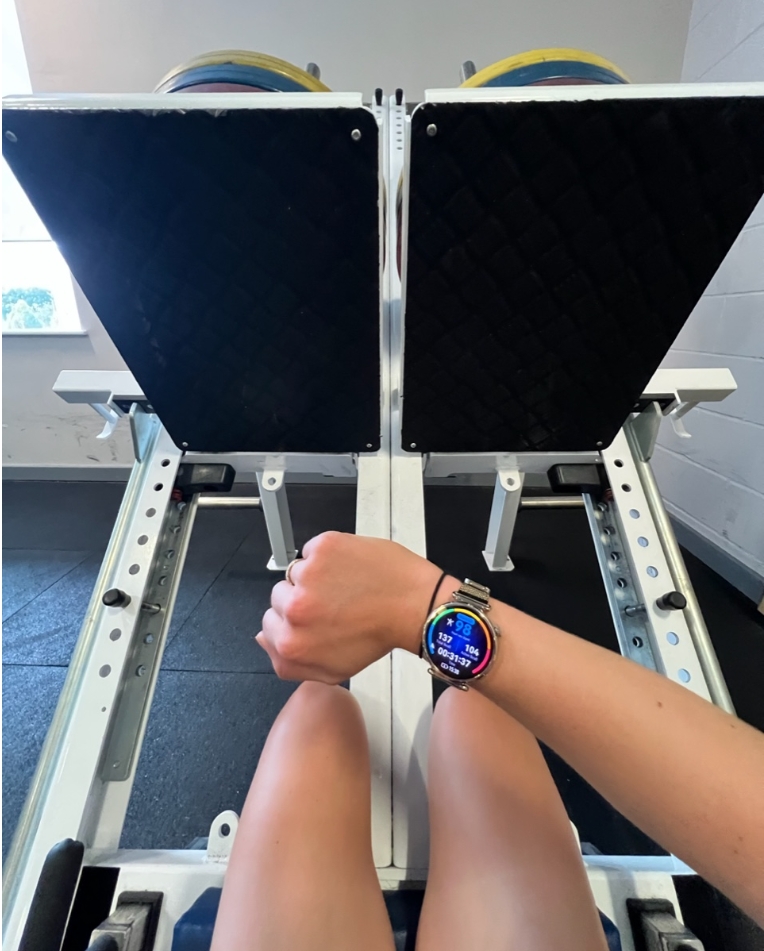
The author of this article is Megan Barker. The views expressed are her own.
The information is to be used as general information only, and is not to be taken as advice with respect to any individual situation and cannot be relied upon as such. A healthcare provider should be consulted when attempting to diagnose a condition or when determining the best course of action for any health-related concern.
Users should exercise in a safe and suitable manner which is commensurate to their own exercise capabilities and limits.
The heart rate, SpO2 and sleep tracking features are not a medical device, and therefore its monitoring data and results are for reference only and should not be used as a basis for medical diagnosis or treatment.

Megan Barker
Read more
Explore
Copied