The device does not switch automatically to mobile data when Wi-Fi is disabled
Applicable products:
Tablet,Smartphone
Applicable system:
Magic UI 3.1.1, EMUI 10.0.1, EMUI 10.1.1, EMUI 5.0, EMUI 5.1, EMUI 9.1.1, EMUI 9.0.1, EMUI 8.0, EMUI 8.1, EMUI 9.0, EMUI 8.2, EMUI 9.1, Magic UI 2.0, Magic UI 3.0, Magic UI 2.0.1, Magic UI 2.1, EMUI 10.0, Magic UI 3.1, Magic UI 2.1.1, EMUI 11.0, EMUI 10.1, HarmonyOS 2.0, Magic UI 3.0.1
Applicable products:
Applicable system:
These are your search results, please select one
No results found, please select again
| The device does not switch automatically to mobile data when Wi-Fi is disabled |
If your device does not automatically switch to mobile data when disabling the Wi-Fi, this may be caused by the way you smartphone or tablet is set up.
To solve this, open the Settings on your device, search for Wi-Fi/Mobile data switch, and select Switch to mobile data. Now your device will automatically switch to mobile data when disconnected from a wireless network.
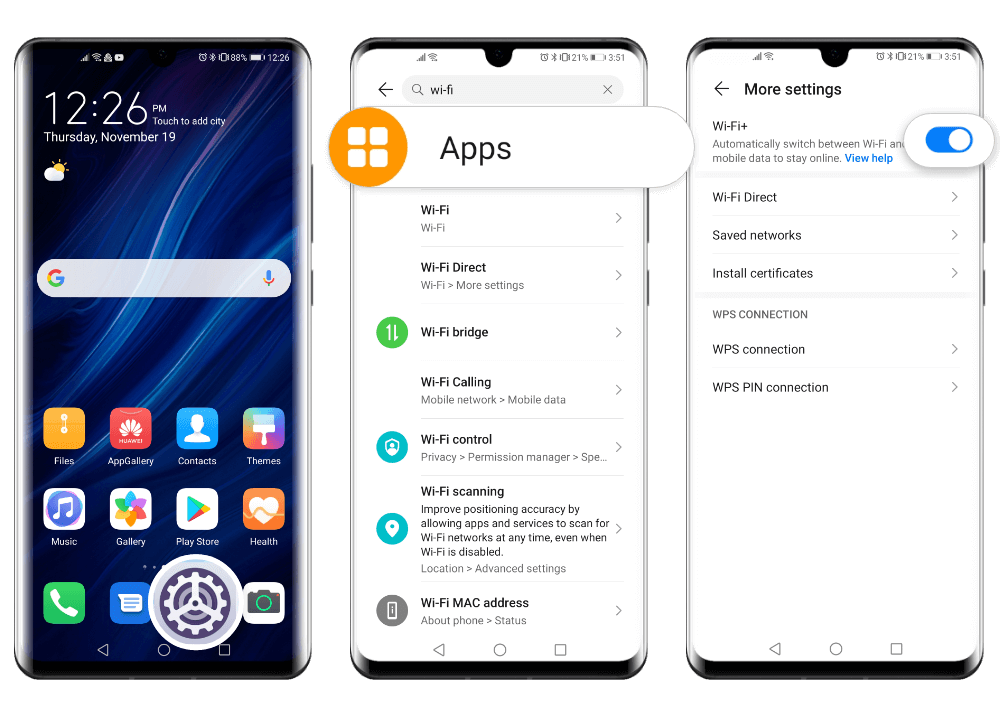
Thanks for your feedback.



