Reset network
Applicable products:
PC,Desktop
Applicable system:
Windows 10, Windows 11
Applicable products:
Applicable system:
These are your search results, please select one
No results found, please select again
| Reset network |
If you are unable to access the Internet due to network connection issue, reset the network to resolve this issue.
Method 1:
- Click the Windows icon and then Settings icon, and select Network & Internet.
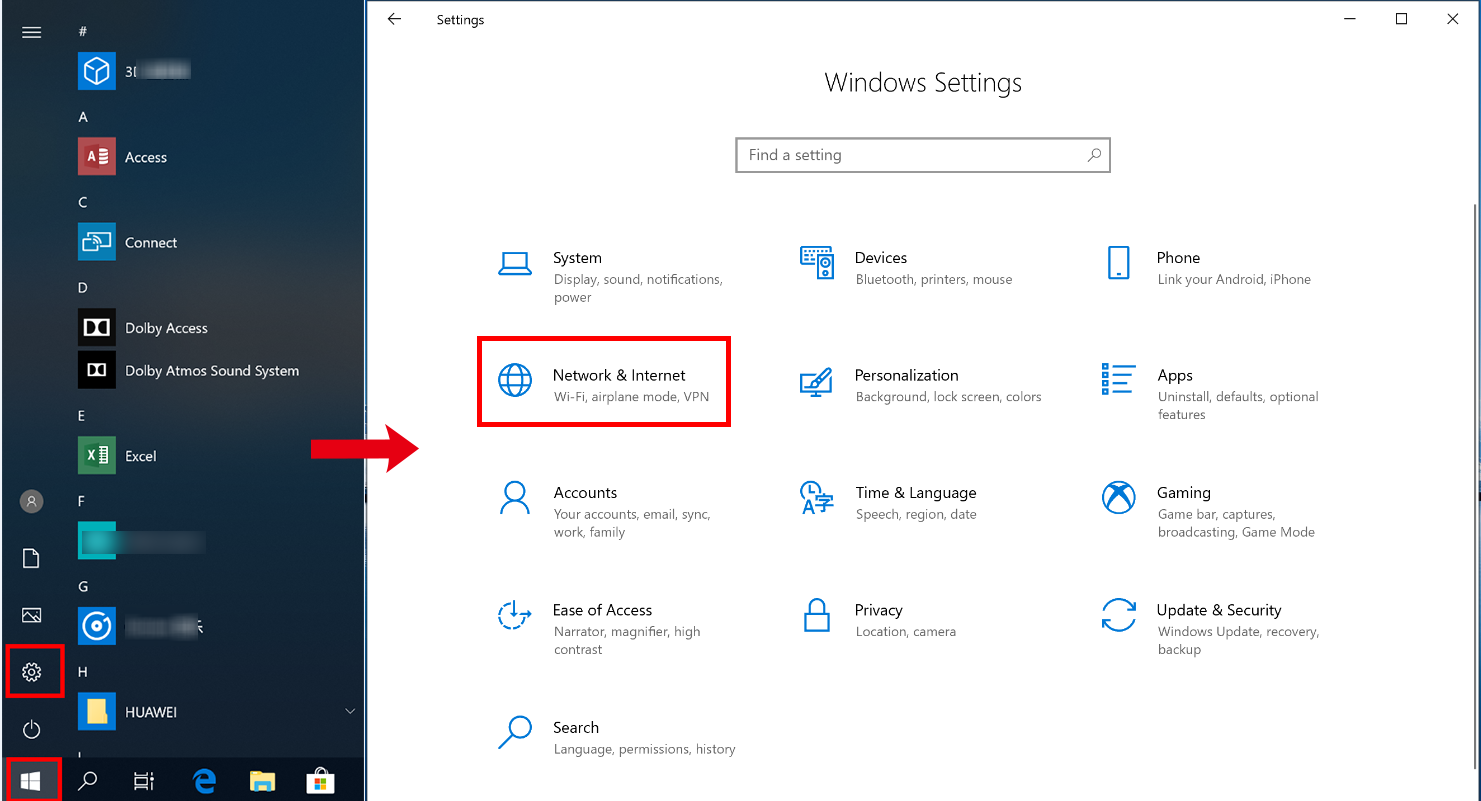
- Click Network reset.
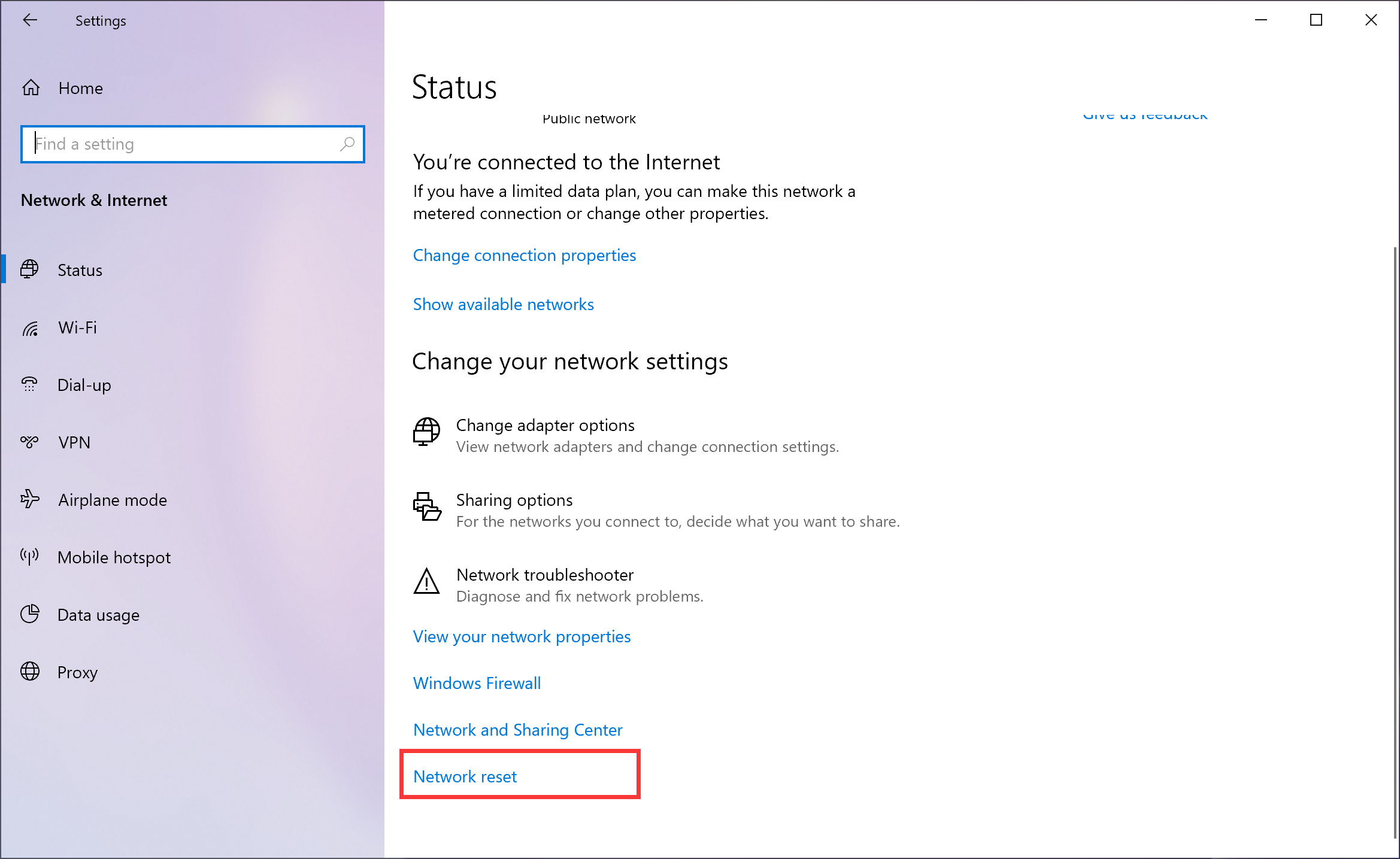
- Click Reset now and select Yes. Your computer will restart automatically.
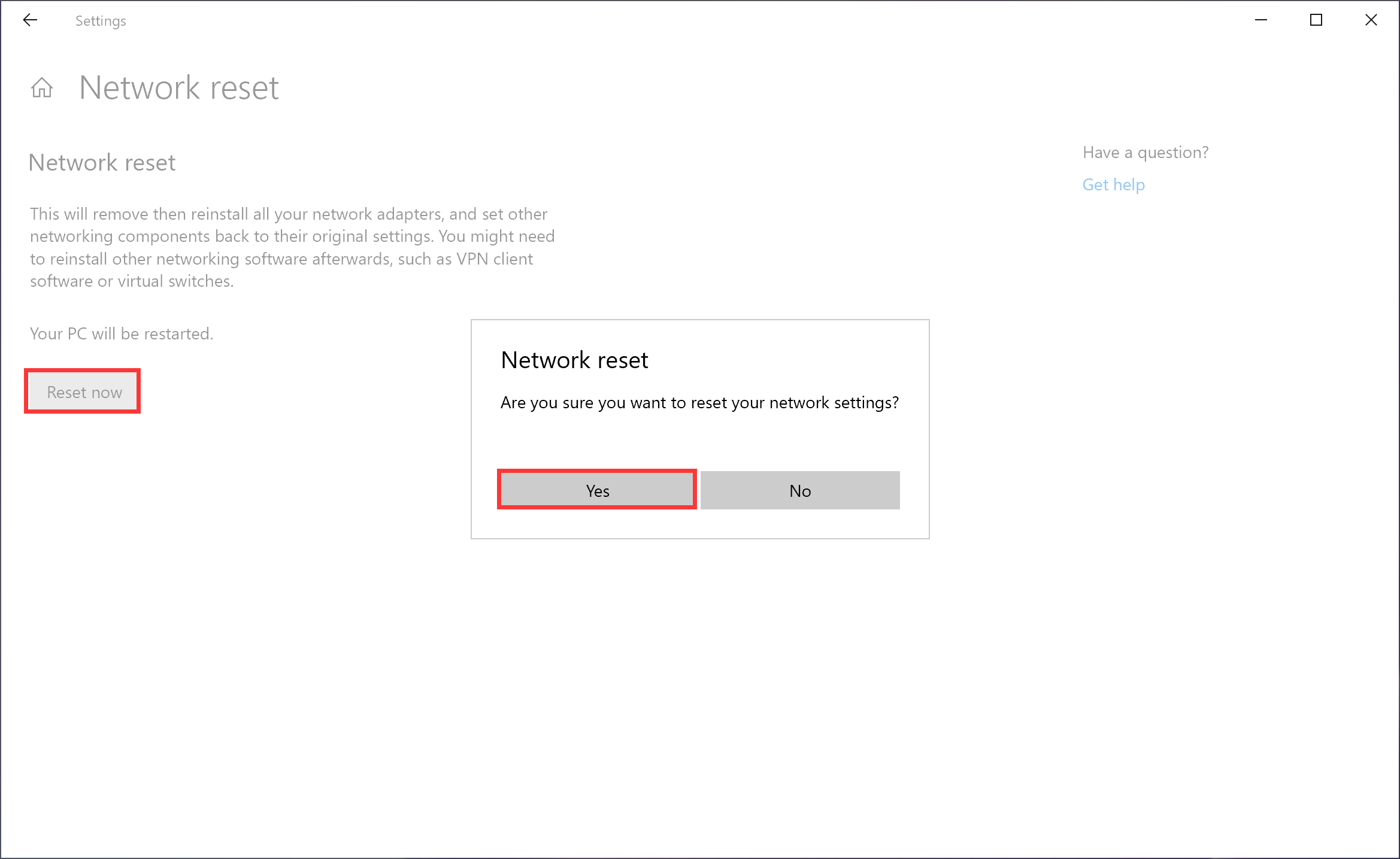
Method 2:
- Right-click the Windows icon and select Windows PowerShell (Admin). Click Yes.
- Enter netsh winsock reset, and press Enter. Restart the computer for the change to take effect.
Thanks for your feedback.
