Logging in to/out of the HUAWEI ID in PC Manager
Applicable products:
HUAWEI MateStation X,PC,Desktop
Applicable system:
Windows 10, Windows 11
Applicable products:
Applicable system:
These are your search results, please select one
No results found, please select again
| Logging in to/out of the HUAWEI ID in PC Manager |
The user interface may vary depending on the version of PC Manager.
- Click the profile icon in PC Manager and follow the onscreen instructions to log in to your HUAWEI ID.
If the account protection function is enabled for your account, you need to verify your identity before logging in.

- To log out of your HUAWEI ID, click LOG OUT.
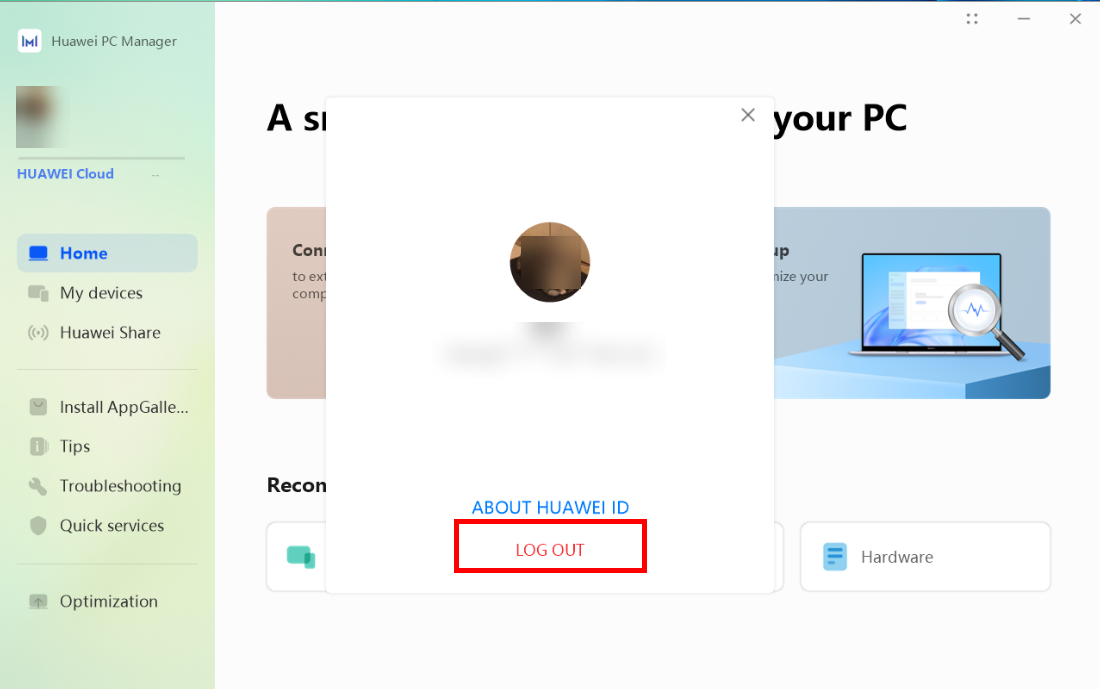
Thanks for your feedback.



