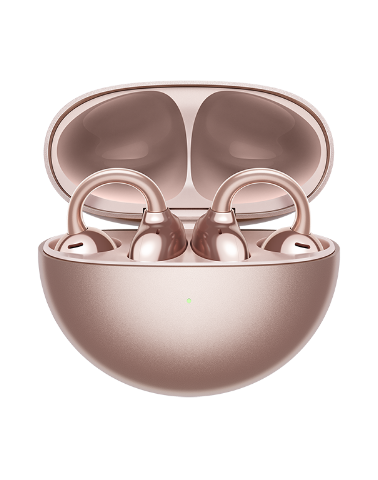Shortcut Switches
Applicable products:
HUAWEI Mate 30 Pro(dual sim card 8gb+256gb、dual sim card 8gb+128gb)
Applicable system:
EMUI 10.0
Applicable products:
Applicable system:
These are your search results, please select one
No results found, please select again
| Shortcut Switches |
Turn on a Shortcut Switch
Swipe down from the status bar to open the notification panel, then swipe down on it again to show all shortcuts.
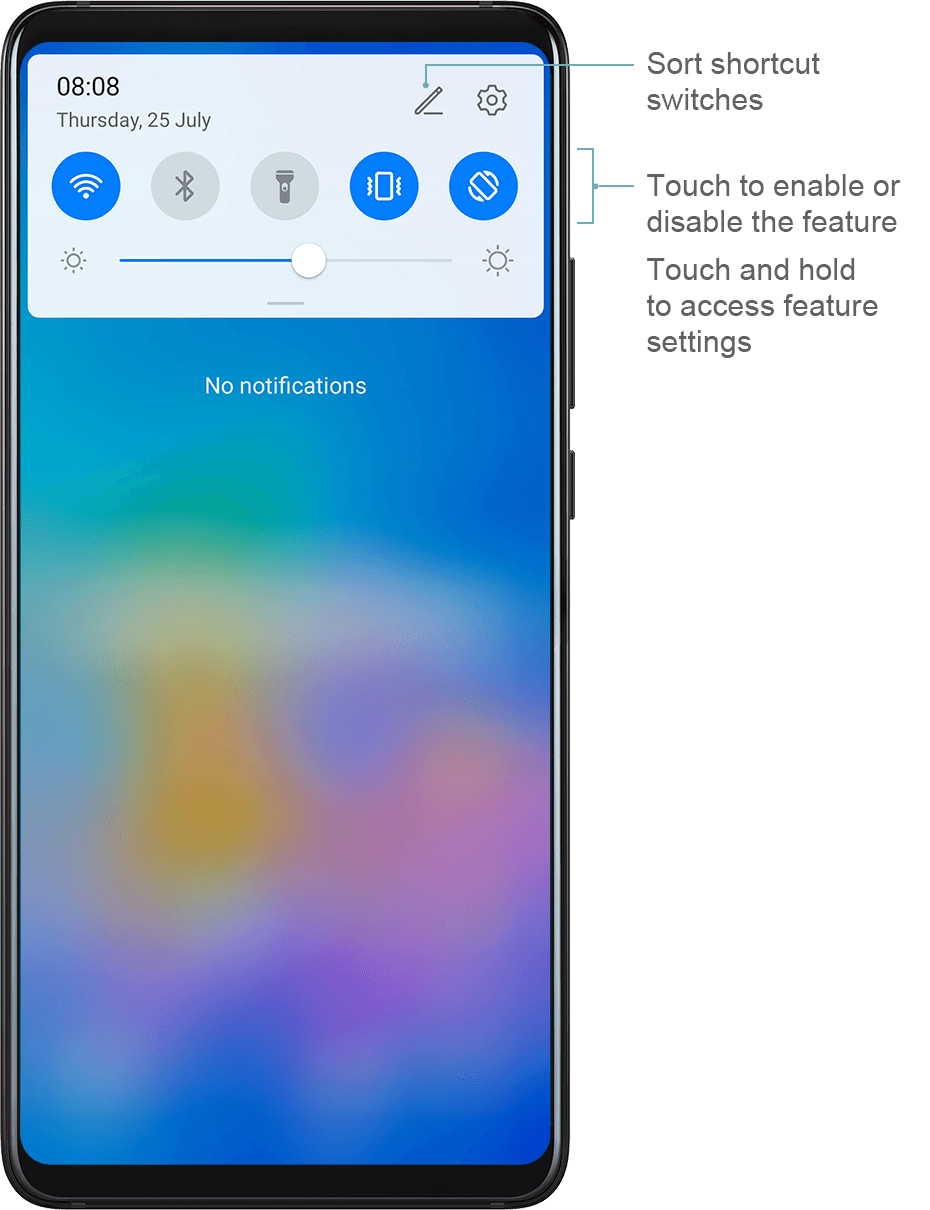
Touch a shortcut switch to enable or disable the corresponding feature.
Touch and hold a shortcut switch to enter the settings screen for that feature.
Touch
to open Settings.
Customise Shortcut Switches
Touch and drag icons to rearrange them.
Thanks for your feedback.