Search for Photos
Applicable products:
HUAWEI P30 lite(single card 4gb+128gb、dual card 4gb+128gb)
Applicable system:
EMUI 10.0
Applicable products:
Applicable system:
These are your search results, please select one
No results found, please select again
| Search for Photos |
Quickly locate a photo by searching for keywords in Gallery.
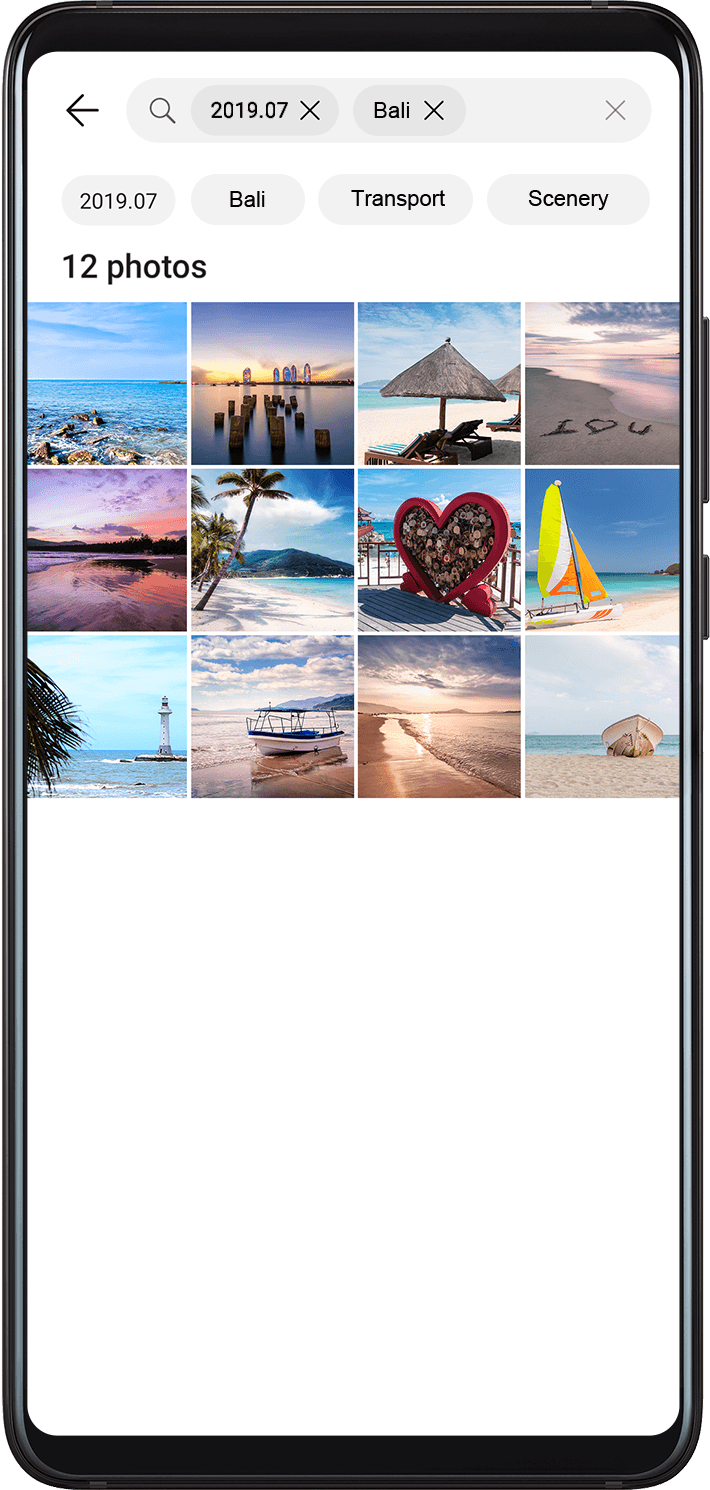
Open
 Gallery, then touch
Gallery, then touch at the top of the screen.
Enter a keyword (such as "food", "scenery", or "flower").
Photos related to that keyword will be displayed. Touch a suggested keyword or enter more keywords to find more results.
Thanks for your feedback.



