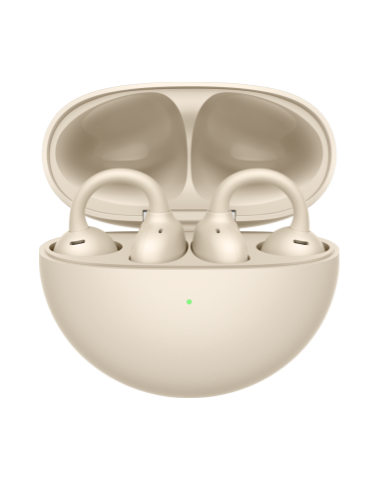Adding favourites
Applicable products:
HUAWEI TalkBand B6,HUAWEI WATCH FIT new,HUAWEI Band 7,HUAWEI Band 6,HUAWEI WATCH GT 2e,HUAWEI WATCH FIT,HONOR Watch GS Pro,HUAWEI WATCH GT 2 Pro,HONOR Watch ES,HUAWEI WATCH FIT(/huawei watch fit new),PORSCHE DESIGN | HUAWEI WATCH GT 2,HUAWEI WATCH FIT mini,HONOR Band 6,HUAWEI WATCH GT 2
Applicable system:
Unrelated to OS version
Applicable products:
Applicable system:
These are your search results, please select one
No results found, please select again
| Adding favourites |
- On the wearable device, go to and select your favourite apps, such as Sleep, Stress, and Heart rate.
- Touch
 , select the cards to be displayed, and select OK to add cards. Swipe left or right on the home screen of your device to view the added cards.
, select the cards to be displayed, and select OK to add cards. Swipe left or right on the home screen of your device to view the added cards. - Touch
 next to an added card to move the card, and touch
next to an added card to move the card, and touch  to delete the card.
to delete the card.
Thanks for your feedback.