Text-to-speech feature in HUAWEI Books
| Text-to-speech feature in HUAWEI Books |
Some e-books in HUAWEI Books support the text-to-speech feature. Such e-books will include "![]() " in the top menu bar on the reading screen.
" in the top menu bar on the reading screen.
If you are using the text-to-speech feature for the first time, touch "![]() " to download the plug-in. Currently, this feature is only available in online e-books. The text-to-speech feature for local e-books is being developed, so please stay tuned for feature updates.
" to download the plug-in. Currently, this feature is only available in online e-books. The text-to-speech feature for local e-books is being developed, so please stay tuned for feature updates.
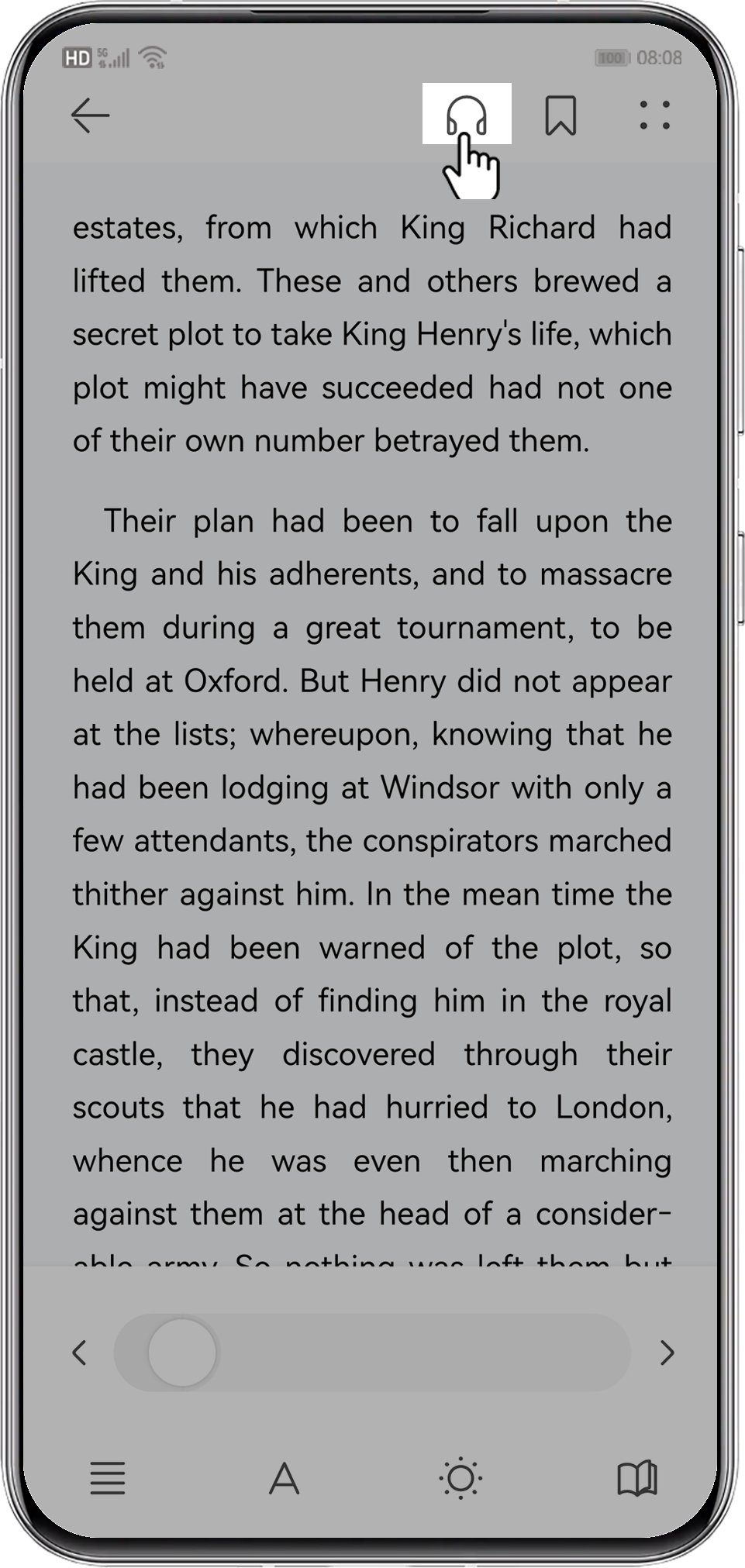
When the text-to-speech feature is enabled, the text-to-speech screen will display. On this screen, you can switch between timbres, adjust the reading progress and speed, set the time to stop reading, and return to the reading screen.
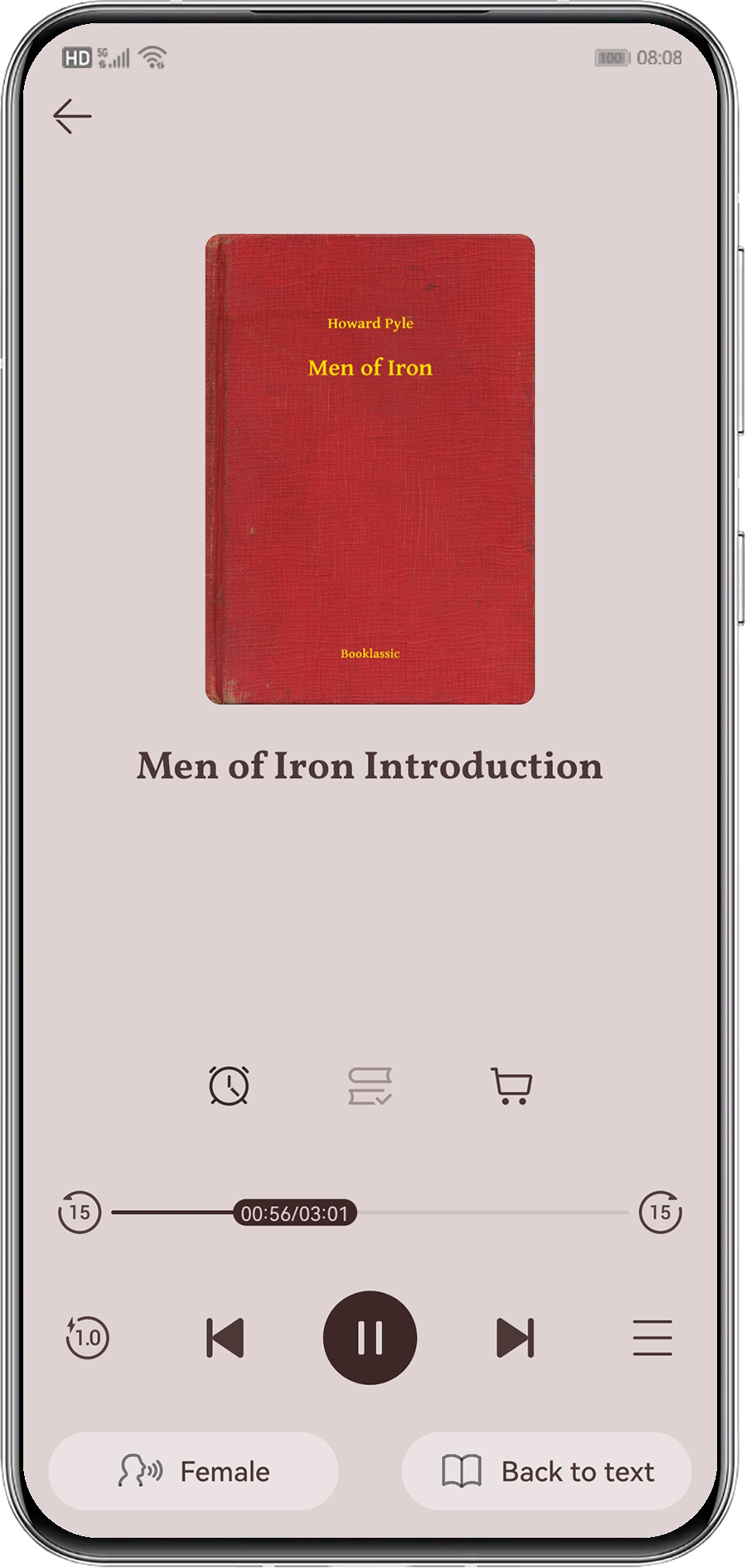
Switch between timbres: Touch the timbre selection entry to switch between different timbres, and select the desired timbre.
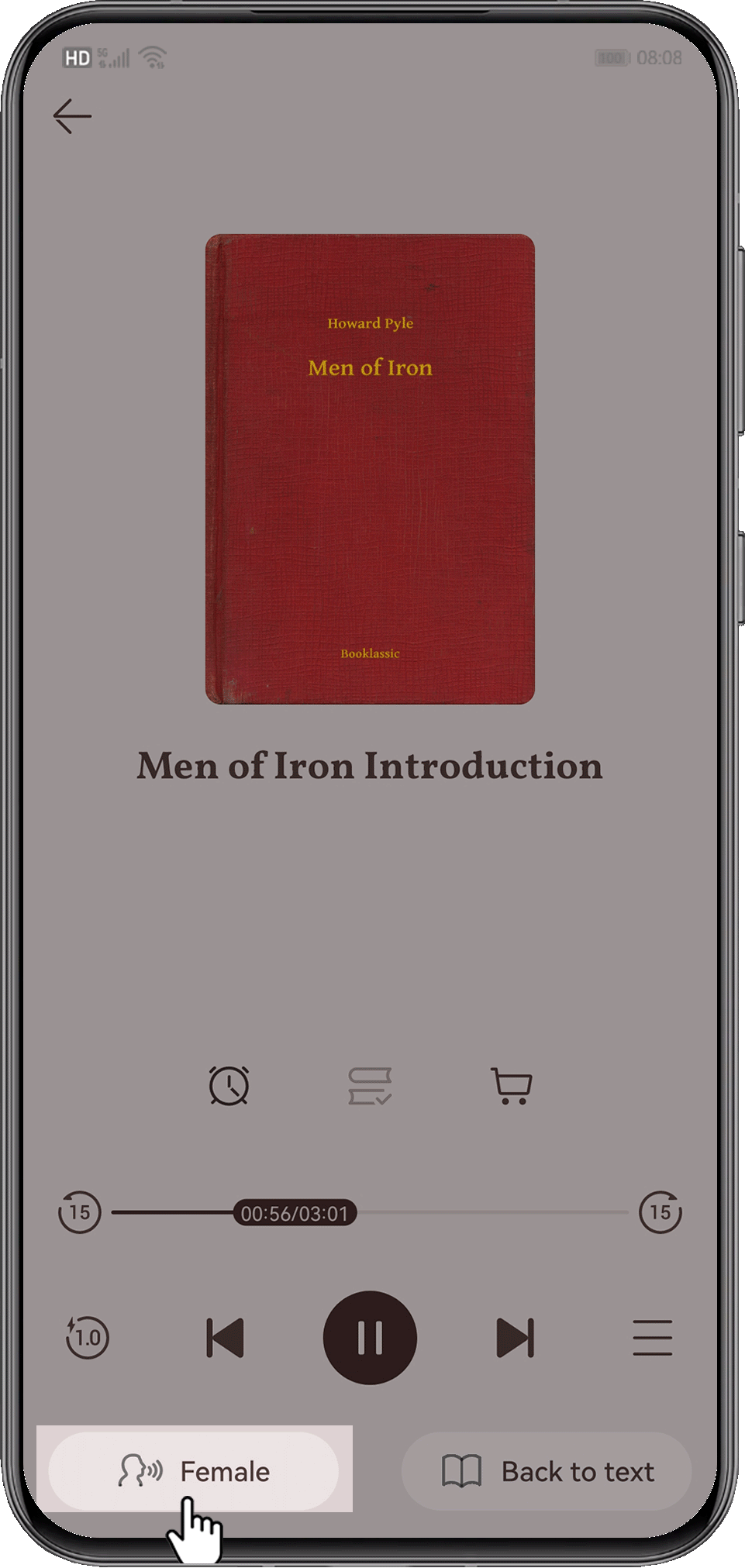
Speech settings:
- Touch "
 " to adjust the playback speed to one of the following options: 0.75, 1.0, 1.25, 1.5, and 2.0.
" to adjust the playback speed to one of the following options: 0.75, 1.0, 1.25, 1.5, and 2.0. - Touch "
 " or "
" or " " to rewind or fast forward the playback by 15 seconds.
" to rewind or fast forward the playback by 15 seconds. - Touch "
 " to set the time that you wish to stop playback. You can select 15 min, 30 min, 45 min, 60 min, or 90 min. HUAWEI Books stops playback once the set time period has elapsed.
" to set the time that you wish to stop playback. You can select 15 min, 30 min, 45 min, 60 min, or 90 min. HUAWEI Books stops playback once the set time period has elapsed.
Switch between the reading screen and text-to-speech screen: On the text-to-speech screen, touch Back to text to switch to the reading screen. On the reading screen, touch "![]() " or the book cover on the mini player window to switch to the text-to-speech screen.
" or the book cover on the mini player window to switch to the text-to-speech screen.
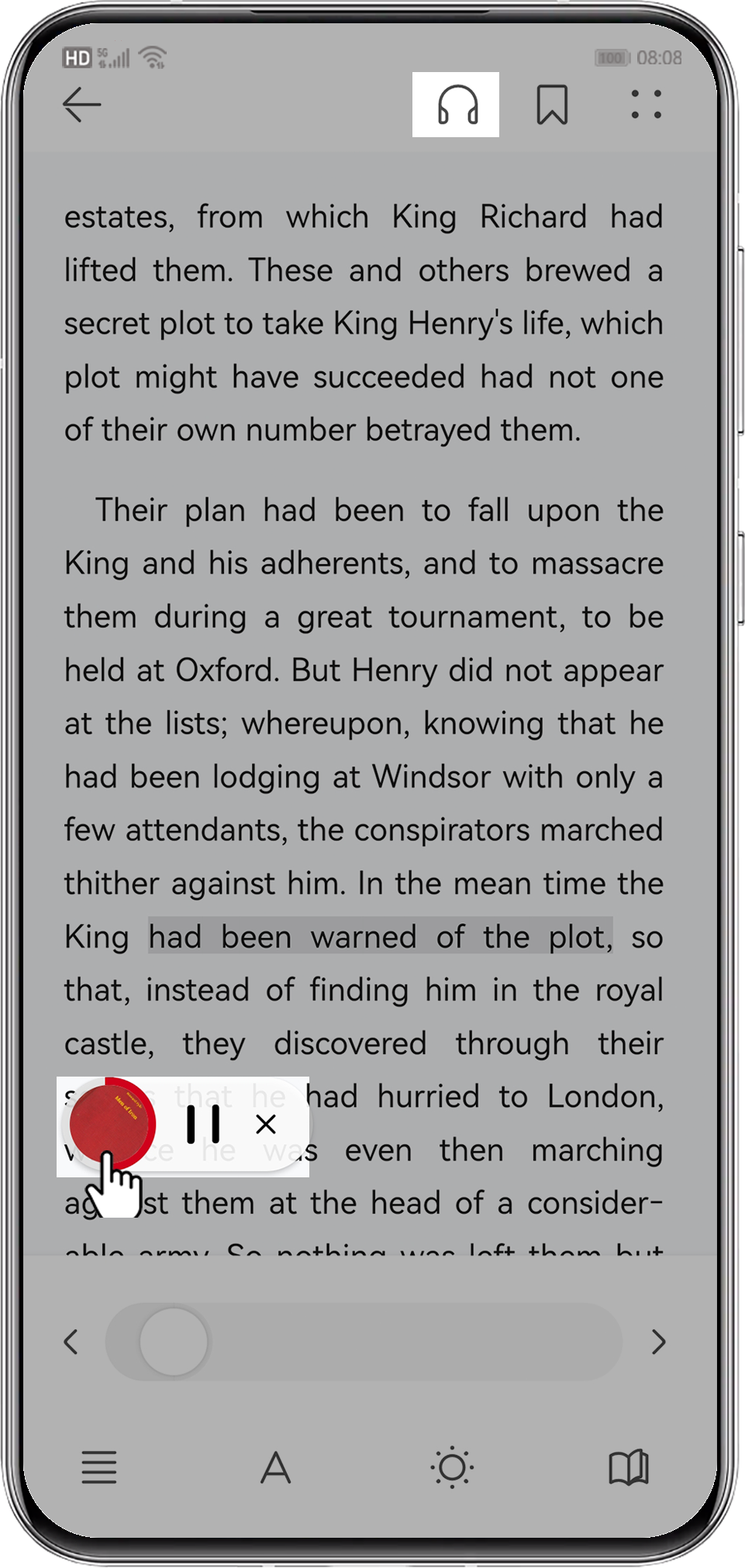
![]()
The text-to-speech feature supports the following languages: Chinese, English, French, German, Italian, and Spanish.
