Samsung (Android 10.0)
Applicable system:
Unrelated to OS version
Applicable products:
Applicable system:
These are your search results, please select one
No results found, please select again
| Samsung (Android 10.0) |
Setting background power consumption protection
- Go to and turn off the switches next to HUAWEI FamCare and HMS Core.
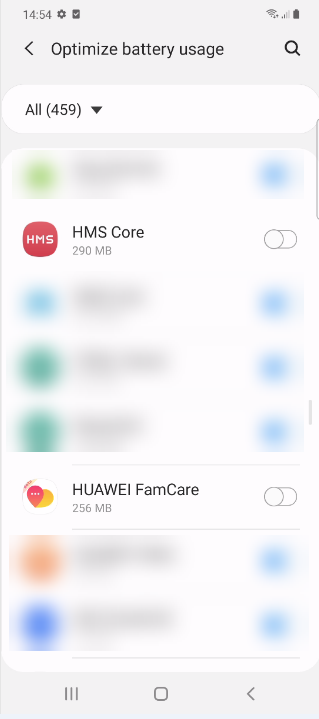
- Go to , disable Put unused apps to sleep, touch Apps that won't be put to sleep, and add HUAWEI FamCare and HMS Core.

Setting background cleanup protection
- Touch the recent tasks key (
 ) on your phone to display recent tasks.
) on your phone to display recent tasks. - Touch the icon on the top of the HUAWEI FamCare app and touch Keep open for quick launching.

Thanks for your feedback.
