Backing up the computer's hard disk data
Applicable products:
HUAWEI MateStation X,PC,Desktop
Applicable system:
Windows 11
Applicable products:
Applicable system:
These are your search results, please select one
No results found, please select again
| Backing up the computer's hard disk data |
1. Backing up data to an external storage device, such as a USB flash drive or portable hard disk
- Insert an external storage device into your computer, press Win + E to open File Explorer, and select your external storage device.
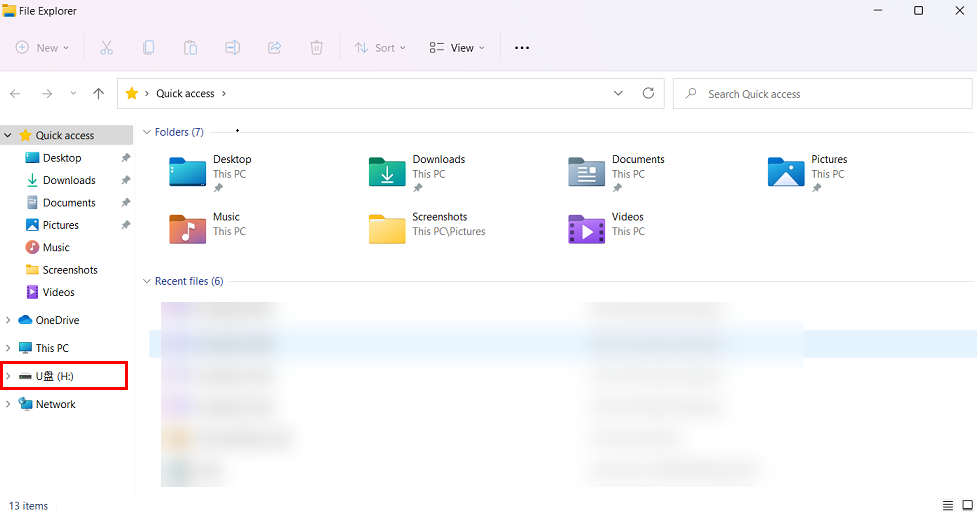
- Select all the important data you want to back up, and then copy and paste it to your external storage device.
After the backup is complete, remove the external storage device in a timely manner to prevent data exceptions caused by other operations.
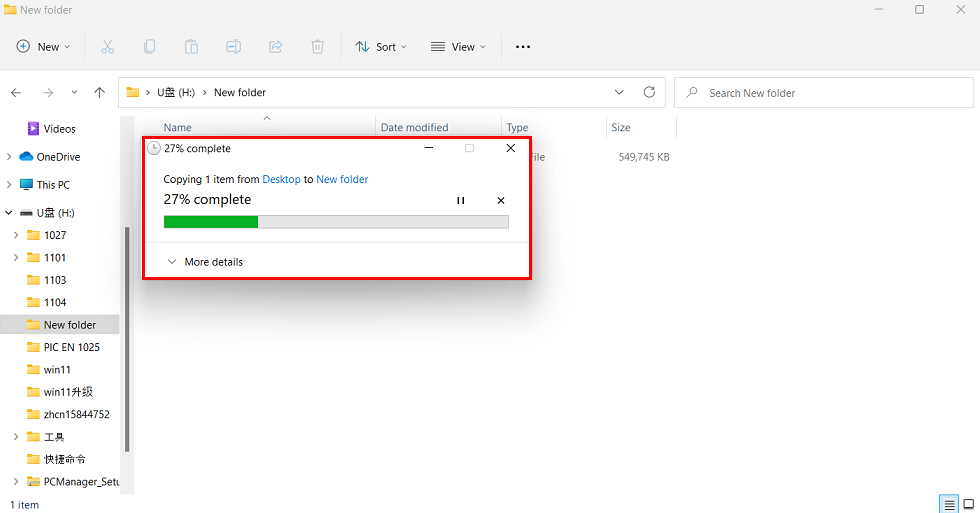
2. Using a third-party tool (such as Baidu Wangpan) to back up data
Download third-party apps from your computer and upload important data for it to be backed up.
Thanks for your feedback.



