Configuring the power button and lid settings
Applicable products:
HUAWEI MateStation X,PC
Applicable system:
Windows 11
Applicable products:
Applicable system:
These are your search results, please select one
No results found, please select again
| Configuring the power button and lid settings |
- Enter Control Panel in the search box on the taskbar and open it.
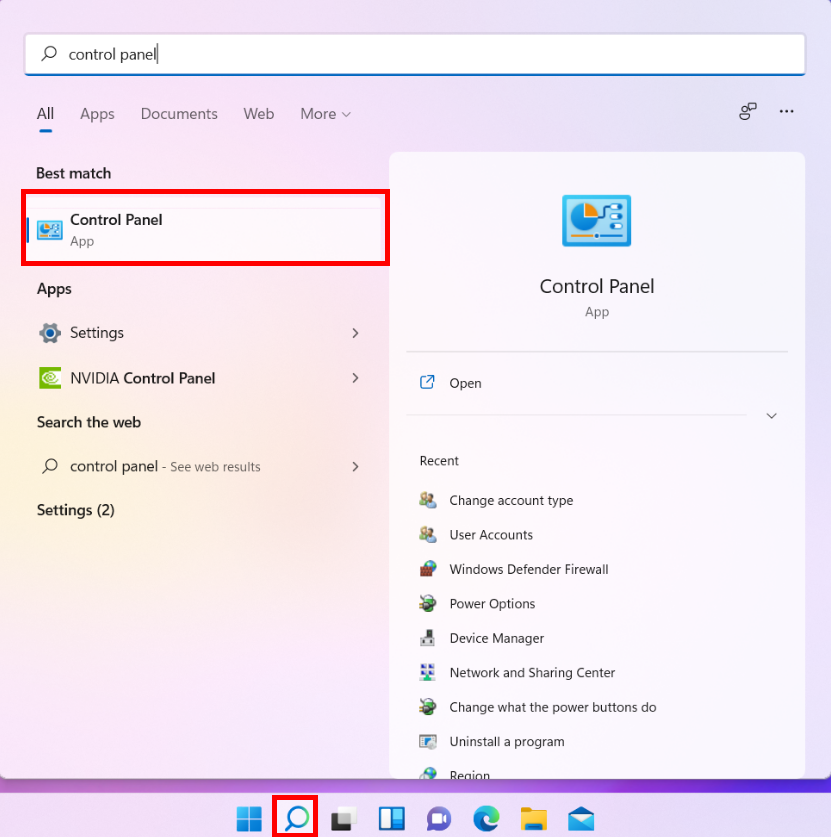
- Click System and Security.
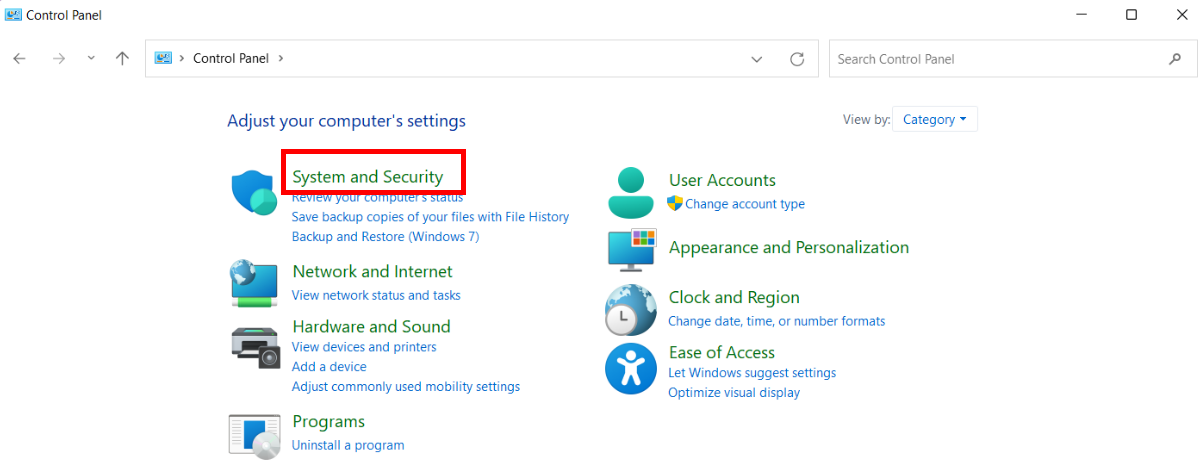
- Click Change what the power buttons do.
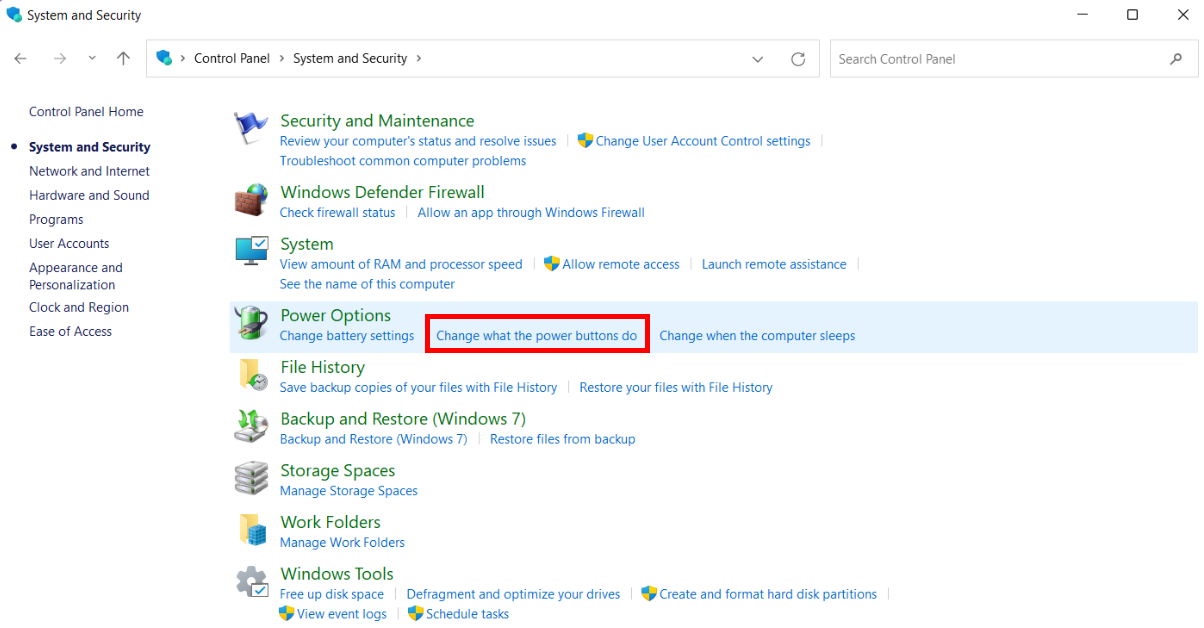
- Configure the Power button and lid settings for When I press the power button or When I close the lid and click Save changes.
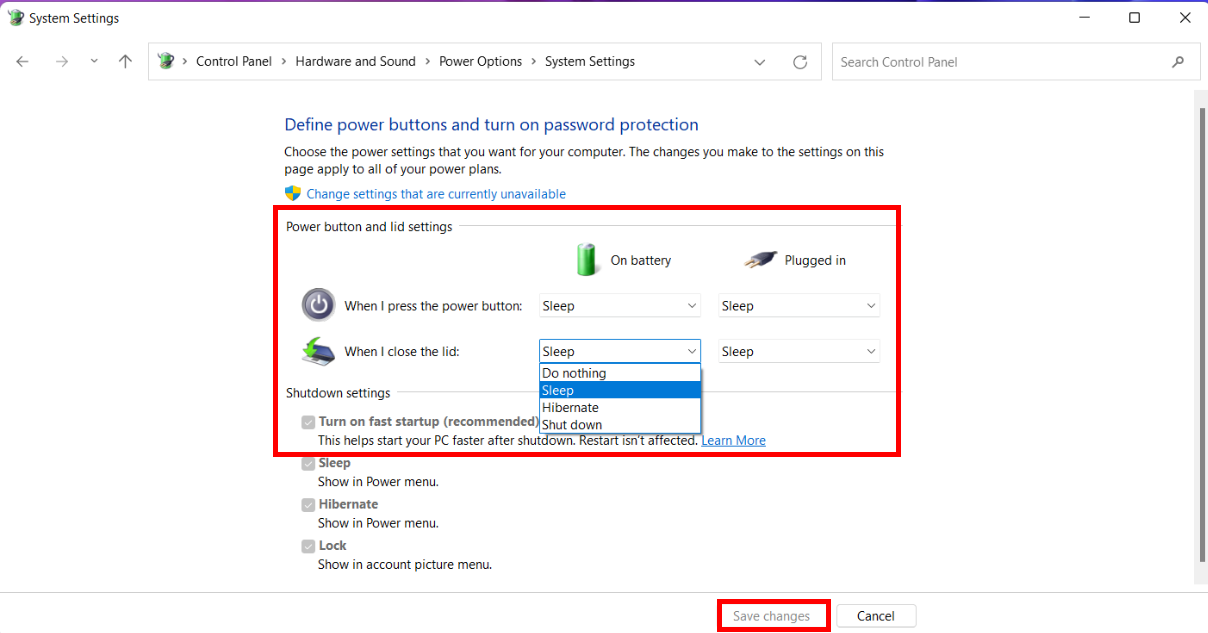
Thanks for your feedback.



