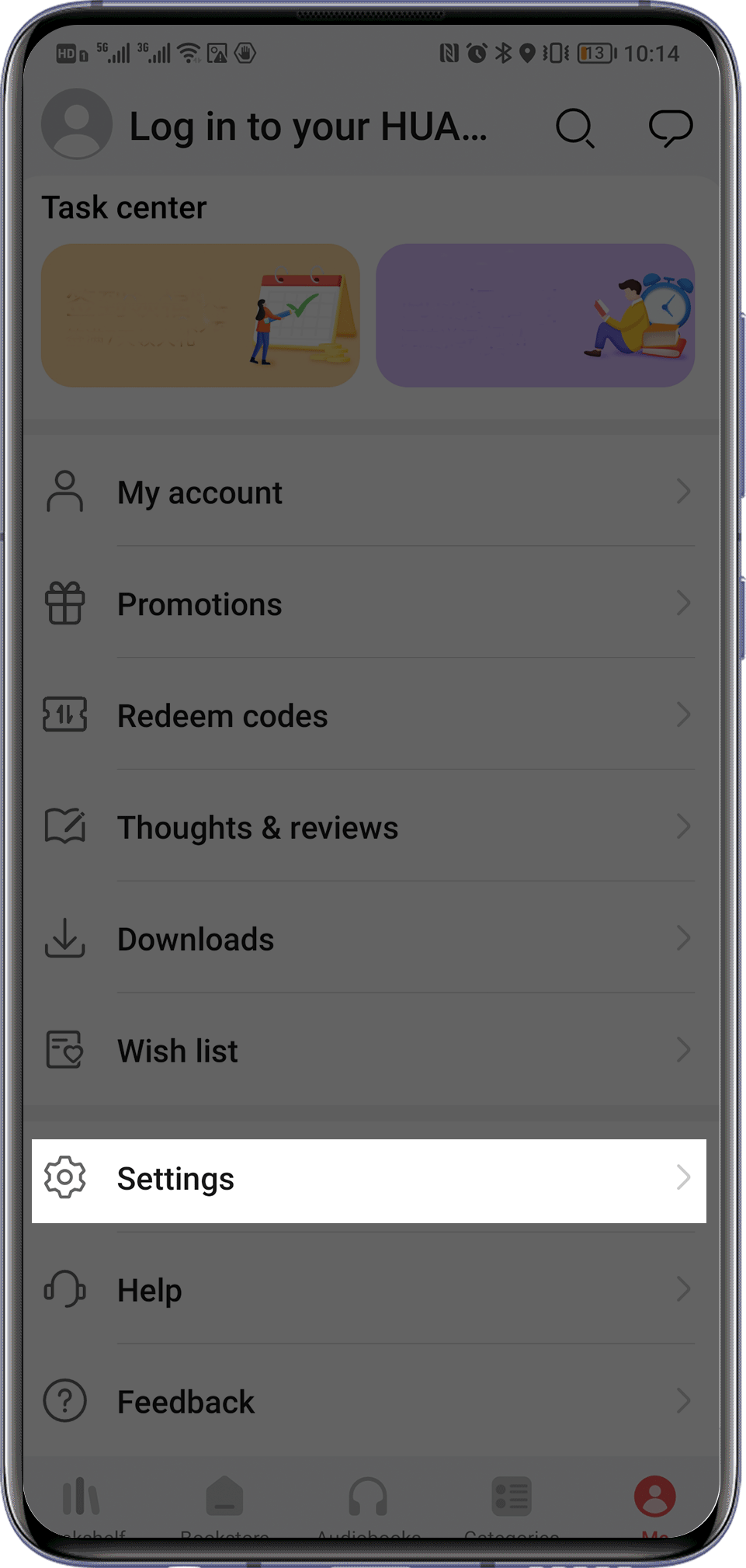Set the sleep time and break reminders in HUAWEI Books
| Set the sleep time and break reminders in HUAWEI Books |
Set the sleep time
Method 1: On the reading screen, touch the middle of the screen to show the menu bar at the top. Touch "![]() " in the upper right corner, go to , and select your preferred option among Same as system, After 10 minutes, After 30 minutes, and Never to adjust the screen-off time.
" in the upper right corner, go to , and select your preferred option among Same as system, After 10 minutes, After 30 minutes, and Never to adjust the screen-off time.
Same as system: Sets the screen-off time to that of the phone system.
Never: Ensures that the reading screen never turns off.
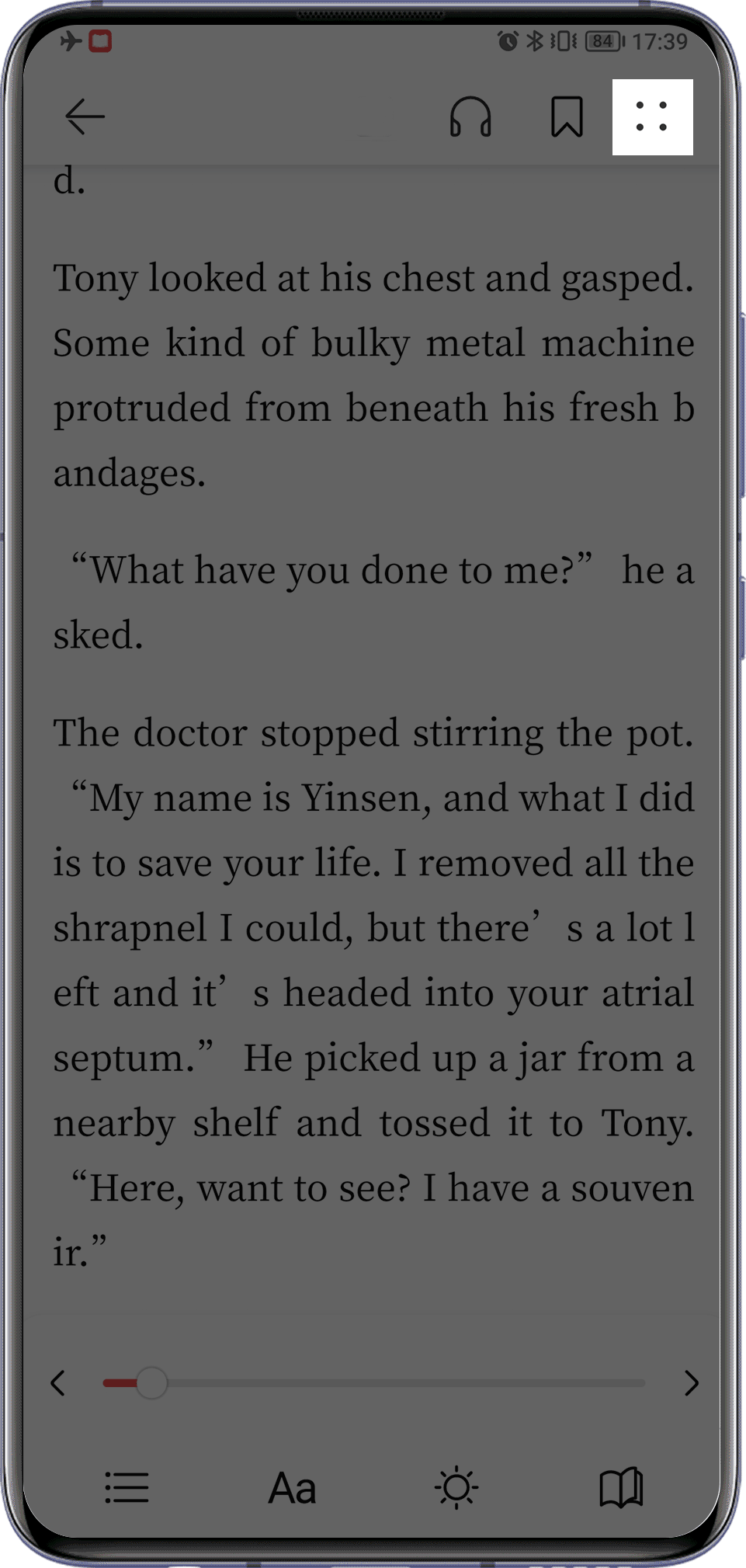
Method 2: Go to , and select your preferred option among Same as system, After 10 minutes, After 30 minutes, and Never to adjust the screen-off time.
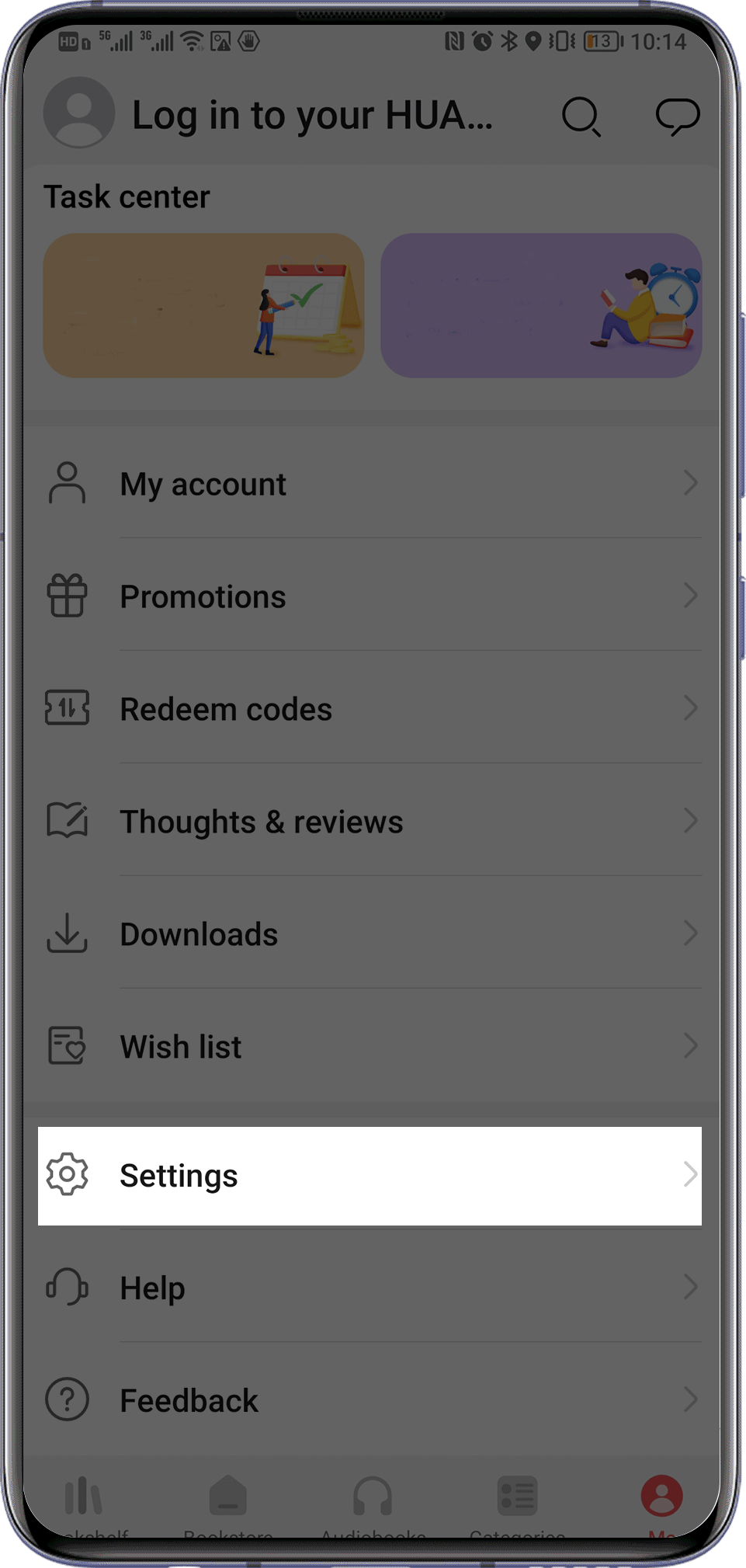
Set break reminders
Method 1: On the reading screen, touch the middle of the screen to show the menu bar at the bottom. Touch "![]() " in the upper right corner, go to , and select your preferred option among After 45 minutes, After 90 minutes, After 120 minutes, and Never.
" in the upper right corner, go to , and select your preferred option among After 45 minutes, After 90 minutes, After 120 minutes, and Never.

Method 2: Go to , and select your preferred option among After 45 minutes, After 90 minutes, After 120 minutes, and Never.