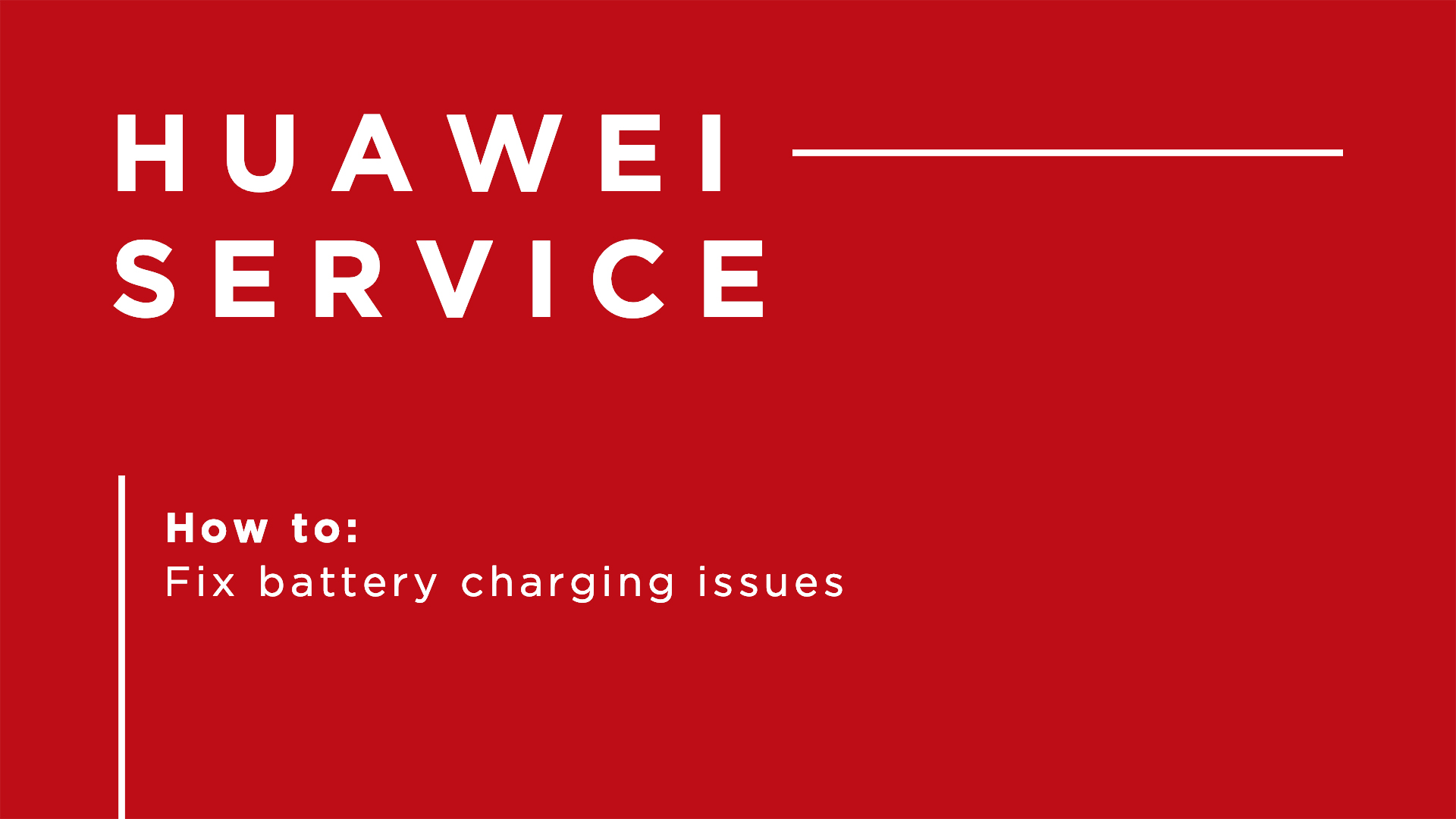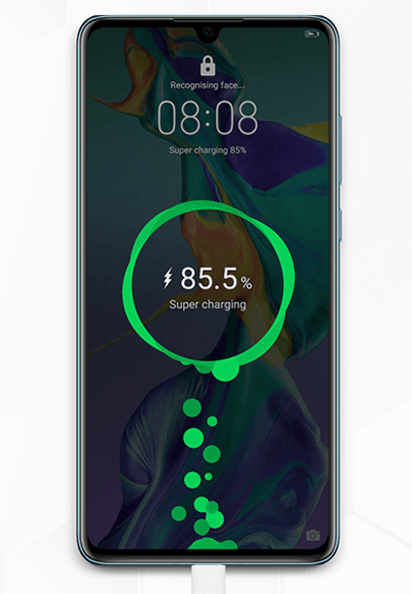What should I do if my device is not charging?
If your device is charging too slowly or is failing to charge, you can try the following troubleshooting steps:
Do a physical inspection
Check both the power adaptor and the cable and make sure they are not damaged.
Any tear or sharp bend in the wire can prevent it from working properly.
If the charger or the cable are damaged, stop using them immediately. Also, check that the power socket is functional.
Your phone might not charge because the charging port is distorted or obstructed. Physically inspect the charging port of the device.
Look carefully for any lint, debris or dirt that might obturate the port and remove them with compressed air or an ESD safe brush.
This will also reduce the chances of causing damage to your phone through short circuiting device components.
Re-boot your device
Sometimes, the charging issues are caused by a temporary glitch in the system, which a simple restart can resolve.
The reboot will close all the apps running in the background, apps that might interfere with the charging process of your device.
This also refreshes your phone’s core processes, in case one of them had crashed while performing a task.
If the charging issues persist, resetting your device to factory settings may do the trick.
You can visit this page to learn how to restore your device to factory settings.