How to reset the Payment password
Applicable products:
Tablet,Smartphone
Applicable system:
Unrelated to OS version
Applicable products:
Applicable system:
These are your search results, please select one
No results found, please select again
| How to reset the Payment password |
1. Touch Forgot password? on the payment screen to reset your Payment password. You will need to verify your identity using your security question and phone number.
2. Go to Settings > Account centre > Payment and purchases > Settings > Payment password.
Touch Use original password and follow the onscreen instructions to reset the Payment password.
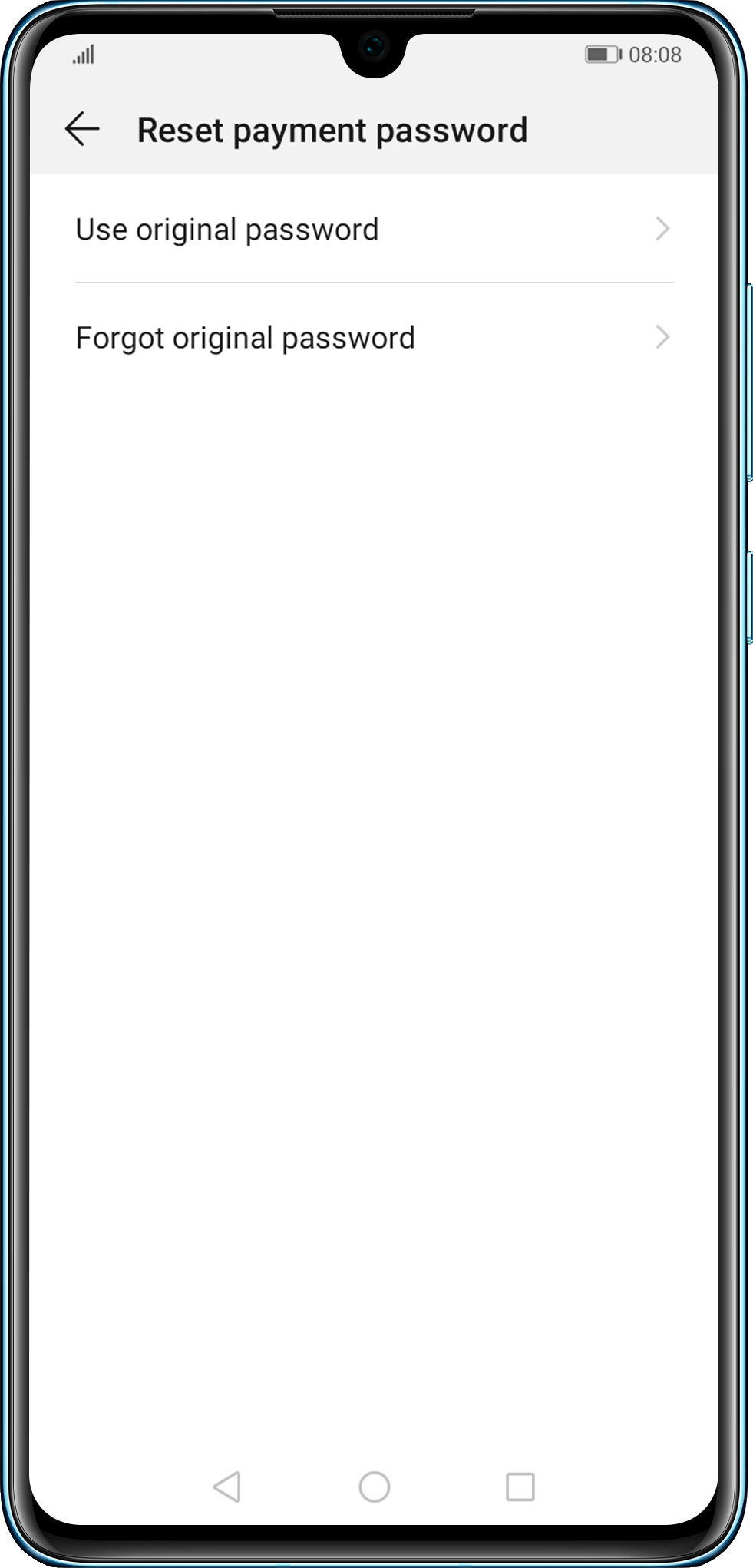
If you forget your password, touch Forgot original password and verify your identity using any of the following methods:
a. Reassociating bank cards
b. Associating new bank cards
c. Using the security question and phone number set for HUAWEI ID
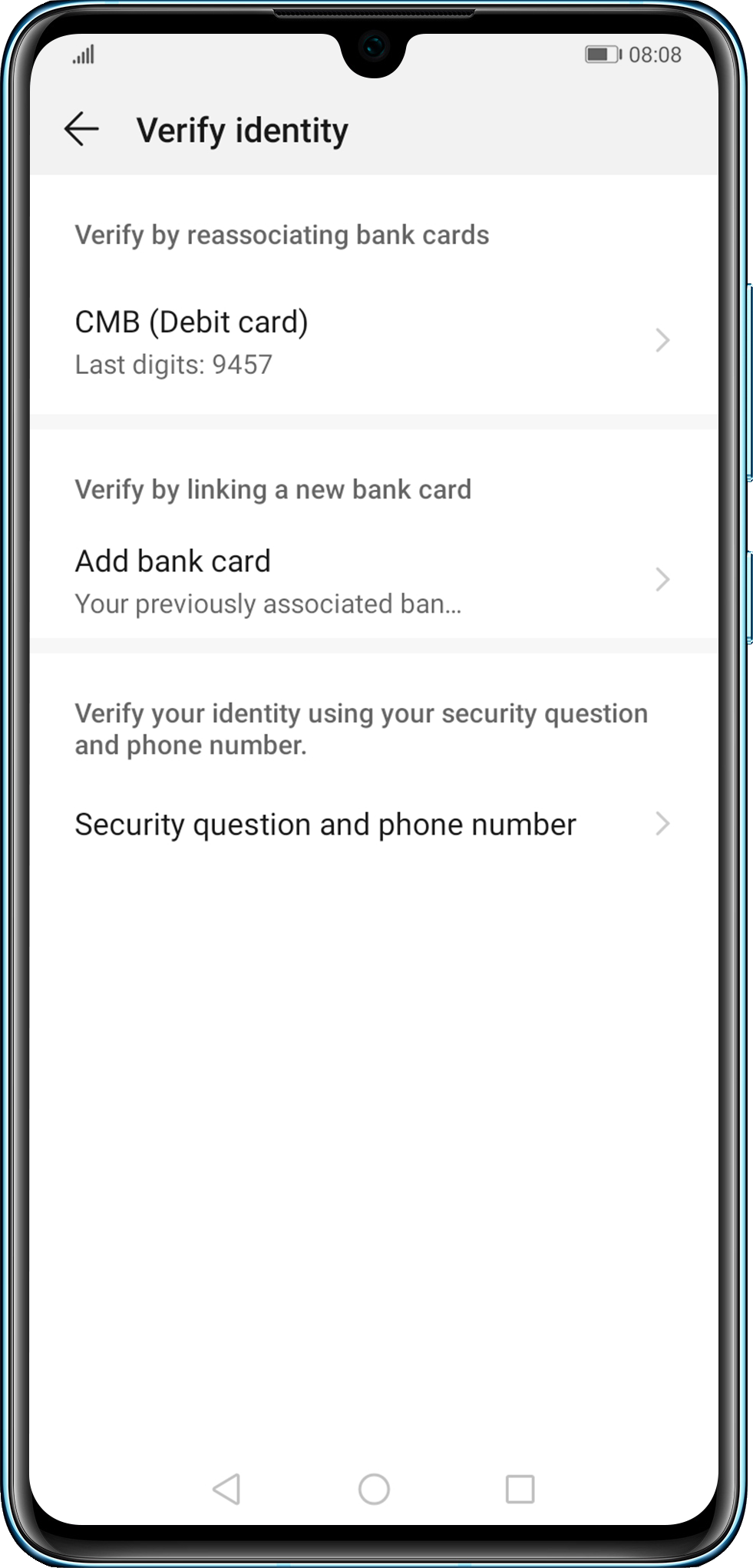
Thanks for your feedback.



