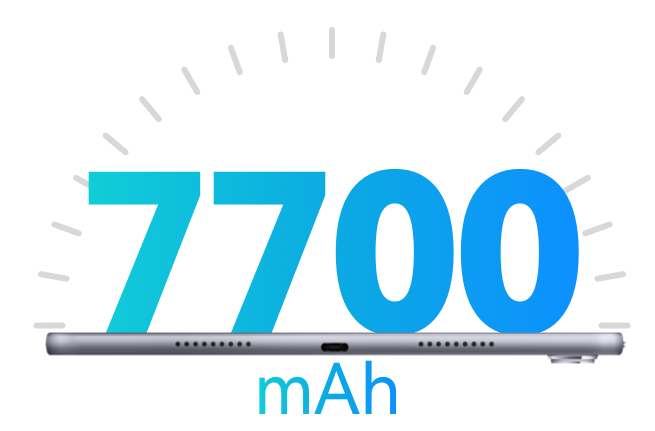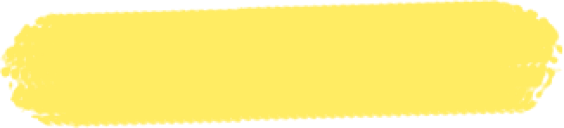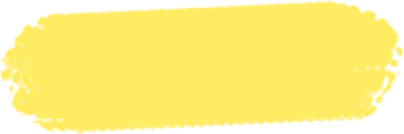Light to12499 g

Thin to126.85 mm
Popular results
Suggested results

11.5-inch 120 Hz HUAWEI PaperMatte Display1 | Eye Protection Anti-glare Display2
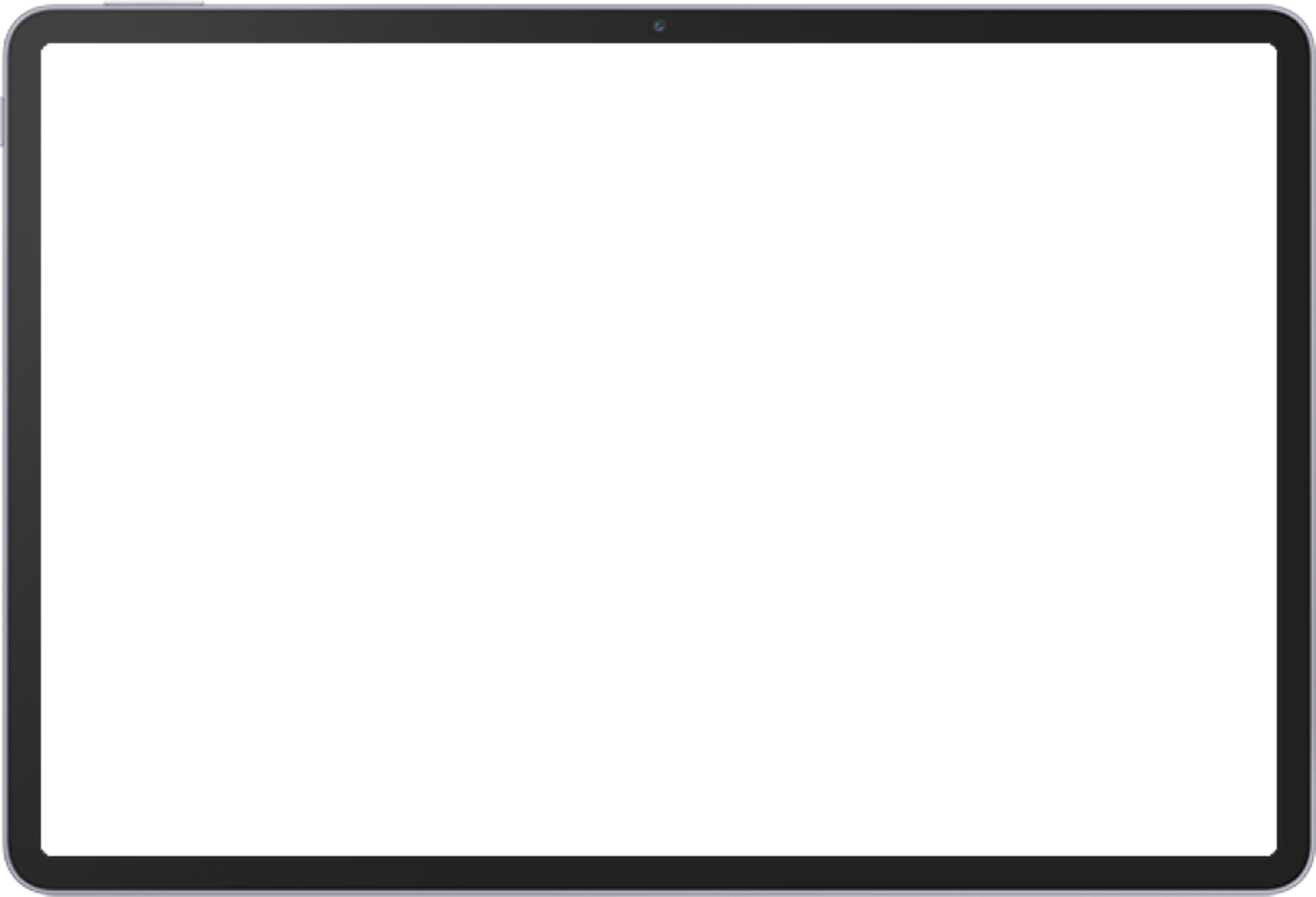


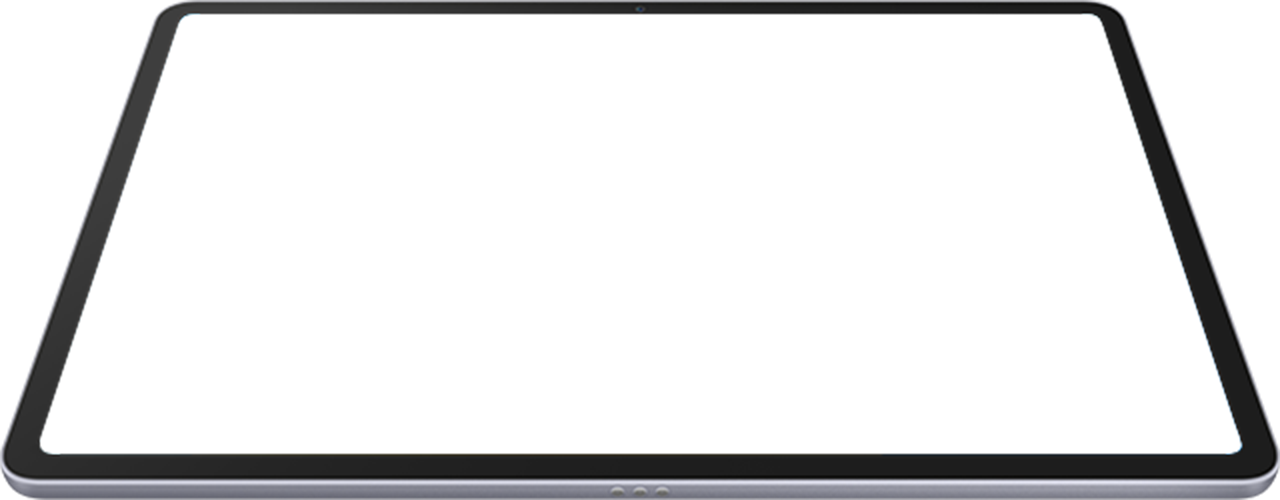

Normal Display
PaperMatte Display
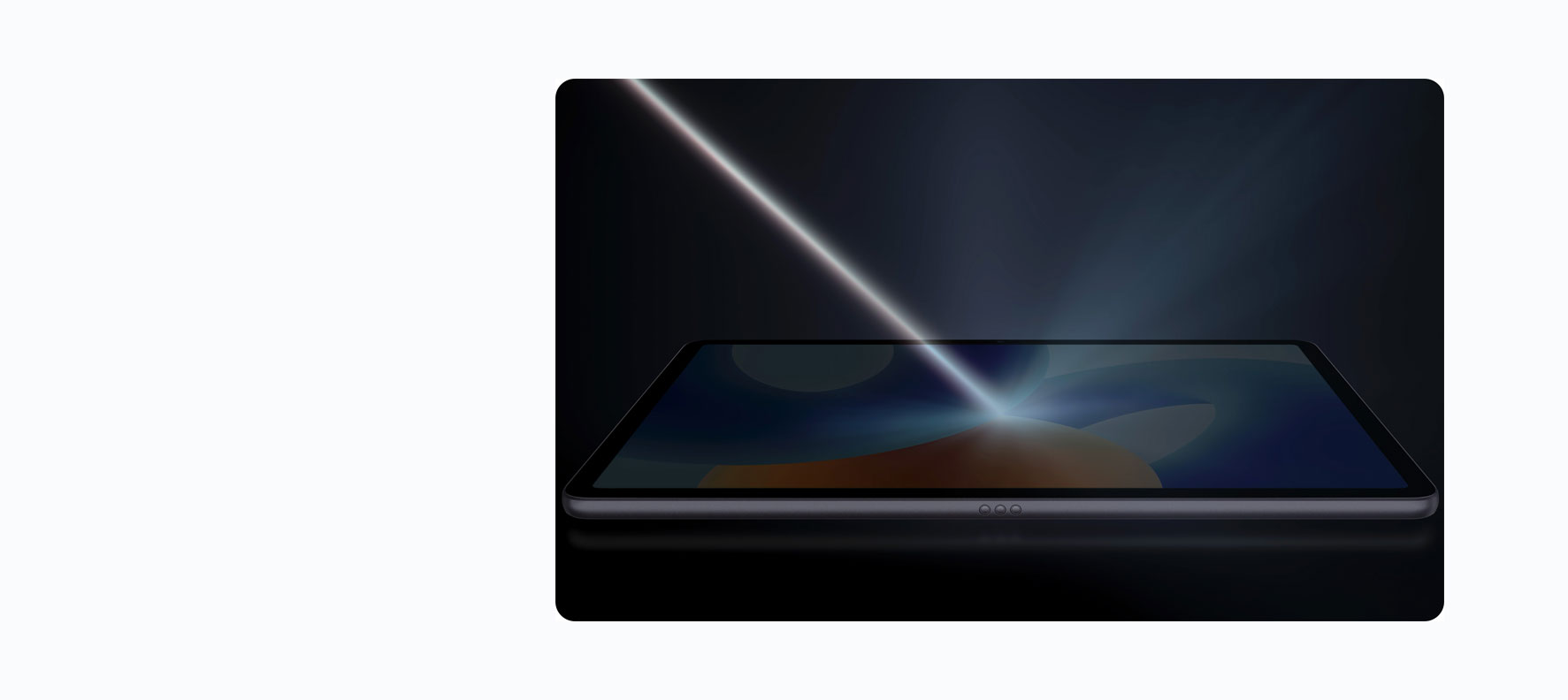



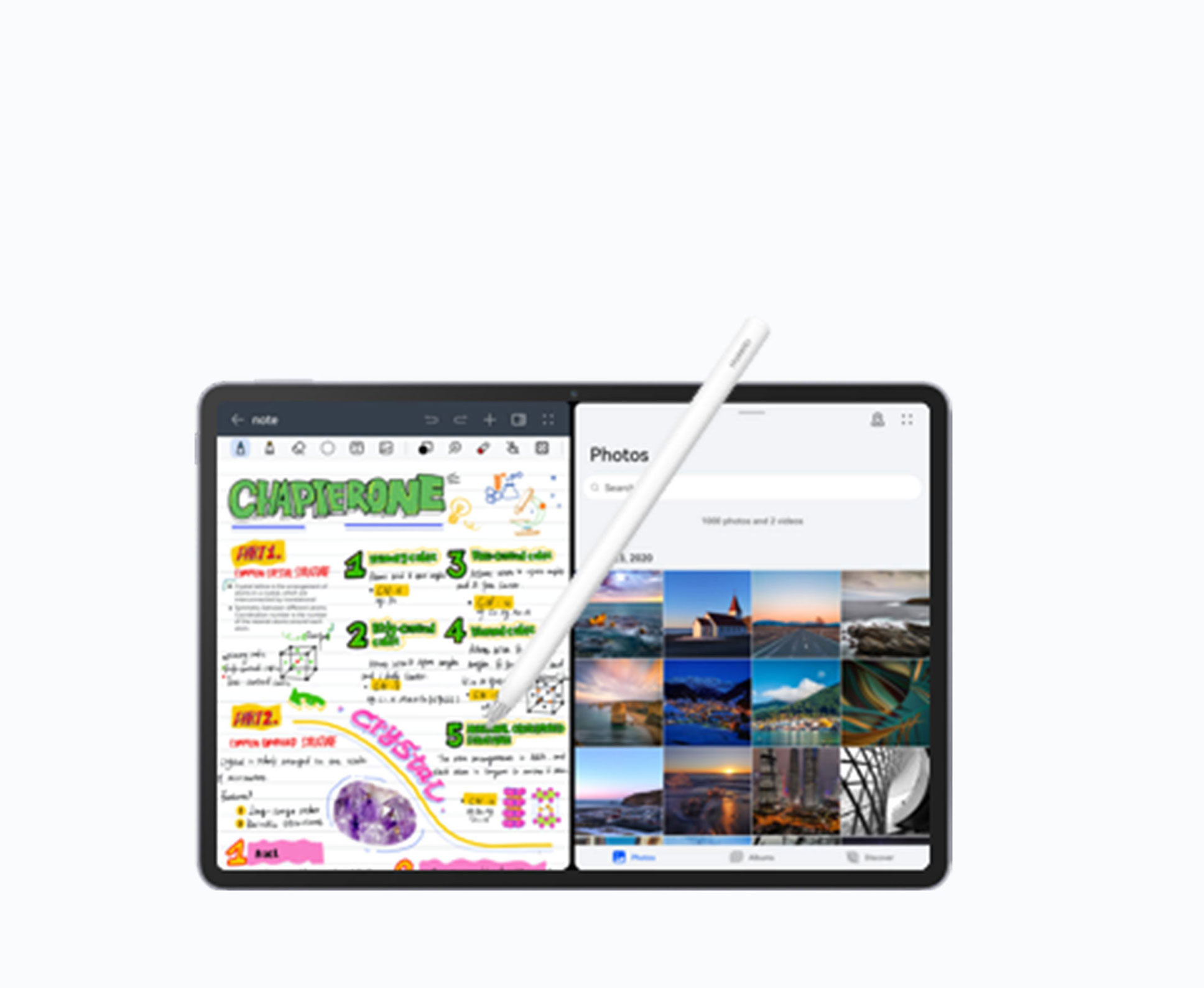
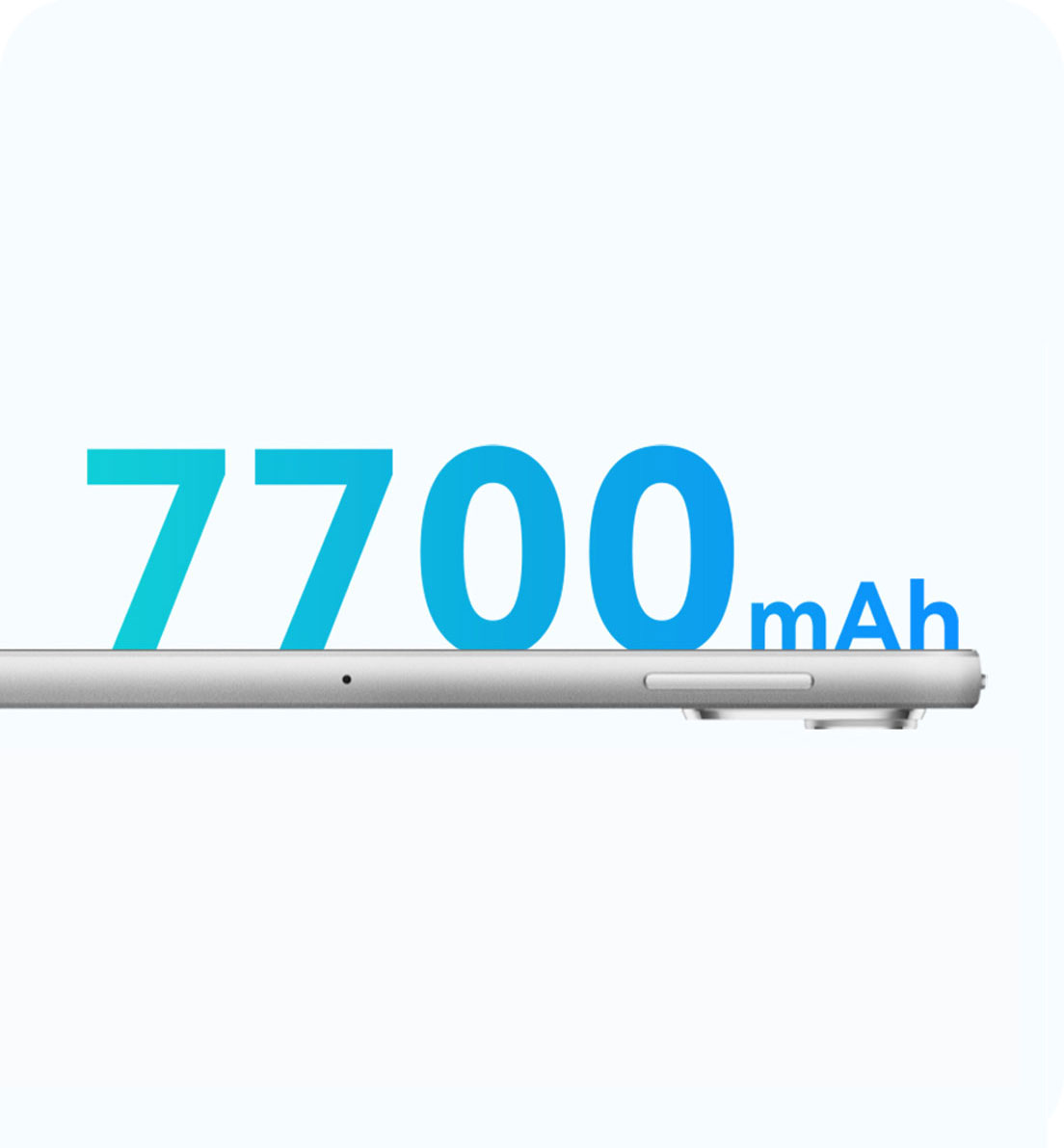
 FullView Display,
FullView Display, Clear and Crisp
Clear and Crisp
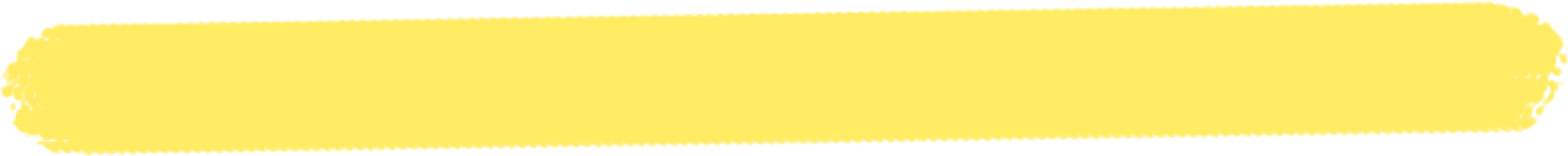 Clear and Crisp
Clear and Crisp2.2K
resolution6
120 Hz
refresh rate5
86%
screen-to-body ratio
TÜV Rheinland Low Blue Light
(Hardware Solution) Certification2
TÜV Rheinland Flicker-Free Certification2
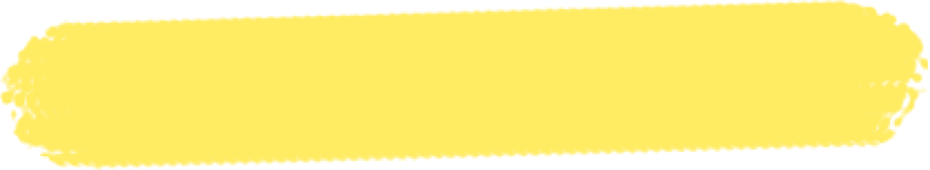
*Only supported by HUAWEI MatePad 11.5-inch PaperMatte Edition. This feature performs better under sunlight or bright lights. If you prefer brighter display effects, it is recommended that you purchase non-PaperMatte edition.

SGS Low Visual Fatigue Premium Performance Certification
TÜV Rheinland Reflection Free Certification
*HUAWEI MatePad 11.5-inch PaperMatte Edition has obtained the TÜV Rheinland Reflection Free Certification, SGS Low Visual Fatigue Premium Performance Certification, TÜV Rheinland Low Blue Light Certification, and TÜV Rheinland Flicker Free Certification. HUAWEI MatePad 11.5-inch 2023 has obtained the TÜV Rheinland Low Blue Light and Flicker Free certifications.
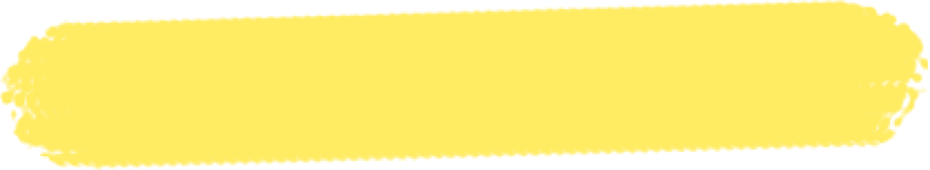
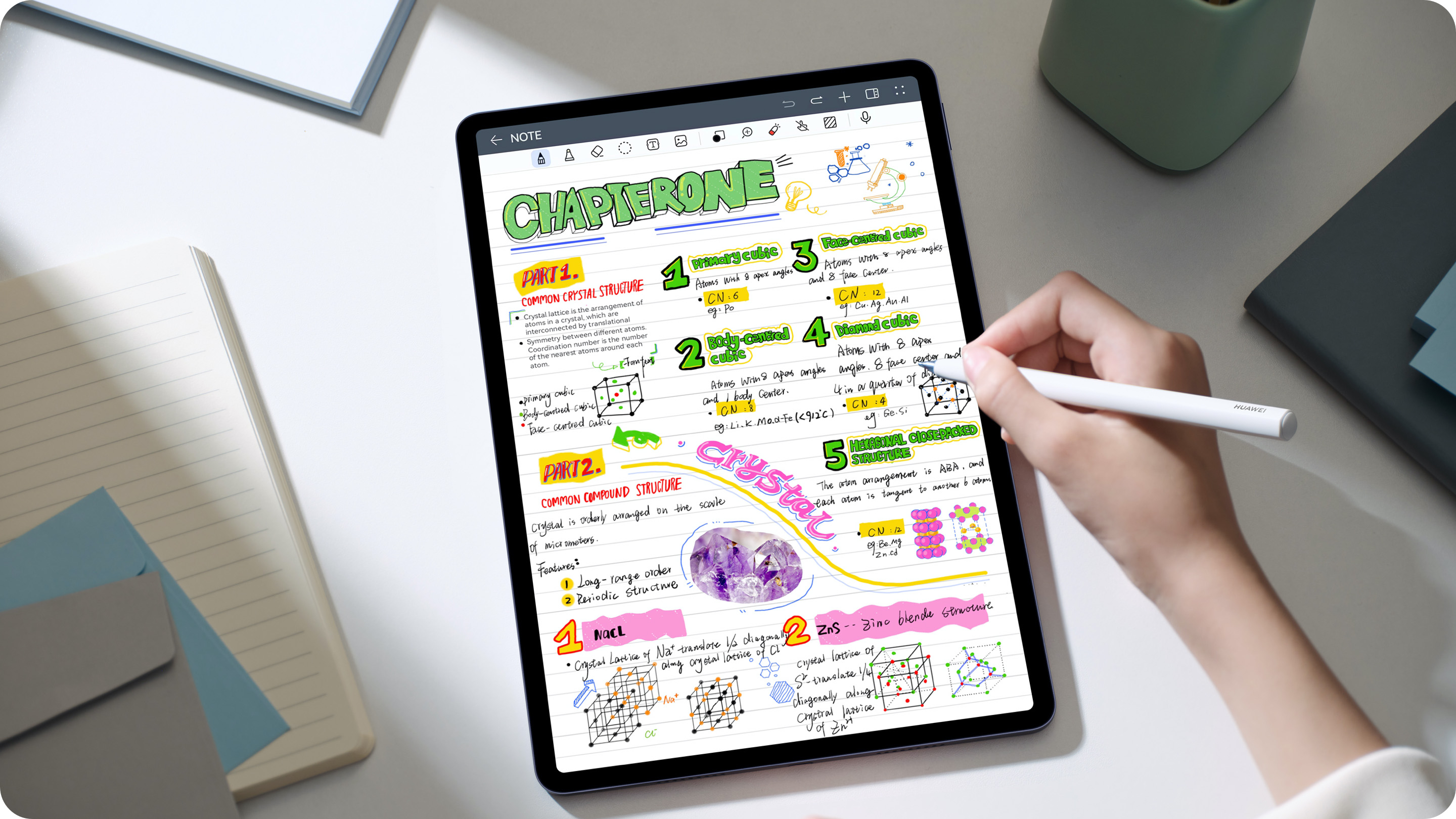
*HUAWEI M-Pencil (2nd generation) sold separately. Feature only supported on HUAWEI MatePad 11.5-inch 2023 PaperMatte Edition. This feature performs better under sunlight or bright lighting. If you prefer brighter display effects, it is recommended that you purchase another edition.
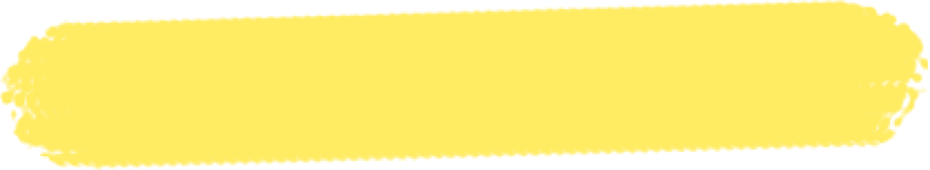 Get a Grasp on Something Vast
Get a Grasp on Something VastLight to12499 g

Thin to126.85 mm
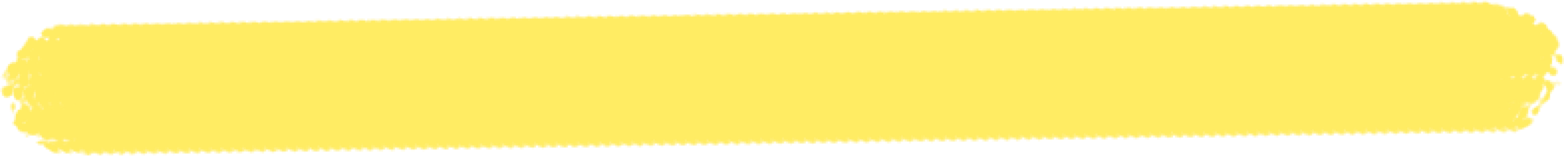
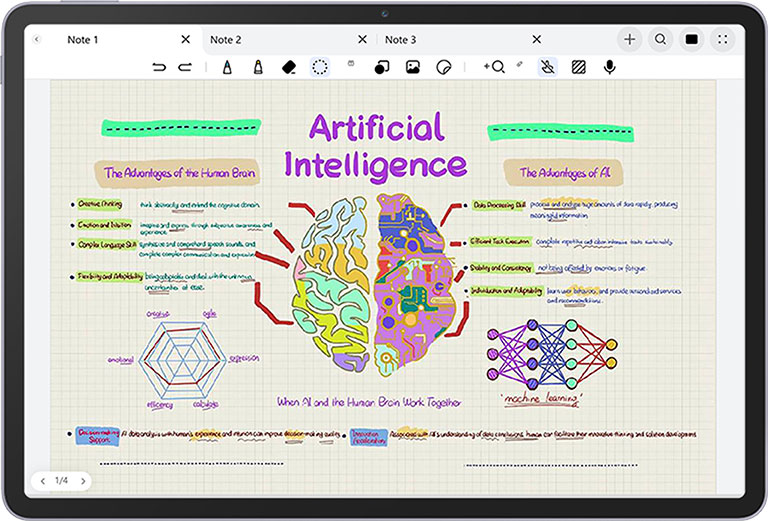
Annotate anywhere
Take Snippet13
Colour Capture14
Handwriting-to-text conversion
Image-text
mixed arrangement
Precise search
Pressure-sensitive eraser
Locked notes
Recording while handwriting

HUAWEI M-Pencil
(2nd generation)
HUAWEI Smart Keyboard
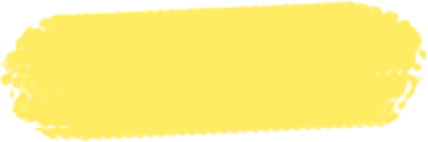
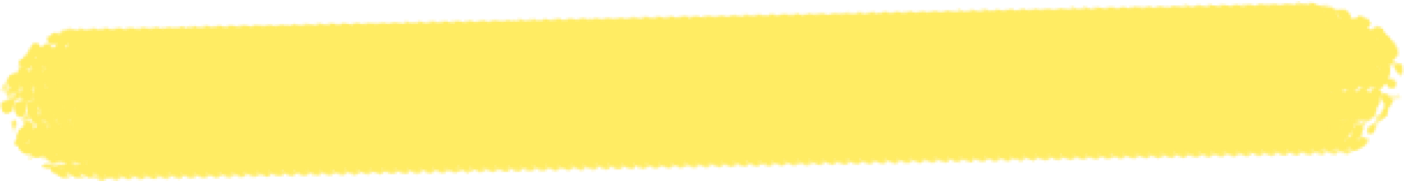
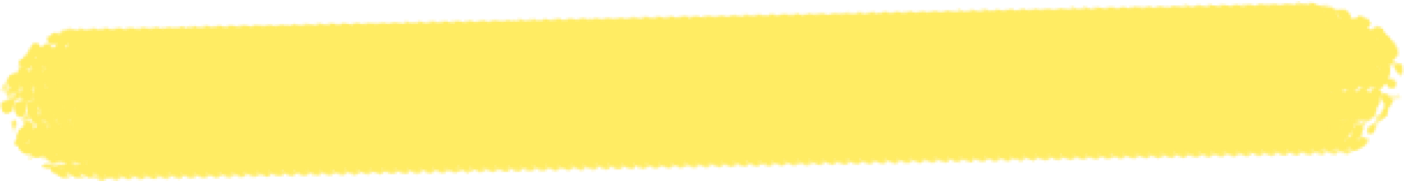
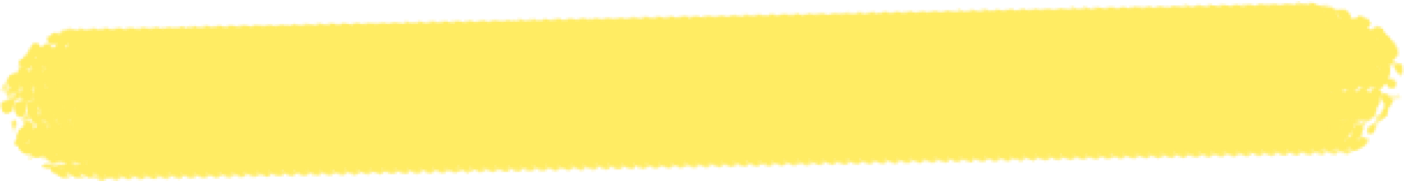
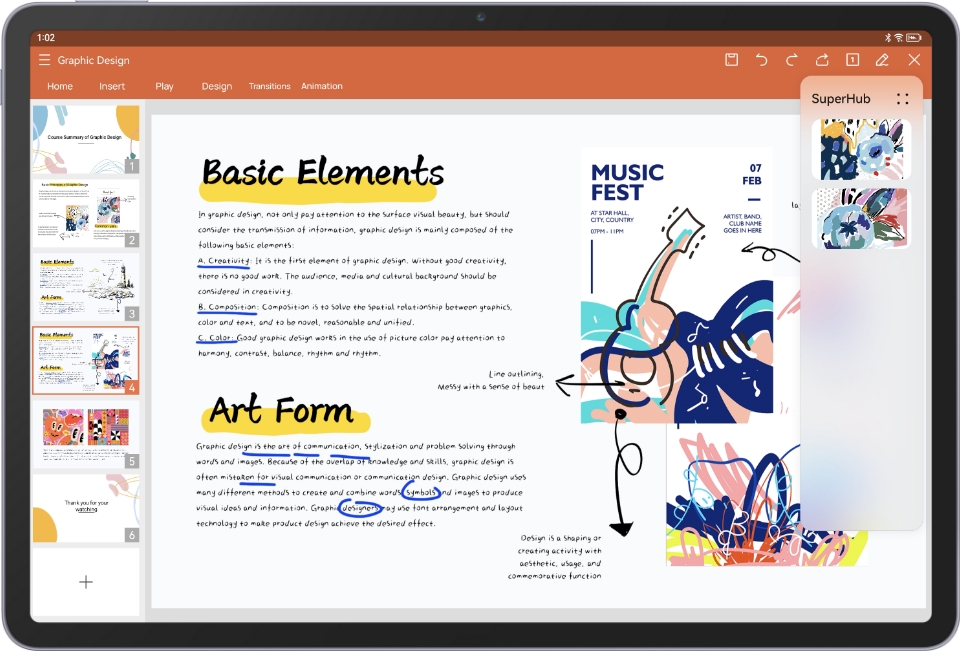
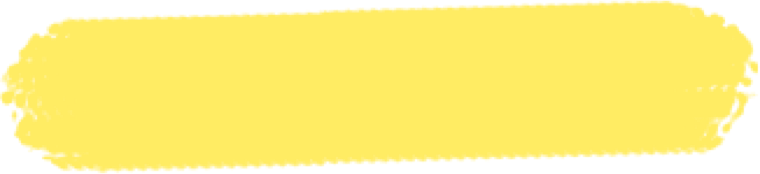

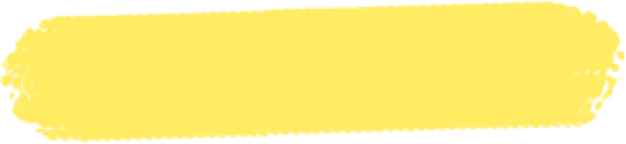 to Keep You Front and Centre
to Keep You Front and Centre
 via Files
via Files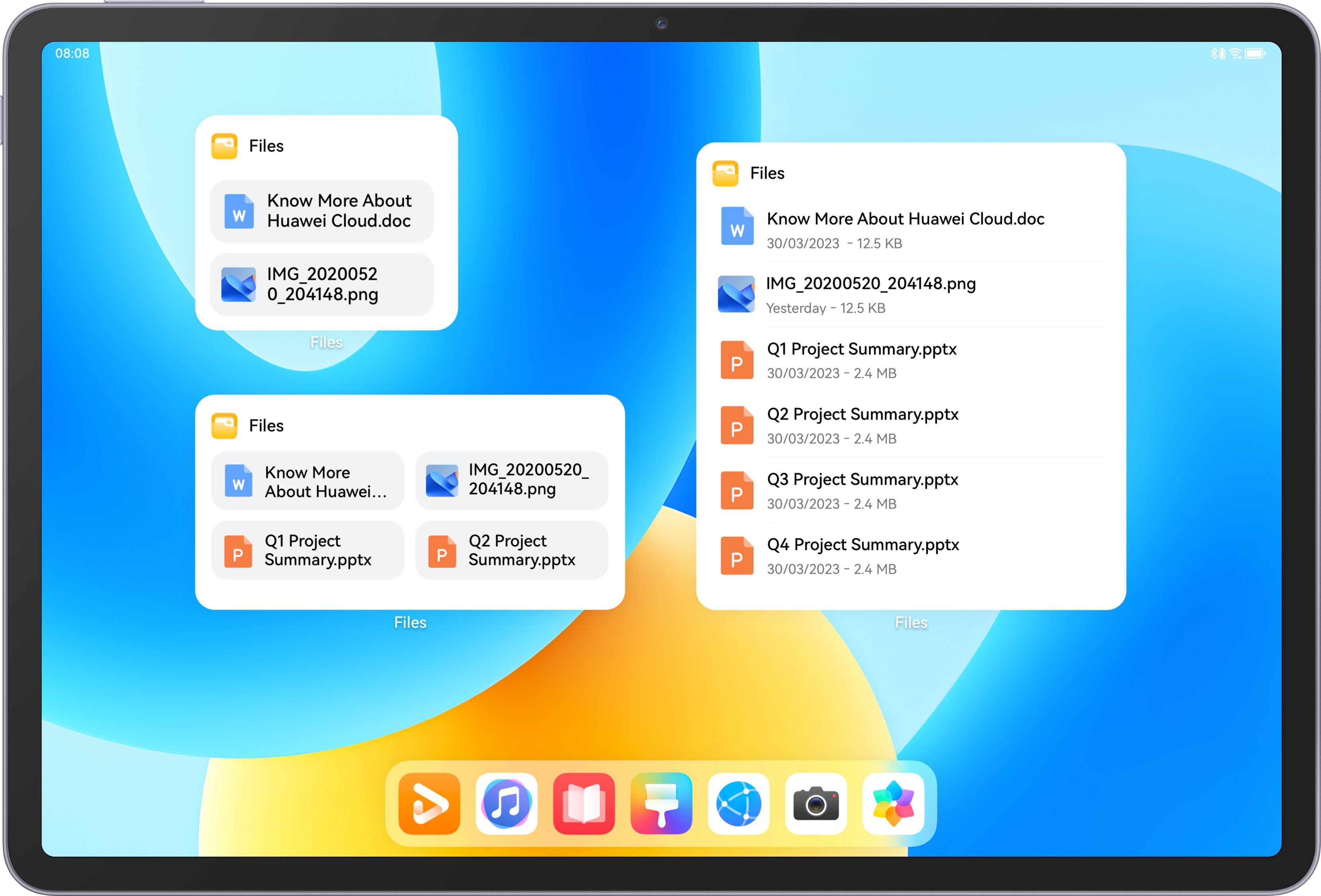

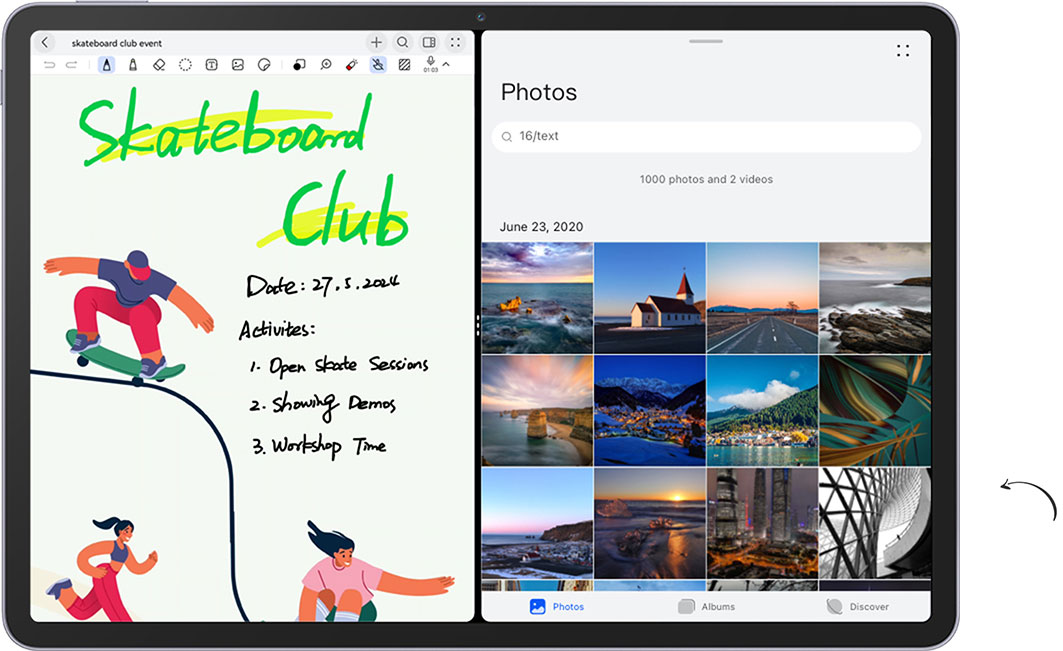

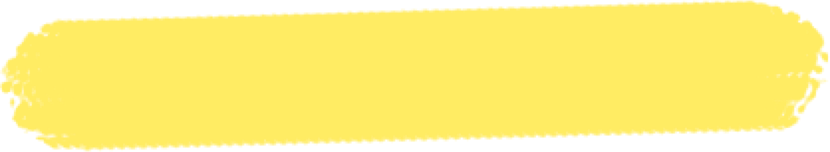
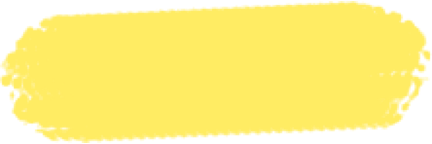 Wi-Fi 6
Wi-Fi 6
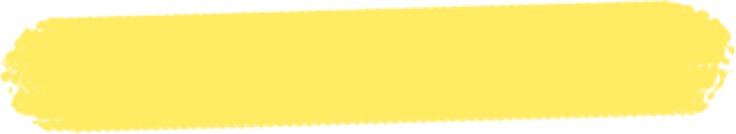 Setup
Setup