Introduction to the Access restrictions function in HUAWEI AppGallery
| Introduction to the Access restrictions function in HUAWEI AppGallery |
To protect minors, HUAWEI AppGallery has introduced the Access restrictions function so that app developers can provide a rating for their apps based on age appropriateness. You can set an age rating limit in . Only apps with a rating equal to or below the limit can be downloaded and installed.
Set the age rating limit according to the following two situations:
- Your phone supports Digital balance.
You can access the Digital balance screen in Settings or in AppGallery > . If you select My child for Digital balance, you will be prompted to set a 6-digit PIN and a security question. After that, go to to set app download restrictions for HUAWEI AppGallery by selecting Restrict all app installations, Allow suitable apps only (you will need to set an age rating limit for this option), or Allow all app installations. After saving the settings, you will need to enter the 6-digit PIN for Digital balance to reset the age rating limit in HUAWEI AppGallery.
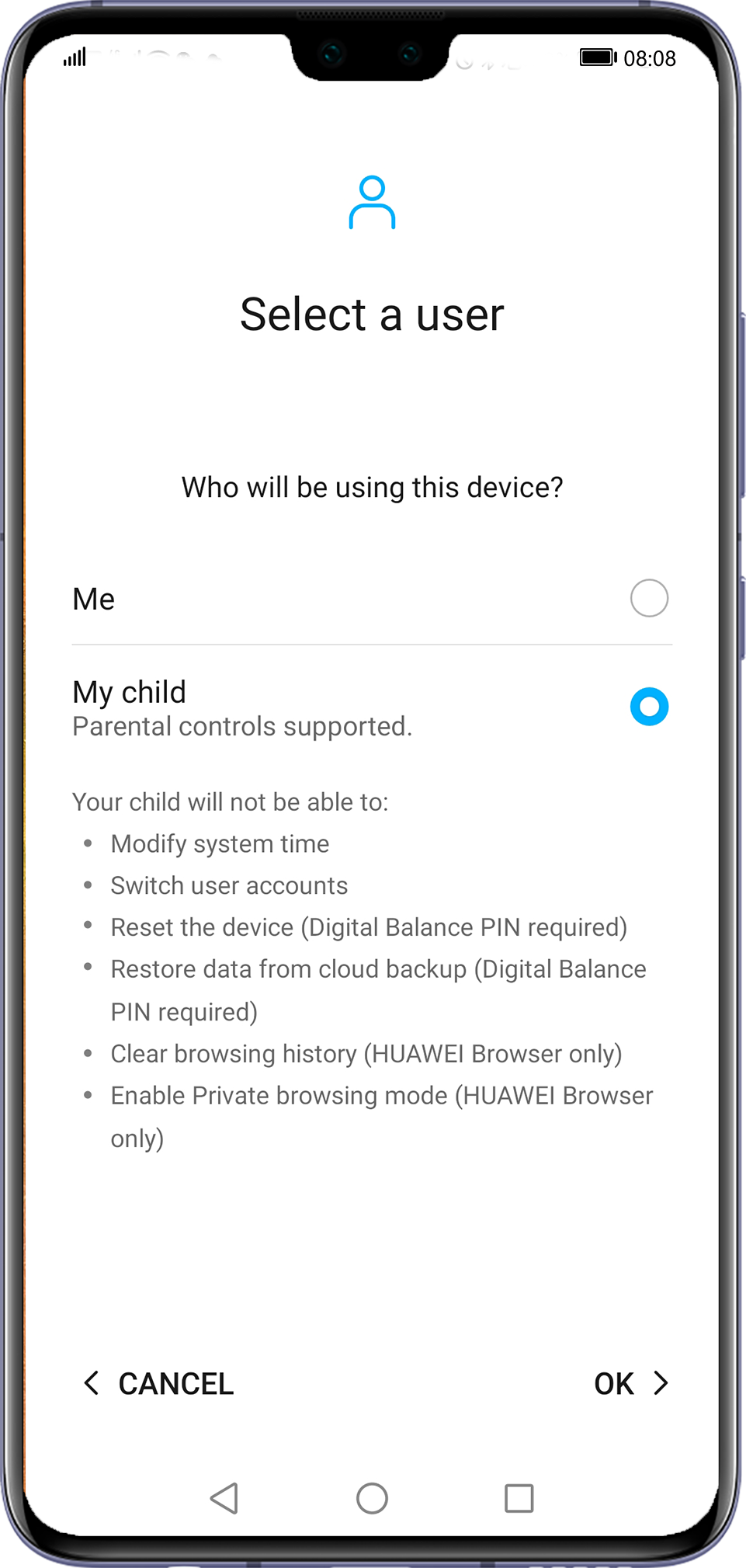
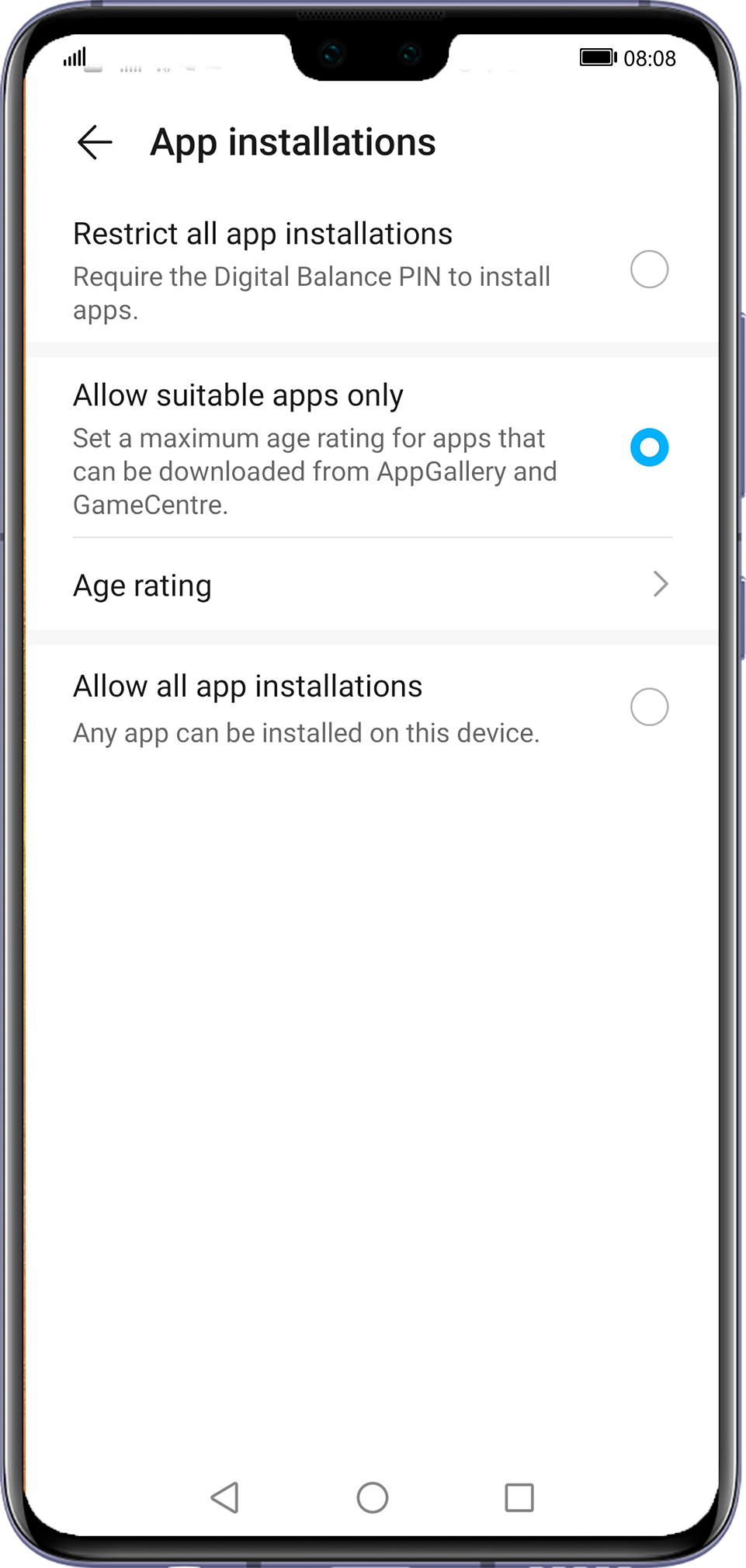
- Your phone does not support Digital balance, has not enabled Digital balance, or you have selected Me for Digital balance.
In this case, go to . If it is the first time that you are using this feature, you will be prompted to set a 4-digit PIN. After that, you can set an age rating limit.
To disable the content access restriction feature, click here and see "Disabling Password Verification."



