Viewing BIOS version and EC version information
Applicable products:
PC,Desktop
Applicable products:
| Viewing BIOS version and EC version information |
When your computer is starting or restarting, press and hold or continuously press F2 to enter the BIOS Setup Utility screen. You'll then be able to find the current BIOS and EC versions in BIOS Version and EC Version.
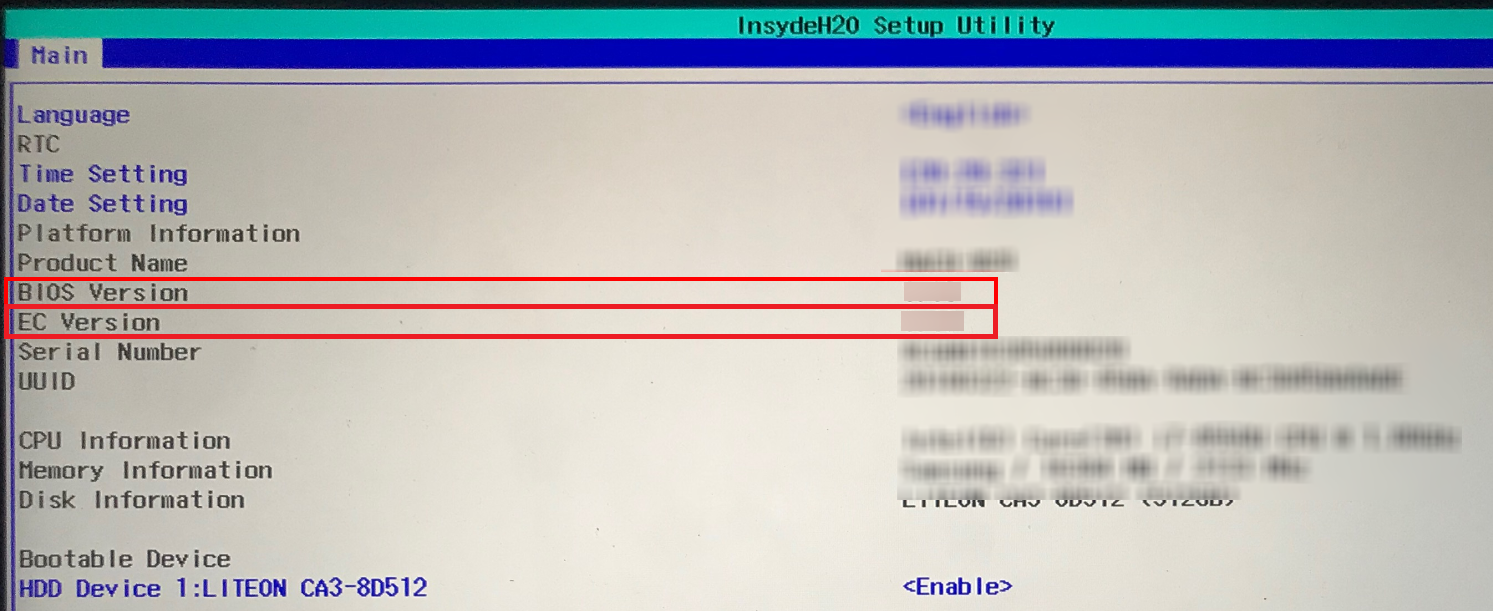
Thanks for your feedback.



