How to re-enable or disable the push notifications of Petal Search
Applicable products:
Tablet,Smartphone
Applicable products:
| How to re-enable or disable the push notifications of Petal Search |
Go to (For versions earlier than 12.0.2) or (For 12.0.2 and later) to choose notifications you want to diable.
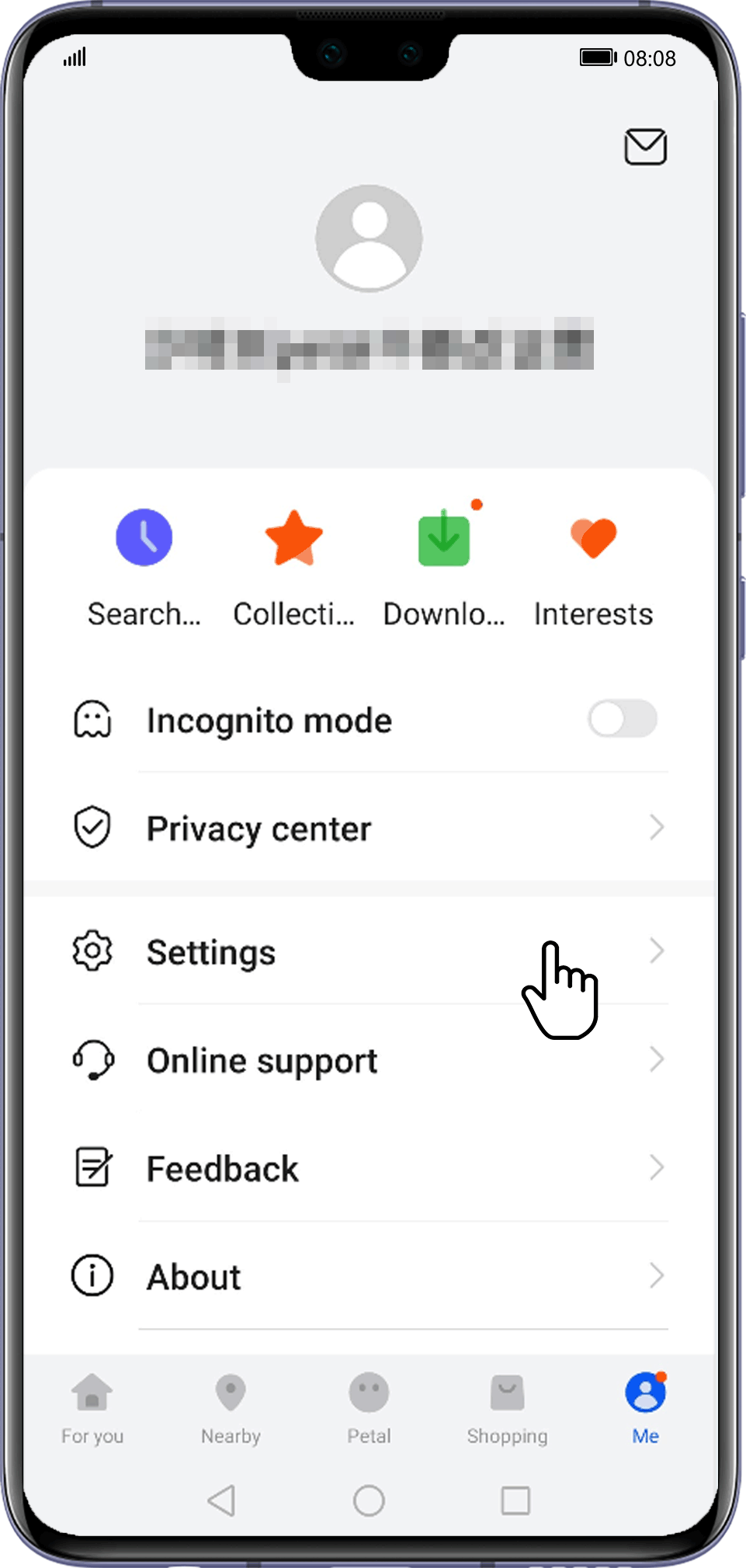
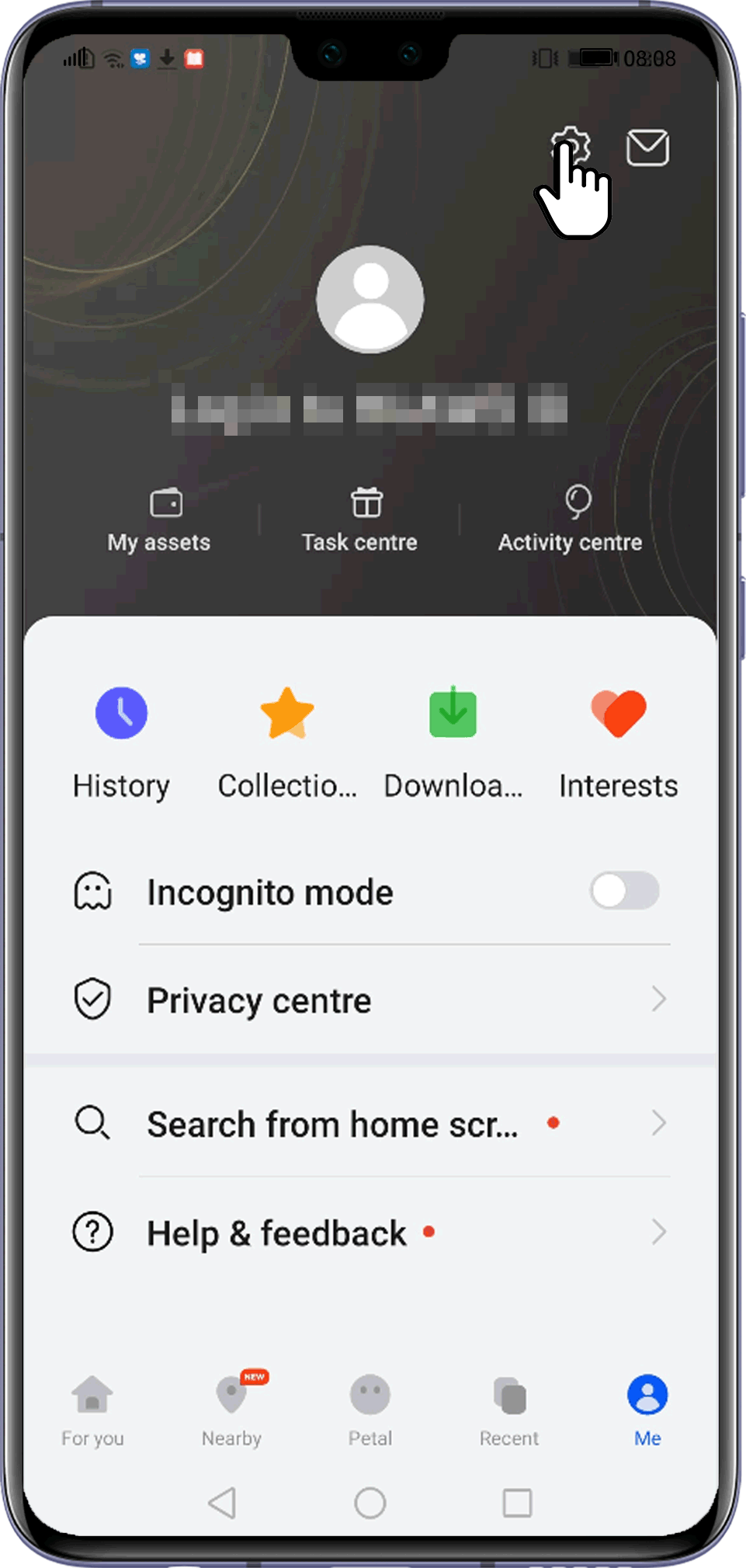
You can choose Receive notifications to cancel SMS, E-mail or push notifications. If this notification mode is disabled, you will not receive notifications about trending topics, news, and other information you are interested in.
Thanks for your feedback.



