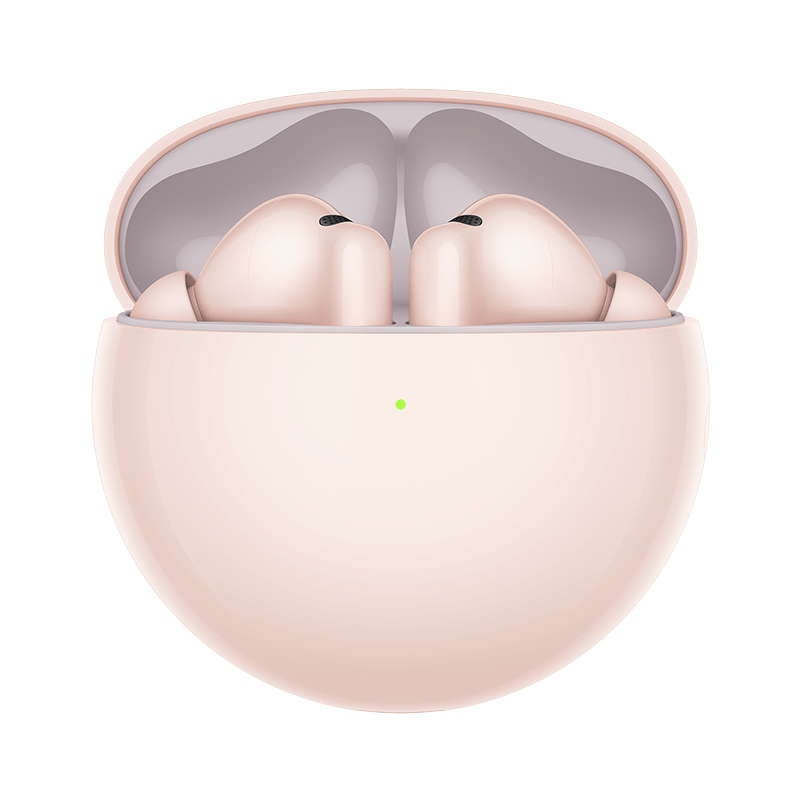Please choose the product that you are having problems with and we will then recommend the best possible solution
Go nowStart Your Journey with HUAWEI Laptop
Follow simple steps to sign in, connect to network and enable Eye Comfort mode.
Click, drag, or scroll - use touchpad gestures to navigate your Matebook easily.
Connect your laptop wirelessly to a mouse, speaker, or earphones.
The number of charge cycles of a battery refers to the process of discharging the battery from 100% to 0%, and then charging it back to 100%. This entire process is considered one complete charge-discharge cycle.
The built-in F10 system factory data reset in Windows computers can quickly restore your computer system to its original state within a short period of time.
The common types of drivers for computers include system built-in drivers and non-system built-in drivers. Learn how to install different drivers.

HiSuite
Want to manage your HUAWEI phone from your desktop? See how to get it done with HiSuite.
PC Manager
PC Manager is ready to diagnose and troubleshoot your Matebook anytime.

Drivers
Your laptop needs drivers to communicate with its operating system and components.
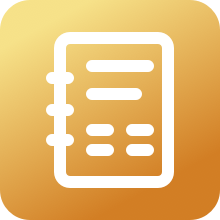
User Manual
Still have questions about your Laptop? You may find your answers here.