


更進一步
HarmonyOS 3 新風貌,全面進化。更多設備加入超級終端,實現自由連接。隨心組合的協同設備,讓你多方位高效協作;操作自如的卡片服務,助你輕鬆達成目的;獨具個性的交互和智能服務,有趣體驗新意不斷;還有更強的性能和私隱安全體驗,讓智能生活更進一步。





超級終端支援更多協同設備,包括 HUAWEI MateBook、HUAWEI 手機和 HUAWEI 耳機,為你提供連接、投影和創建的新方式。1
無線投影

超級終端界面,方便你快速連接手機、平板、耳機和電腦,使用一拉即合的連接方式,即能輕鬆與其他各類設備進行協同,無論是開展協同創作、還是流轉控制播放音樂,都能更加輕鬆地完成。2
隨你組合
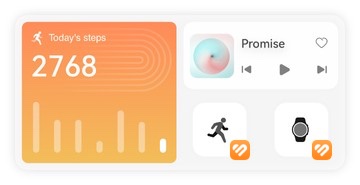
卡片组合,自由大小

卡片堆疊,釋放空間





更多風格,更多玩法


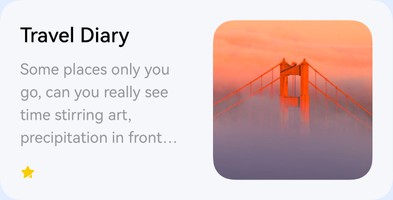



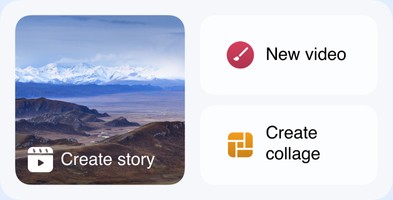







萬能卡片,多變款式。能定製卡片風格,選擇卡片的顏色、形狀,添加文字和貼紙,變換更多樂趣。還能把同尺寸的卡片堆疊起來,釋放更多桌面空間。或者將服務卡片、系統按鈕、快捷方式混搭成一個大卡片。讓你的桌面更多花樣,更有趣。3
加強安全感

在 HarmonyOS 3 設備上,你可一步查看應用權限訪問記錄,了解應用程式數據訪問頻率,信息全程透明展示。還有系統級安全風險檢測,為你主動規避應用高風險行為,全面保護你的隱私。

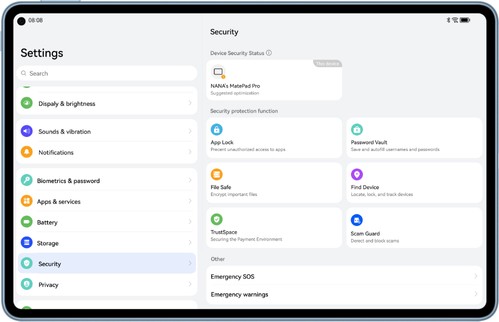
開啟設備保護功能後,你的設備將自動進行安全風險檢測,騷擾攔截、病毒查殺、網絡安全檢測、惡意應用識別,多方位管理,給你一個安全無憂的設備使用環境。
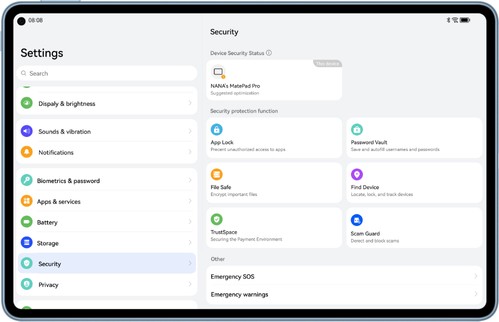

開啟圖片隱私保護功能後,圖片中的拍攝地點、時間、與設備型號等敏感信息將會被去除,在任何社交圈都可安心分享。

- 效果僅示意,具體支援產品、型號及界面請以實際使用地區為準。
- 效果僅示意,具體界面和支援的應用以實際為主,部分功能待 HOTA 升級支援。
- 效果僅示意,具體支援型號和界面以實際為準。
- 安全中心:設備需登錄同一 HUAWEI ID。效果僅示意,具體界面以實際為準。
- 此頁面相關功能均依賴 HarmonyOS 3 系統以及相關硬件能力,具體功能支援以升級公告為準。

