HUAWEI Wireless Charger geheel gratis
What kind of document should I upload?
In-store purchase / hard copy
If you have a scanner, scan your proof of purchase (receipt / receipt / invoice) and save it on your computer to upload it to the site.You can also take a photo with your smartphone and upload it directly from the same since the site has been optimized for use by mobile devices.
Online purchase / Digital copy
Save the proof of purchase (receipt / receipt / invoice) on your computer, tablet or smartphone in one of the following formats: .gif, .jpg, .jpeg, .png, .pdf to upload it to the site.
General requirements of the uploaded document
When scanning or taking a picture, make sure the required data is clearly visible and legible.If the proof of purchase is blurred or unclear, the request may be rejected.The format of the documents can be: .gif, .jpg, .jpeg, .png, .pdf.The maximum size of each document is 6 MB.
What kind of document should I upload?
Take a picture that frames the packaging of the new smartphone with visible and legible product identification codes(IMEI, S / N or both) and the product itself with the screen showing one of the two codes visible.Save the photo on your computer to upload it to the site.You can also upload the photo directly to your site with your smartphone as the site has been optimizedfor use on mobile devices.
General requirements of the uploaded document
When scanning or taking a picture, make sure the required data is clearly visible and legible.If the proof of purchase is blurred or unclear, the request may be rejected.The format of the documents can be: .gif, .jpg, .jpeg, .png, .pdf.The maximum size of each document is 6 MB.
IMAGE EXAMPLE:

Where can I find IMEI code?
Hoe vind ik mijn serienummer?
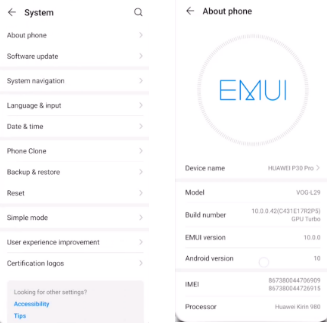
①Select the”Settings”icon from The Main menu

②Select the”System”icon from The list,Select”about phone”

③Select“Status”;On the screenyou will find theSerial Code
④You can find it on your Huawei or directly on its packaging

Waar kan ik de serienummer S / N vinden?

Hoe vind ik mijn serienummer?

①Ga naar "Instellingen" in het hoofdmenu
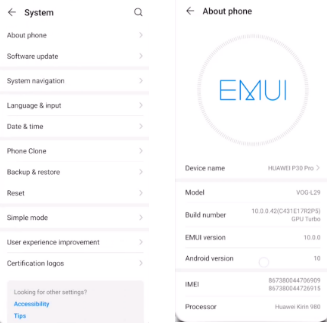
②Ga naar "Systeem" en selecteer "Over de telefoon"
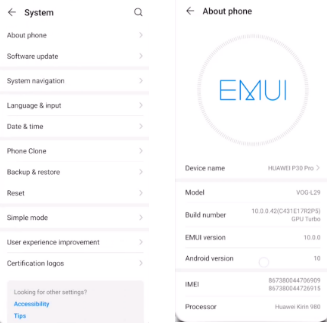
③Selecteer "Status"; Op het scherm vindt u de serienummer