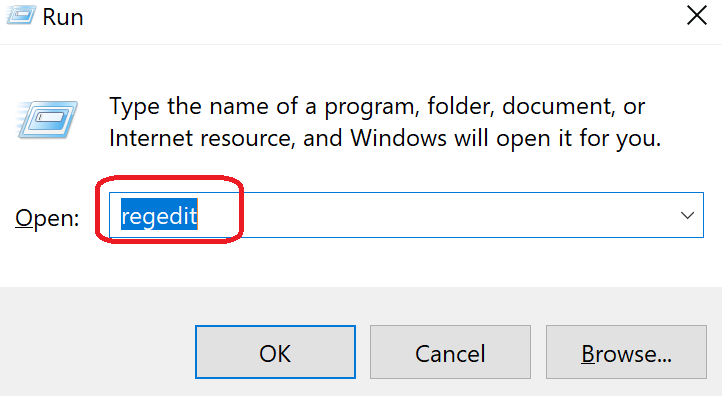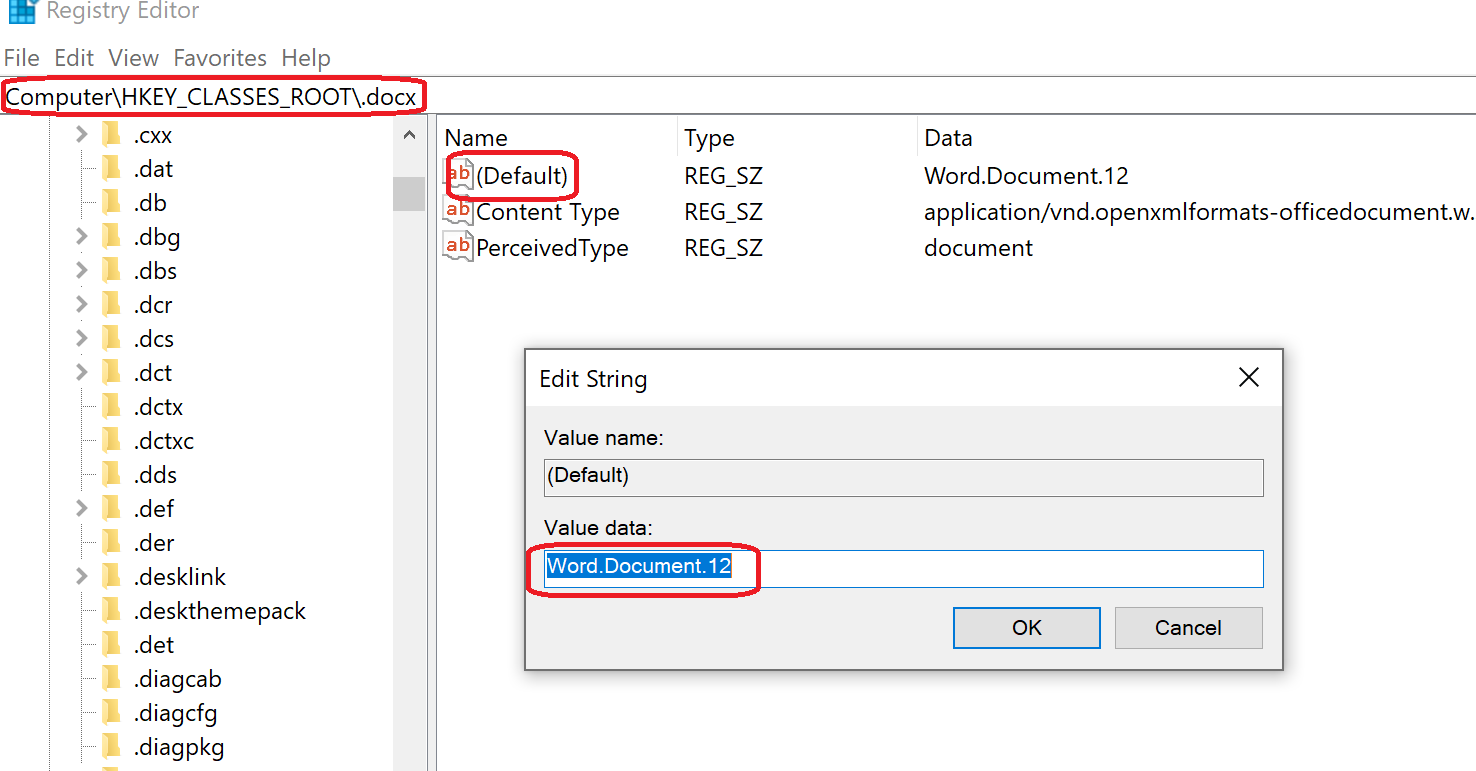Unable to use Excel, Word, and PowerPoint after the Microsoft Office package has been installed
Applicable products:
PC
Applicable system:
Unrelated to OS version
Applicable products:
Applicable system:
Results of query below
Unable to find results for the query, please try different key words
| Unable to use Excel, Word, and PowerPoint after the Microsoft Office package has been installed |
Problem:
After the user has installed the Microsoft Office package, they right-click any blank area on the desktop but are unable to find Microsoft PowerPoint Presentation, Microsoft Excel Worksheet, or Microsoft Word Document.
Cause:
This happens because the user did not select to download Word, Excel, and PowerPoint as default.
Solution:
- Press the Win and R keys at the same time to display the Run window, enter the regedit command, and click OK to open Registry Editor.
- Enter Computer\HKEY_CLASSES_ROOT\.docx in the search box and press Enter. Double-click (Default), enter Word.Document.12 under Value data, click OK. Then, when you right-click any area on the desktop, you will be able to find Microsoft Word Document.
- Enter Excel.Sheet.12 under Value data and click OK. You will then be able to find Microsoft Excel Worksheet after you right-click any area on the desktop.
- Enter PowerPoint Show.12 under Value data, and click OK. You will then be able to find Microsoft PowerPoint Presentation after you right-click any area on the desktop.
Thanks for your feedback.